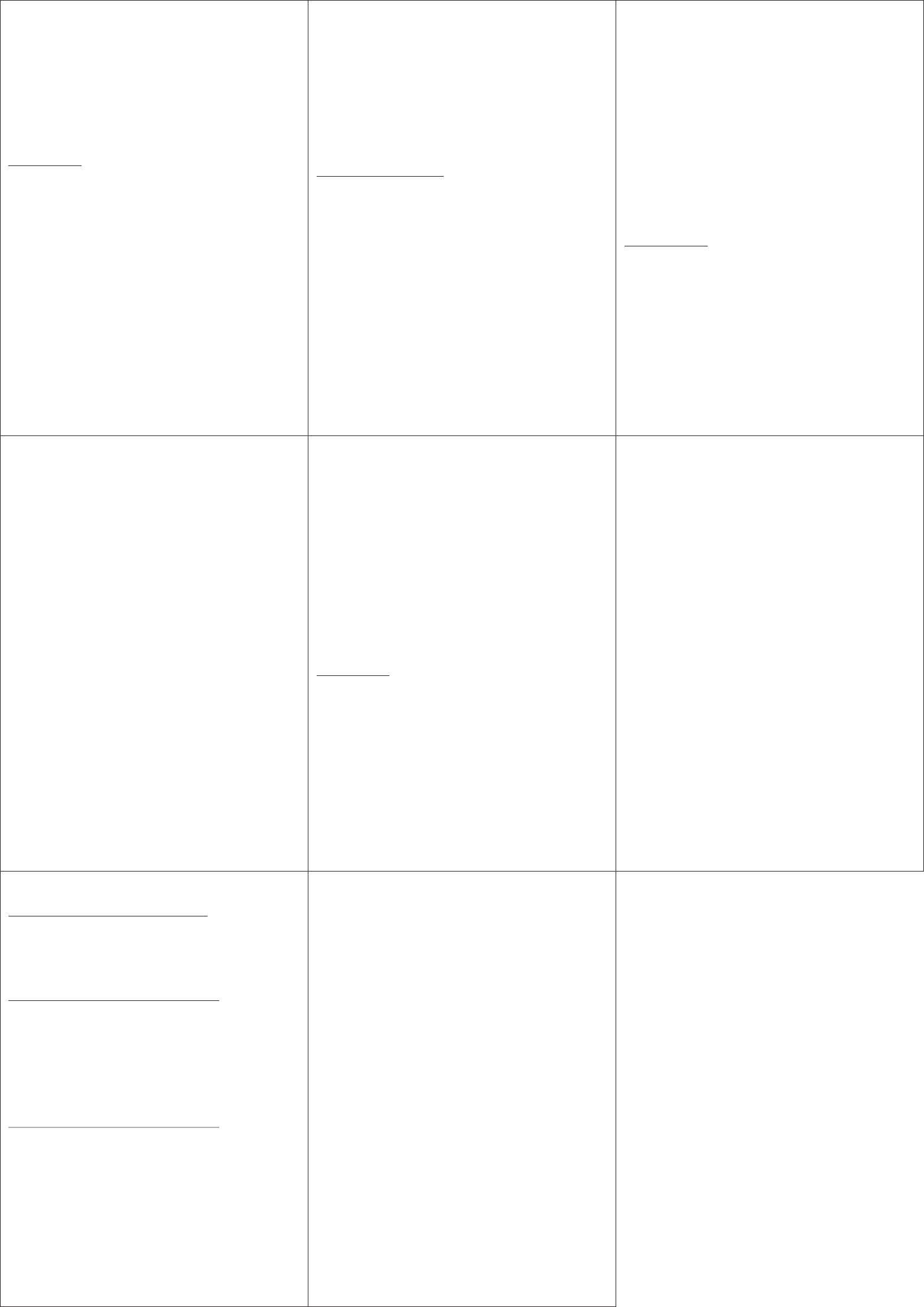-61-
-62- -63-
-64-
-65-
-66-
-67-
-68-
Calories, fat burn and BMI (CALORIE)
The lower row will show the burned calories (CALORIE). Press SET
to switch to the display of fat burn in gram (F
display of your BMI (Body Mass Index).
In the display for calorie burn or fat burn the values can be reset by
pressing and holding SET
Note: T
your age and weight must be set correctly
Note: The counter for fat burn is only activated while your heart rate
is above 120 beats per minute.
Notes on the BMI
The BMI is a statistical measurement that can be used to judge a
persons weight. For adults, a value between 18.5 and 25 is
considered normal. V
V
considered "Obese".
The BMI is only a coarse guideline because it does not take a
persons body type and body composition into consideration.
Pedometer (PEDO)
ST
The speed (PEDO) or the travelled distance (DIST
in the lower row of the display
and distance.
Fitness (FITNESS LEVEL)
After your training, immediately press SET
start (cool down phase).
The bar will show the remaining time. On the left side of the display
the heart rate at the beginning of cool down is shown. On the right
side of the display the current heart rate is shown. The countdown
time is shown on the bottom row of the display
After 5 minutes your fitness level will appear
Fitness level Heart rate
6 >130
5 120-120
4 120-1
3 1
2 105-100
1 <100
Step Counter (PEDO)
Press SEL
calibration and speed alarm (ZONE) > total distance
(ODOMETER) > step counter (STEP) > calorie burn, fat burn and
BMI (CALORIES) > heart rate (HRM) > timer (TIMER) > distance
(DIST
(MAX SPEED)
The current speed is shown on the middle row of the display
IMPORTThe pedometer can be stopped or started by pressing
SETWhen the pedometer is active an animated figure will move
in the top left of the display
Speed alarm (ZONE)
In the lower part of the display to lower and upper limits for the target
speed are shown. The current speed will appear in the middle row
The speed alarm can be activated or deactivated by pressing and
holding SEL. If the alarm is activated the alarm symbol will appear
Notes on calibration
A
you intend to use the watch for walking only
be calibrated for walking and running. In this case calibrate running
as "fast walking".
If the pedometer is not calibrated it will use standard presets and the
values shown during your training may deviate strongly
During the calibration phase the watch will record your personal
movement profile. The more evenly you move and the longer the
recording time is, the better the results will be during your training.
The calibration will allow the watch to automatically recognize if you
are walking or running, and adjust the displayed values accordingly
The displayed values will be more exact if you move with the same
rhythm and speed as during the calibration.
During training, wear the watch on the same wrist as during
calibration.
Calibration of the pedometer and setting the speed alarm
(ZONE)
Press and hold SET for 3 seconds to enter setting mode.
The lower limit of the speed zone (LOWER LIMIT) will blink on the
display
by pressing SET
Set the upper limit (UPPER LIMIT) in the same way
The calibration for running will now appear on the display "CALI FOR
RUNNING". Select "YES" by pressing SEL
selection by pressing SET
Now set the length of your calibration track (0.1 to 1km). Confirm your
setting by pressing SET
Now press SET and run the entire length of the calibration track.
After completing the run press SET
If the calibration was successful "CALI OK! SA
calibration was unsuccessful "CALI F
please repeat the calibration process.
"CALI FOR W
calibration for walking in the same way as the calibration for running.
The calibration can be aborted by pressing MODE.
Exit setting mode by pressing MODE.
Odometer (ODOMETER)
The bottom row of the display will show the total covered distance.
The value can be reset by pressing and holding SET
Pedometer (STEP)
The bottom row of the display will show the step count. The value can
be reset by pressing and holding SET
Calories, fat burn and BMI (CALORIE)
The lower row will show the burned calories (CALORIE). Press SET
to switch to the display of fat burn in gram (F
display of your BMI (Body Mass Index).
In the display for calorie burn or fat burn the values can be reset by
pressing and holding SET
Note: T
your age and weight must be set correctly
Note: The counter for fat burn is only activated while your heart rate
is above 120 beats per minute.
Notes on the BMI
The BMI is a statistical measurement that can be used to judge a
persons weight. For adults, a value between 18.5 and 25 is
considered normal. V
V
considered "Obese".
The BMI is only a coarse guideline because it does not take a
persons body type and body composition into consideration.
Heart rate (HRM)
If the chest belt is worn the current heart rate will appear on the
bottom row of the display
Timer (TIMER)
The bottom row of the display will show the elapsed time. The value
can be reset by pressing and holding SET
Distance (DIST
The bottom row of the display will show the covered distance. The
value can be reset by pressing and holding SET
A
The bottom row of the display will show the average speed. The
value can be reset by pressing and holding SET
Maximum speed (MAX SPEED)
The bottom row of the display will show the maximum speed. The
value can be reset by pressing and holding SET
T
The distance measurements are very imprecise
!
The watch uses the step length measured during calibration to
estimate the traveled distance.
!
Recalibrate the step counter
running and use extra care during the calibration.
!
Running on uneven surfaces may also result in bad calibration.
The heart rate is not shown or is shown incorrectly
!
Make sure the chest belt is positioned correctly and fits well
!
Y
!
The contact areas can be slightly moistened to improve function
!
Electromagnetic interference may have an adverse effect on
reception.
!
The distance between watch and chest belt must be under 60cm.
!
Other heart rate measuring devices within a 2m range may also
cause interference
!
Wireless bicycle computers may cause interference
!
The batteries may be low and require replacing
The display in unreadable / the light does not work
!
Replace the batteries
Disposal
This electrical appliance may not be disposed of with normal
household waste. Please hand it in at an appropriate local collection
point.
Batteries
Please dispose of your batteries properly in containers especially set
up at retailers. Batteries do not belong in household waste.
W
We provide a 3-year warranty for this item.
from the date of sale (receipt, proof of purchase). Within this period
we rectify all faults which are attributable to material and
manufacturing defects at no cost. For damage which is attributable to
improper treatment, e.g. dropping, knocking, or water damage, there
is no warranty claim.
digi-tech ®, V
Declaration of conformity
If used as intended this product conforms to the basic standards of §
3 and the other relevant provisions of the FTEG (Section 3 of the
R&TTE directive).
Y
conformity@digi-tech-gmbh.com
Cleaning instructions
Clean the product with a dry
is ideal.
G/M G/M G/M
G/M G/M
G/M
G/M
G/M