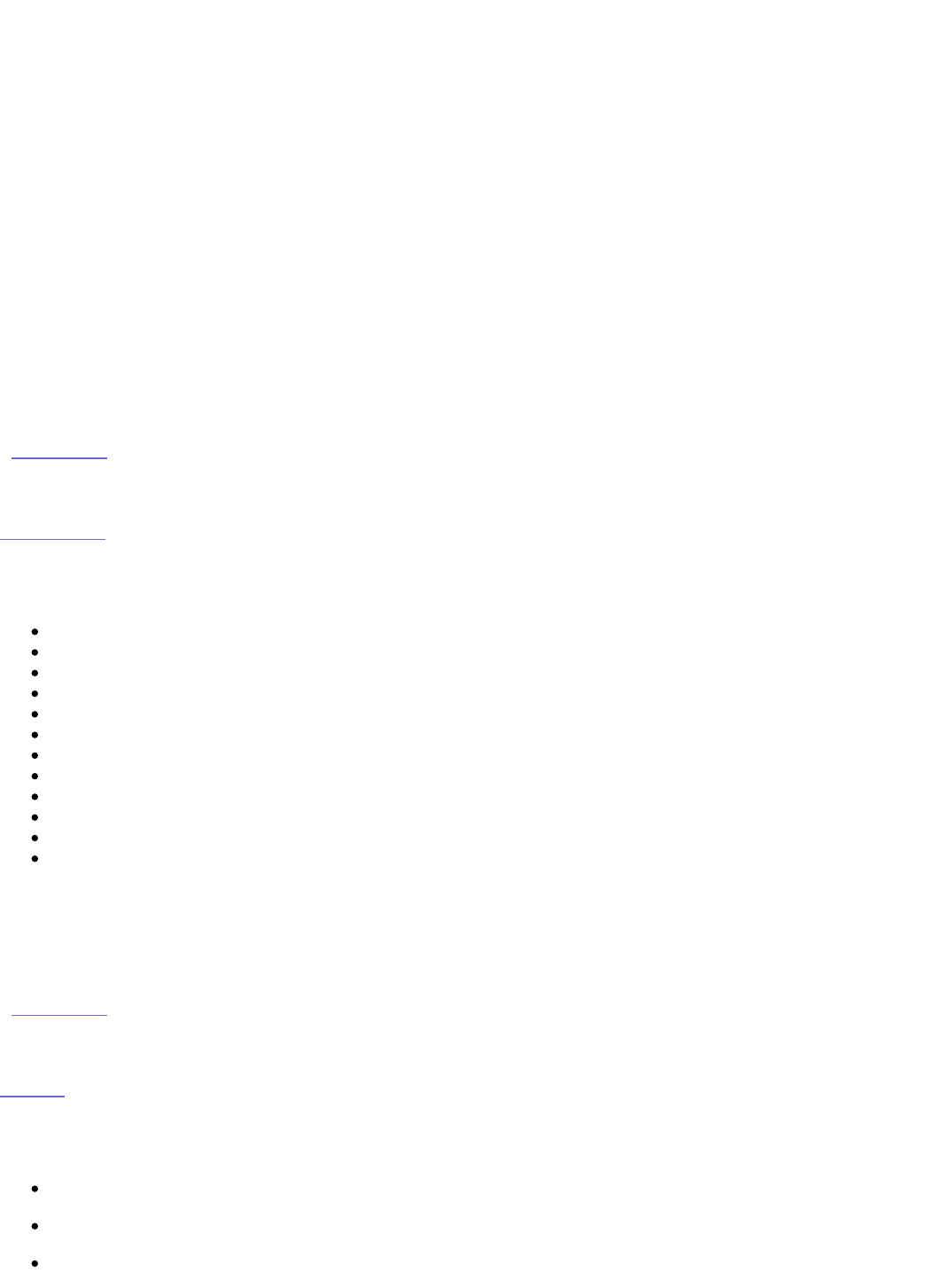Language—Select a language for the Device Settings Web Administration pages. The default
is English.
Factory Reset Button—Enable/Disable the Factory Default button on the StorCenter Pro
server. Disable the Factory Reset Button to prevent other people who have physical access
from resetting the device. Resetting the device changes the device password to its default
and removes all users and shares.
Time—The time can be set manually or the device can connect to an NTP (Network Time
Protocol) server to retrieve the date and time.
Machine Time—Displays the current date and time.
Change Time—Click to manually set the time.
Set Time—You can enter the current date and time manually.
NTP Client—Automatically keeps the date and time on this device updated using an
internet-based NTP server.
| top of page |
Event Log
The Event Log is a listing of important notices issued by the StorCenter Pro Operating
System. Event Log will record the following events:
Drive, volume, and RAID status updates or failures
Email alerts
USB events (device connection & removal)
USB storage errors
USB printer errors
Excessive operating temperature
Capacity notifications
UPS errors
System startup
Backup completion
Backup failure
etc.
Save—Saves a copy of the current log file to your client computer.
Clear—Clears the event log.
| top of page |
Alerts
Email Notification—Enable/Disable Email Notification. When Email Notification is enabled,
the StorCenter Pro server will send event logs via email for the following errors:
Disk Errors
Backup Job failure
Backup Job completed