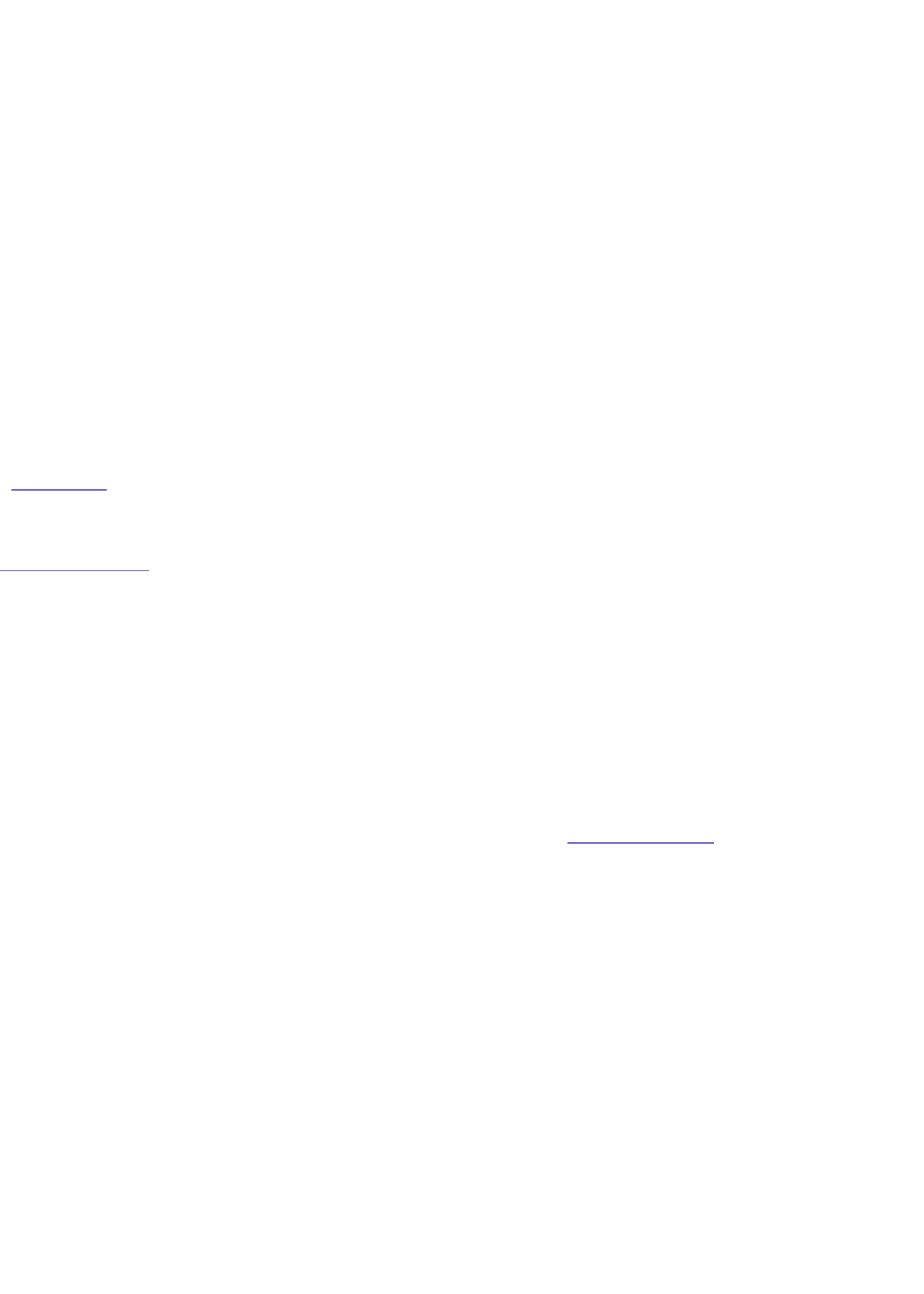NOTE: You will receive disk error notifications hourly until the problem is resolved.
Authenticate—Use this option if your email server requires authentication to send email.
SSL—Use this option of your email requires SSL authentication.
User Name—This is the user name required by your mail server.
Password—This is the password required by your mail server.
SMTP Server—Simple Mail Transfer Protocol. The address of the SMTP Server that will be
used to send the logs.
SMTP Port—Port used by your SMTP server. The default for SMTP is port 25 (non-SSL) or
465 (SSL). The port range is 0 to 65535.
Email Recipients—Specify up to 3 email addresses that will receive email notifications.
Send Test Mail—Sends a test email log to the specified email addresses.
OK/Cancel—Your settings will NOT be updated unless you click the OK button. Click the
Cancel button to reset the form.
| top of page |
System Status
Machine Name—Displays the name of your StorCenter Pro server. When you browse the
network, the StorCenter Pro server will appear under this name. The default name of the
StorCenter Pro server is Iomega-xxxxxx.
Description—This text will appear in the server description field when you are browsing the
network. The default description is StorCenter Pro server.
Firmware Version—Displays the current Firmware version of the StorCenter Pro server.
LAN IP Address—Displays the StorCenter Pro servers's LAN IP address, if applicable.
Disk Status—Displays the status of the internal volume. The possible status conditions are
Online, Online [Rebuilding...], Online [Degraded], and Offline. See Disk Management for
information on which disk has failed.
Windows Environment Mode—Displays whether the StorCenter Pro server is the member of
a workgroup or domain.
Workgroup/Domain Name—Displays the name of the workgroup or domain to which the
StorCenter Pro server is joined.
Email Notification—Displays the Email Notification status—enabled or disabled.
Identify—Displays the status of the identify LEDs—enabled or disabled.
NTP Function—Displays the NTP (Network Time Protocol) status—enabled or disabled.
Print Server—Displays the print server status—enabled or disabled.
Fan Speed—Reports the speed of each fan. Some models will report multiple fan speeds,
depending on the number of fans it contains.
Temperature—Reports the internal temperature of the StorCenter Pro. Some models have
multiple temperature sensors.