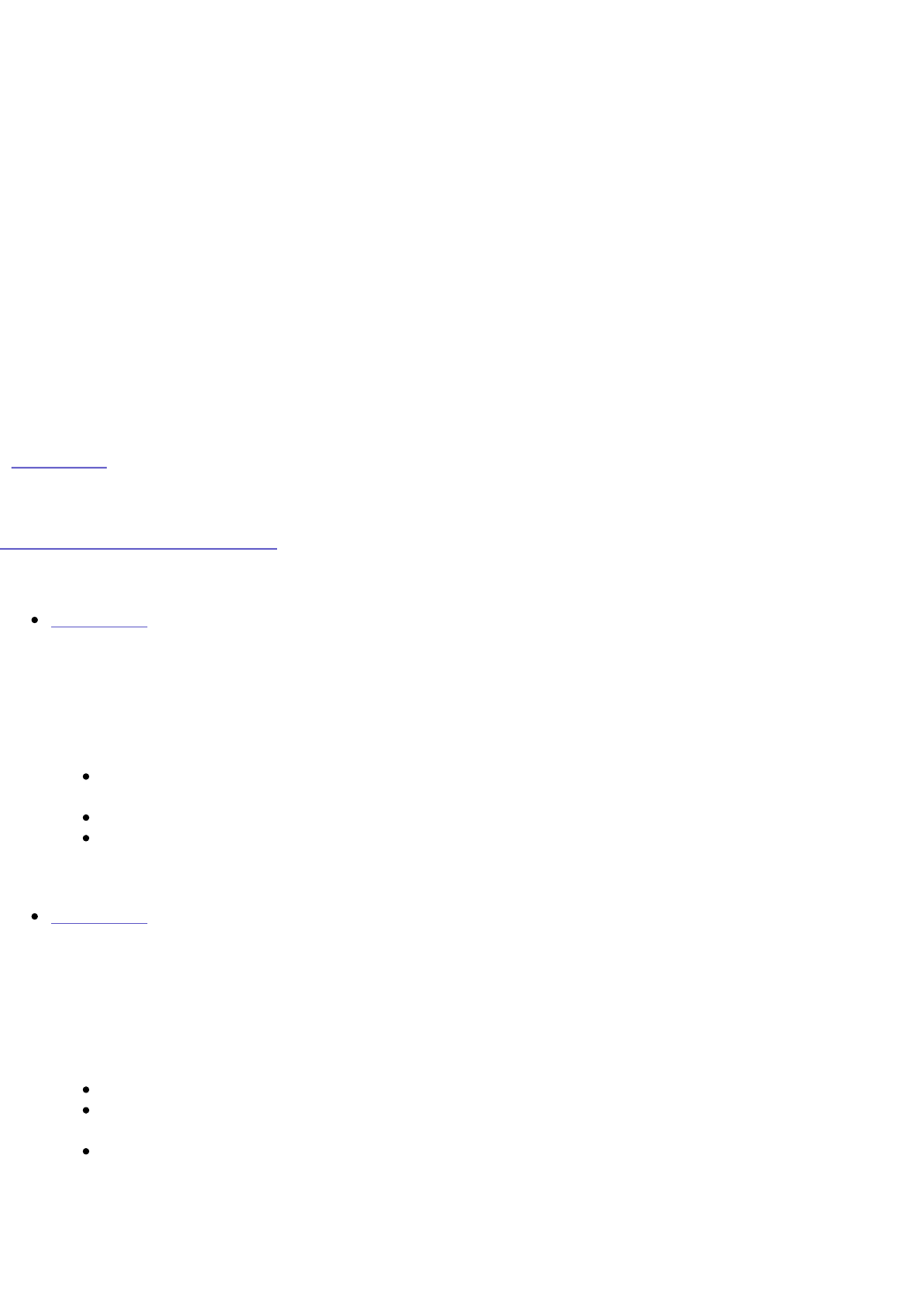Subnet Mask—Specify the subnet mask for the StorCenter Pro server. The Subnet mask
must be the same for all devices on the same subnet of the network. The default subnet
setting is 255.255.0.0. Keep this default setting if your LAN has an IP address range in the
format of 169.254.x.x.
Gateway—If your network has a router or gateway, enter its address here.
Domain Name—Internet Search Domain. Enter the internet search domain for your ISP
account. This is usually in the form of mycompany.com.
DNS Server—Domain Name System. DNS translates IP addresses into more easily
understandable names such as
MyComputer.MyCompany.com
. Enter the IP address of one
or more DNS servers.
Enable Jumbo Frame Support—Allows the StorCenter Pro server to send over-sized data
packets. This allows the device to send more data per packet which increases the speed and
efficiency of the network connection and reduces processor utilization.
OK/Cancel—Your settings will NOT be updated unless you click the OK button. Click the
Cancel button to reset the form.
| top of page |
Workgroup/Domain Setup
Select the network environment you wish to join:
Workgroup
Select the Workgroup button to configure your server to join a Windows Workgroup,
then enter the name of the workgroup you wish to join. If the workgroup you entered
does not exist, it will be created once you apply your changes. By default the
StorCenter Pro server is configured to join a workgroup named WORKGROUP. A
properly configured workgroup name has the following characteristics:
Must be a unique name. The workgroup name cannot match the computer
name of any other network device.
Must NOT exceed 15 characters.
Cannot include, spaces or special characters
(such as " / \ [ ] : ; | & = , + * ? < >).
NT Domain
Select the Domain button to configure your server to join an NT Domain. NT Domain
membership is off by default.
Domain Name—Enter the name of the domain you wish to join. The StorCenter Pro is
not a Domain Controller and must join a preexisting domain. A properly configured
domain name has the following characteristics:
A domain name can contain up to 63 characters.
It can contain letters, numbers, and hyphens (NOT at the beginning or end of
the domain name).
A domain name cannot include, spaces or special characters (such as " / \ [ ] : ;
| & = , + * ? < >).
Domain Controller—Enter the name or IP address of your domain controller.
Admin User—Enter the user name for a domain admin user. This is not the user
name for your StorCenter Pro server.