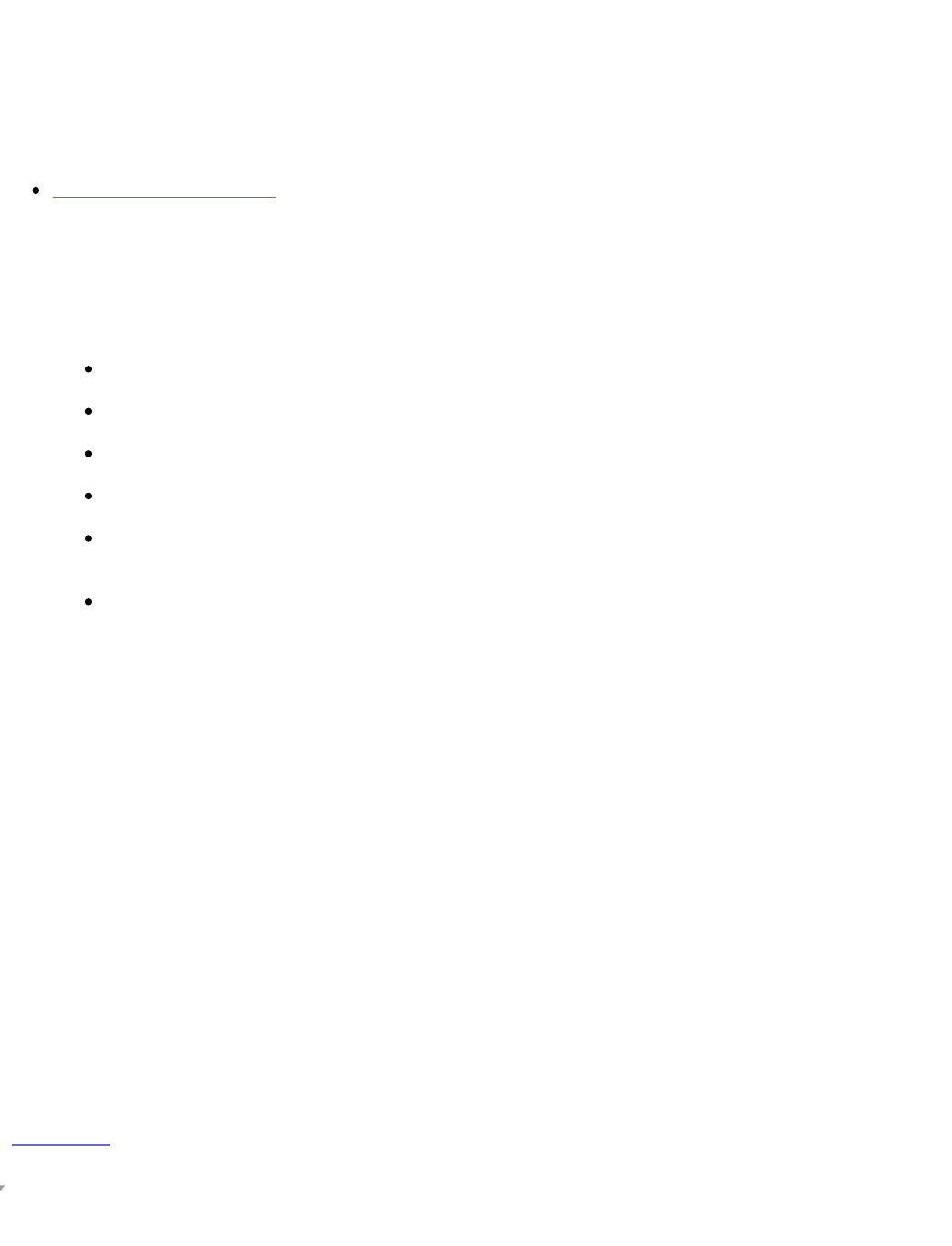Admin Password—Enter the password for a domain admin user. This is NOT the
user name for your StorCenter Pro server.
NOTE: You will not be able to modify the NT domain from the StorCenter Pro server.
All domain tasks such as domain user and group creation and deletion and password
changes must be performed on a different device.
Active Directory Services
Select the Active Directory Services button to configure your server to join an Active
Directory. Active Directory membership is off by default.
Domain Name—Enter the name of the domain you wish to join. The StorCenter Pro is
not a Domain Controller and must join a preexisting domain. A properly configured
domain name has the following characteristics:
Must match the name of the existing domain. It is not case sensitive.
A domain name can contain up to 63 characters.
It can contain letters, numbers, and hyphens.
Must begin with a letter (NOT a number or hyphen).
A domain name cannot include spaces or special characters (such as " / \ [ ] : ; |
& = , + * ? < >).
Must be the fully qualified domain name (such as
yourdomain.com
or
yourdomain.net
).
Domain Controller—Enter the name or IP address of your ADS domain controller.
This must match the name of the domain controller exactly and IS case sensitive.
Check the DNS settings of the domain controller if your are unsure of the exact name.
Admin User—Enter the user name for a domain admin user.
Admin Password—Enter the password for a domain admin user. This is NOT the
password for Device Settings.
NOTE: You will not be able to modify the Active Directory from the StorCenter Pro
server. All Active Directory management tasks must be performed on the domain
controller.
NOTE: The StorCenter Pro must be within 5 minutes of the date and time of the ADS
Server.
OK/Cancel—Your settings will NOT be updated unless you click the OK button. Click the
Cancel button to reset the form.
| top of page |