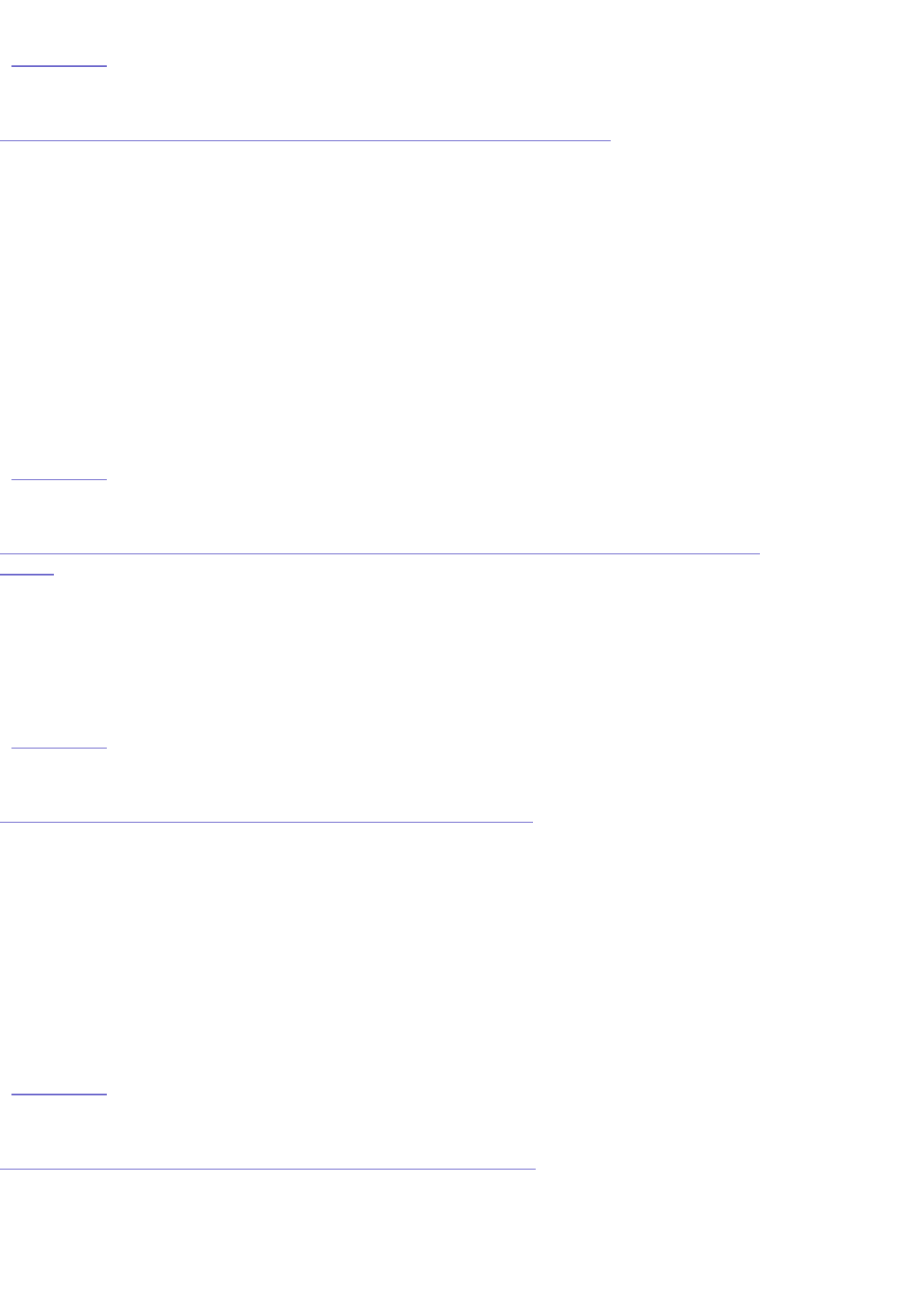| top of page |
I made changes to the StorCenter Pro Settings, but they don't show up
This is an issue with web browsers default caching of web pages. To resolve this issue in
Internet Explorer, set your cache settings to always update the page:
1. Open Internet Explorer.
2. Select Tools→Internet Options.
3. Under Temporary Internet Files, select the Settings button.
4. Set the default action for "Check for newer versions of stored pages:" to "Every visit
to the page".
5. Select OK, then OK again.
| top of page |
Why do I receive USB disconnection notices when I perform maintenance on the internal
drives
You will receive USB storage device disconnections when ever you repair or reformat the
internal drives. This is normal for this device. The USBStorage shared folder resides on the
root level of the internal hard drive and contains links to your USB devices. This causes all
external devices to be reported as disconnected when the internal drive is unmounted.
| top of page |
Why are shares disconnected when I modify users or groups?
Modifying users and groups will cause the StorCenter's Samba (SMB file sharing) service to
restart. When this service restarts, all current connections will be interrupted. Your computer
should automatically reconnect to the share once the service has been restarted. If your
connection is not restored, use the Iomega Discovery Tool Pro software to reconnect to the
StorCenter.
CAUTION! Do not create new users and groups while the StorCenter is performing a data
transfer. When the connection is severed, the data transfer will be interrupted and data may
be lost.
| top of page |
Why are shares disconnected when I add or remove a printer?
Connecting and disconnecting a printer causes the StorCenter's Samba (SMB file sharing)
service to restart. When this service restarts, all current connections will be interrupted. Your
computer should automatically reconnect to the share once the service has been restarted. If
your connection is not restored, use the Iomega Discovery Tool Pro software to reconnect to
the StorCenter.