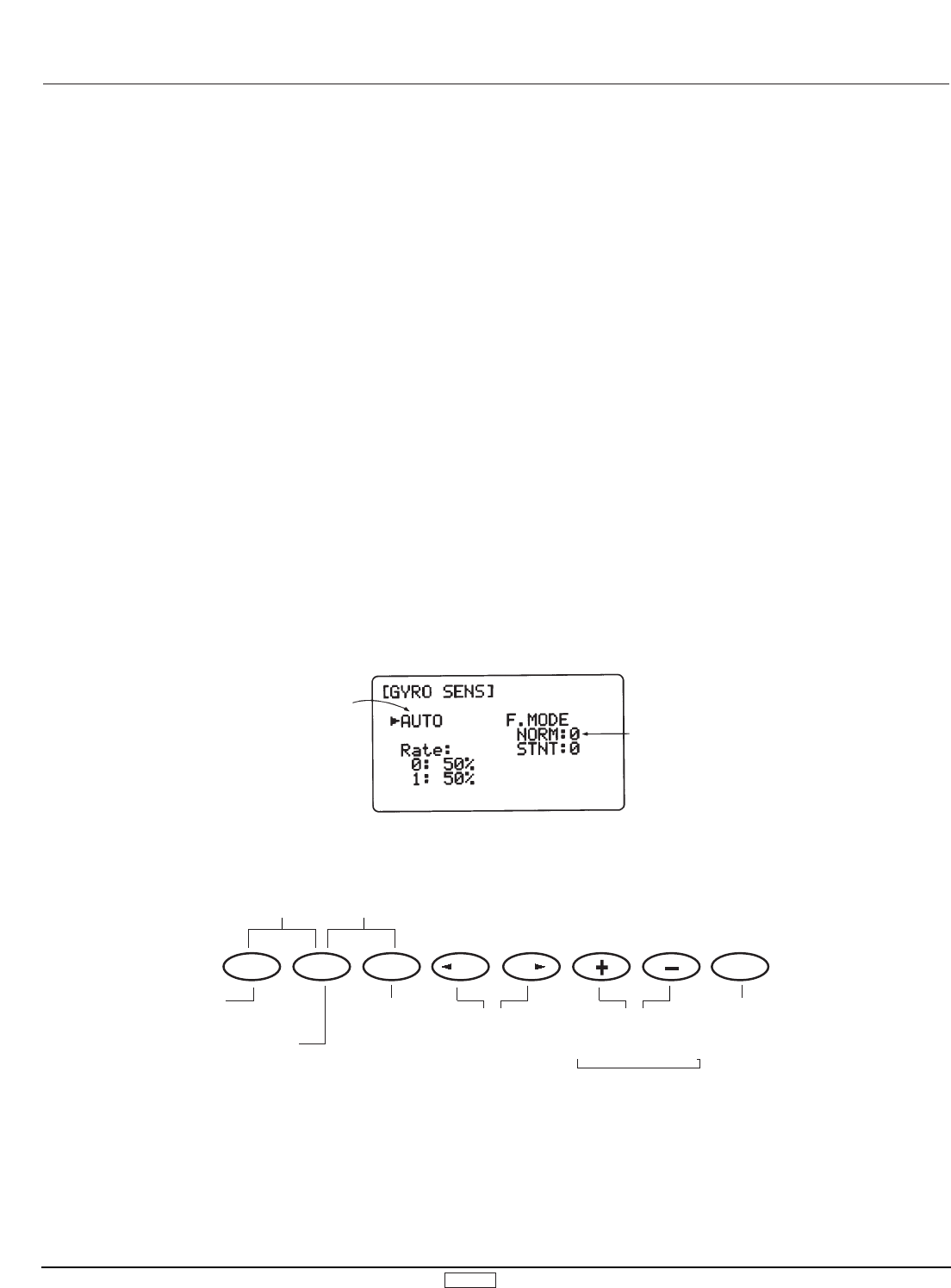HELI 86
two pre-determined settings through the use of the flight mode
switch. As different flight modes are selected (Normal, 1, 2,
Hold), the Gyro’s sensitivity rate will switch to the pre-determined
compensation rate for each particular flight mode in use.
Gyro Installation/Adjustment
JR NEJ-120S Gyro
Gyro Sensitivity Adjustment
Manual Gyro Sensitivity Adjustment
1. Connect the white connector from the NEJ-120S gain
controller to the AUX 2 channel of the receiver.
2. Select the manual gyro sensitivity feature (RUDD D/R will
appear on the XP8103 screen).
3. Adjust the 0 position under the RATE on the display to 100%
and the 1 position to 0% using the + or - keys.
4. Adjust the gyro sensitivity for positions 0 and 1 on the
NEJ-120S gain controller.
5. Move the Rudder D/R switch from the low position to the
high position with the gyro ON to verify that it is functioning
properly, and note the “high/low” sensitivity values relative to
the dual rate switch. Refer to the NEJ-120S gyro instructions for
further information.
Automatic Gyro Sensitivity Adjustment
1. Connect the white connector from the NEJ-120S gain
controller to the AUX 2 channel of the receiver.
2. Select the Automatic Gyro Sensitivity Adjustment Feature
(“AUTO” will appear on the screen).
3. Adjust the 0 position under the RATE on the display to 100%
and the 1 position to 0% using the + or - keys.
4. Under Function Mode select the gyro rate (position #1 or
Position #0) that you wish to be active in each flight mode.
5. Turn the system ON and move the flight mode switch to its 3
positions with the gyro ON to verify that it is functioning
properly. Refer to the NEJ-120S gyro instructions for further
information.
4.12 Gyro Sensitivity Adjustment (Function Mode) cont.
Automatic or Manual
rate selection
(automatic shown)
Automatic Gyro Sensitivity Selection
Flight Mode Rate Selection:
NORM: Normal
STNT: Stunt
HOLD: Throttle Hold (when activated)
INVT: Inverted (when activated)
Press the UP and DN keys
simultaneously to enter/exit
the Function Mode
Press the DN and Select keys
simultaneously to access the
Function Mode List Display
Press to activate and
select Gyro Sensitivity
type (Manual or Auto)
→
INH
→
Manual
→
Auto
and to increase or
decrease Gyro
Sensitivity value for
NEJ 1000
Note: For NEJ120, set
the 0 position at 100%
and 1 postiion at 0%
Press to move
arrow to rate
position 0 or 1
and to select
rate values for
flight modes
Press to inhibit Gyro
Sensitivity when at the
Auto position, or to
set Gyro Sensitivity
values to 0% at the
arrow position