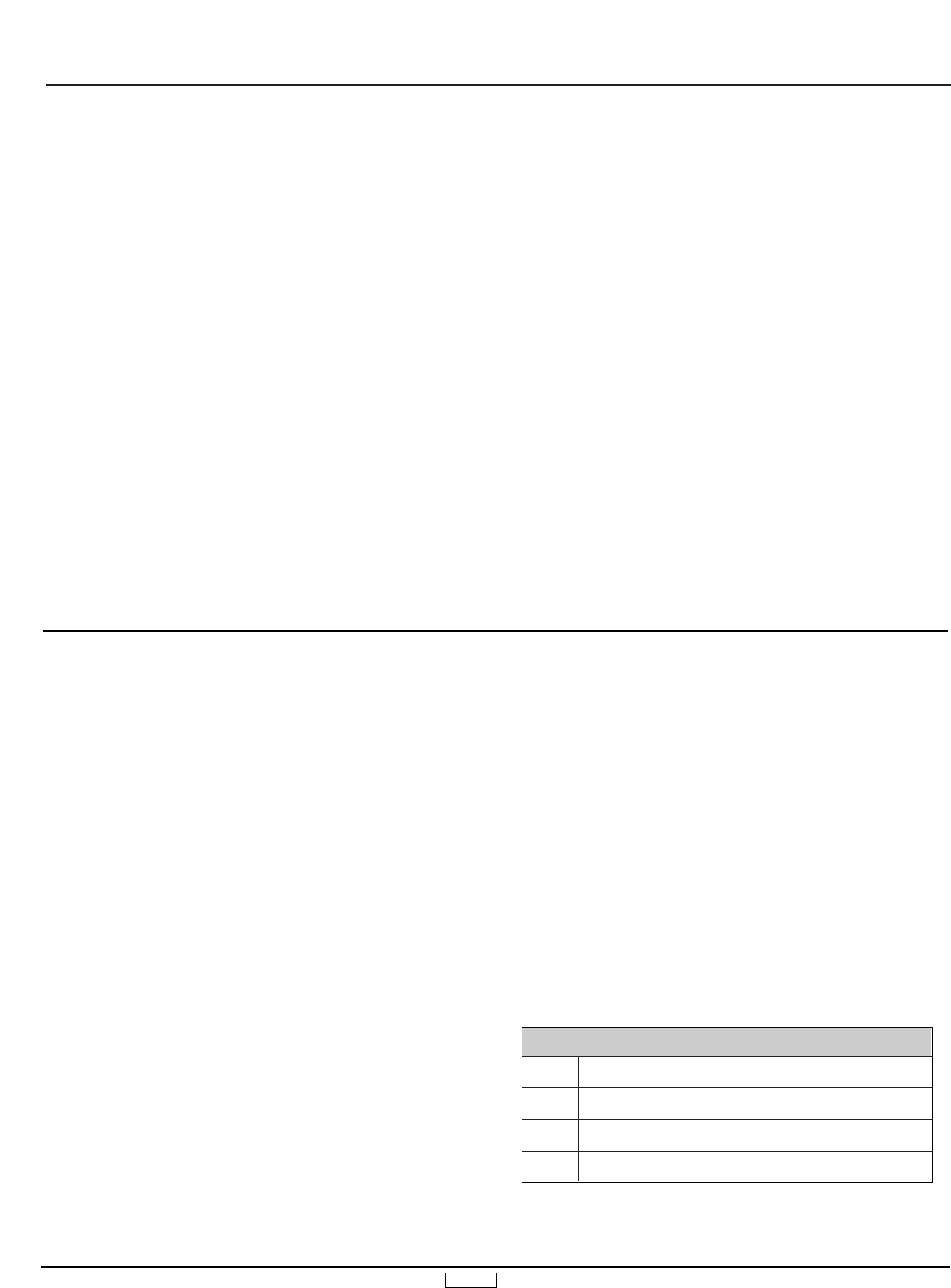HELI 87
JR NEJ-1000 Piezo Gyro
Manual Gyro Sensitivity Adjustment
1. Connect the white connector from the NEJ-1000 remote gain
controller to the AUX 2 channel of the receiver.
2. Select the Manual Gyro Sensitivity Feature (“RUDD D/R” will
appear on the screen).
3. Adjust the gyro sensitivity values for the 0 and 1 positions
from the screen of the XP8103. (Generally, 0 position is used for
the lower sensitivity value, with position 1 used for the higher
value.)
4. Turn the system ON and move the Rudder D/R switch from
the low to high position with the gyro ON to verify that it is
functioning properly and to note the ‘high/low” sensitivity values
relative to the dual rate switch. Refer to the NEJ-1000 gyro
instructions for further information.
Automatic Gyro Sensitivity Adjustment
1. Connect the white connector from the NEJ-1000 remote gain
controller to the AUX 2 channel of the receiver.
2. Select the Automatic Gyro Sensitivity Adjustment Feature
(“AUTO” will appear on the screen).
3. Adjust the gyro sensitivity values for the 0 and 1 positions
from the screen of the XP8103. (Generally, 0 position is used for
the lower sensitivity value, with position 1 used for the higher
value.)
4. Select the compensation values for each of the four flight
mode positions from the XP8103 screen (Normal, 1, 2, Hold).
5. Turn the system ON and move the flight mode switch to its 3
positions with the gyro ON to verify that it is functioning
properly. Refer to the NEJ-1000 gyro instructions for further
information.
The XP8103 offers three programmable mixes that can be used
for any number of different purposes. Mixes #1 and #2 feature
a 5-point programmable mixing system with graphic display,
while the 3rd mix is of the standard 3-point variety. This function
allows mixing any one channel to any other channel to make the
aircraft easier to fly. This mix can be set in the computer and
remain on at all times, or it can be switched on and off in flight
using a number of different switches. The channel appearing first
is known as the master channel, or the channel to which you
want to mix. The second channel is known as the slave channel,
or the channel that is being mixed into the previous channel.
For example, aileron to rudder mix would indicate that the first
(aileron) channel is the “master,” with the second (rudder)
channel acting as the “slave.” Therefore, each time the aileron
stick is moved, the aileron will deflect, and the rudder will
automatically move in that direction and to the value input.
Mixing is proportional, so small inputs of the master channel will
produce small outputs of the slave channel. Each programmable
mix has a mixing “offset.” The purpose of the mixing offset is to
redefine the neutral position of the slave channel.
Mixing 1 and 2 are freely programmable curve mixing at any 5
points of the master channel. The figure on the following page
shows Mix 1 is inhibited.
Programmable Mix #1 and #2 Channel Selection
As mentioned, programmable mixes #1 and #2 are of the multi-
point variety, allowing the use of up to 5 adjustable points to
vary or “curve” the mix for precise adjustment. Diagram #1
below shows Mix #1 in the inhibited position. To activate mix
#1, press either the + or - key. After the mix has been activated,
press either the + or - keys to select the first, or master, channel
to be mixed. Next, press either of the CH keys to move the
underlined cursor to the right. Then press either the + or - keys to
select the second, or slave, channel to be mixed.
Operational Switch Settings
The programmable mixes can be turned on and off in flight
using a variety of different switches. The chart below lists the
indication seen on the LCD display and its definition:
4.13 Programmable Mixing 1-3 (Function Mode)
Program Mix #1 Switch Settings
ON On at all times
F-NR On at flight mode switch at normal position
F-S12 On at flight mode stunt #1 and stunt #2 positions
F-S2 On at flight mode stunt #2 position
4.12 Gyro Sensitivity Adjustment, (Function Mode) cont.