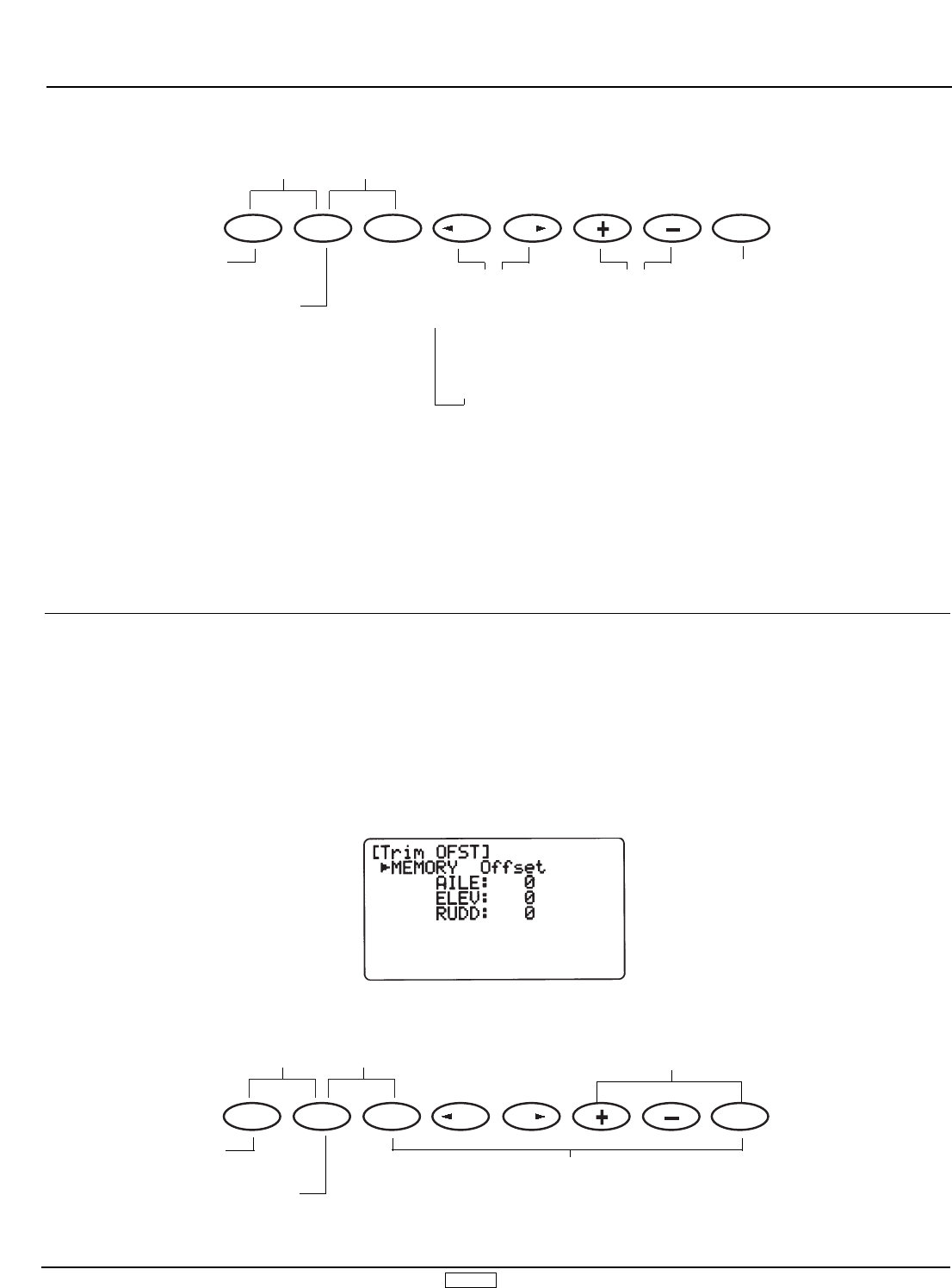GLID 123
4.12 Dual Flap Trim (Function Mode), cont.
Press the UP and DN keys
simultaneously to enter/exit
the Function Mode
Press the DN and Select keys
simultaneously to access the
Function Mode List Display
Press the + or -
key to inhibit or
acitvate Trim
POT
Press either CH key
to select the desired
trim POT
Press the Clear
key to activate
selected Trim
POT
To Trim Offset
Memory function
To Butterfly
Mixing function
The Trim Offset Memory Function allows you to test fly your
aircraft and correct for any built-in trim requirements. After you
adjust the aileron, elevator and/or rudder trim levers during test
flights, the trim levers are no longer in their center, or neutral,
positions. The use of trim offset allows you to return them to their
central or neutral positions without readjusting the linkages.
This function is very important when switching from model to
model. It allows your trims to remain in their neutral positions.
With the use of this function, you can easily switch among the
10 model memories without readjusting for each airplane’s trim
positions.
In the Function Mode, select Trim Offset Memory using the UP or
DN key and access by pressing the UP and DN keys
simultaneously.
4.13 Trim Offset Memory (Function Mode)
Press the UP and DN keys
simultaneously to enter/exit
the Function Mode
Press the DN and Select keys
simultaneously to access the
Function Mode List Display
Press either the + or - keys to
memorize the positions, then center
trims and press Clear to store
To Flap Knob
Adjustment function
To Differential Aileron Mixing
(if activated) or Snap Roll function
Press Select, then Clear to reset all trim values to 0
Note: Only POT 5 will appear on the LCD unless the Dual Flap
Mixing Function is activated in the Wing Mixing Function. Refer
to the Wing Mixing Function for more information on how to
activate the Dual Flap Mixing Function.
Note: In order for POT 6 to appear on the LCD, the Switch and
Trim (SW+T) Selection must be activated in addition to the Dual
Flap Mixing Function. Refer to the Flap Channel Input Selection
and Wing Mixing Sections respectively for more information.
→
POT 5
↓
POT 6
↓
POT 7