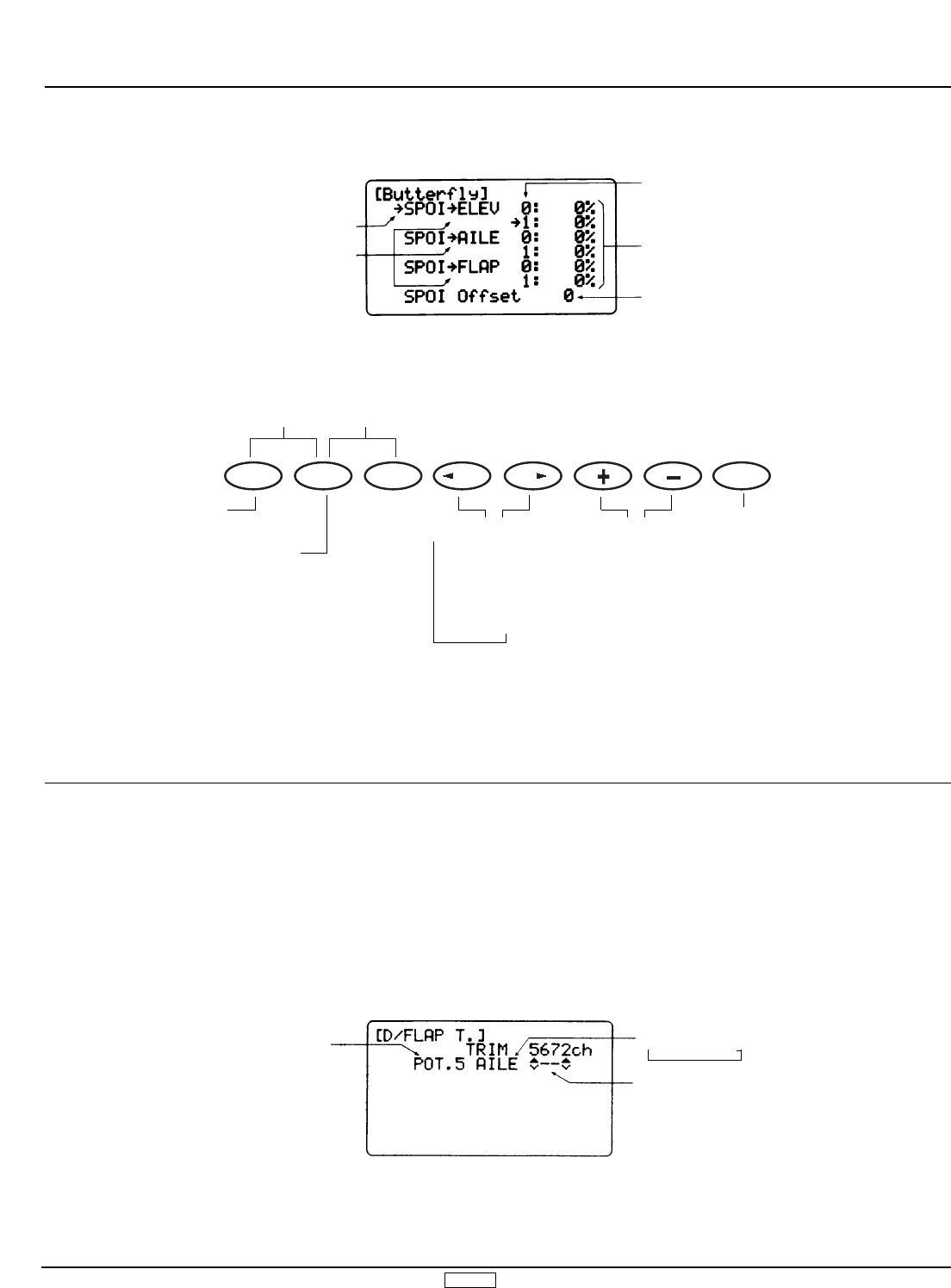GLID 122
The purpose of the Dual Flap Trim is to allow the trimming of the
flap and aileron channels. Three seperate trim POTs are
accessible in the Dual Flap Trim Function. POT 5, located on the
top right of the transmitter, adjusts both aileron control surfaces
up/down in unison. POT 6, located on the right face of the
transmitter, acts as the flap trim of the Dual Flap Trim Function,
moving both flaps up/down simultaneously. POT 7, located on
the top left of the transmitter, trims the flaps in opposite directions
(as ailerons) Note: The Dual Flap Trim Function must be active.
Also, the aileron ratchet trim has no effect on the flaps.
In Function Mode, use the UP and DN keys to select Dual Flap
Trim Mixing and access by pressing the UP and DN keys
simultaneously.
4.11 Butterfly Mixing (Crow) (Function Mode), cont.
4.12 Dual Flap Trim (Function Mode)
Press the UP and DN keys
simultaneously to enter/exit
the Function Mode
Indicates the channel
selected
Channel Display
Mixing Value
SW Position
Setting Operation
→
Channel
→
INH
Each trim's operational
direction
Trim Display
Pot 5: Flaperon Flap Trim
Pot 6: Dual Flap-Flap Trim
Pot 7: Aileron Trim of Dual Flap
Press the DN and Select keys
simultaneously to access the
Function Mode List Display
Spoiler Offset Postion
Mixing Value
(increase or
decrease) for
applicable value
Select Function Changes:
→
Spoiler-Elevator mixing
↓
Spoiler-Aileron mixing
↓
Spoiler-Flap mixing
↓
Spoiler-Offset mixing
Press the Clear key to
reset the Mixing Value
to factory preset (0) or
sets the offset position