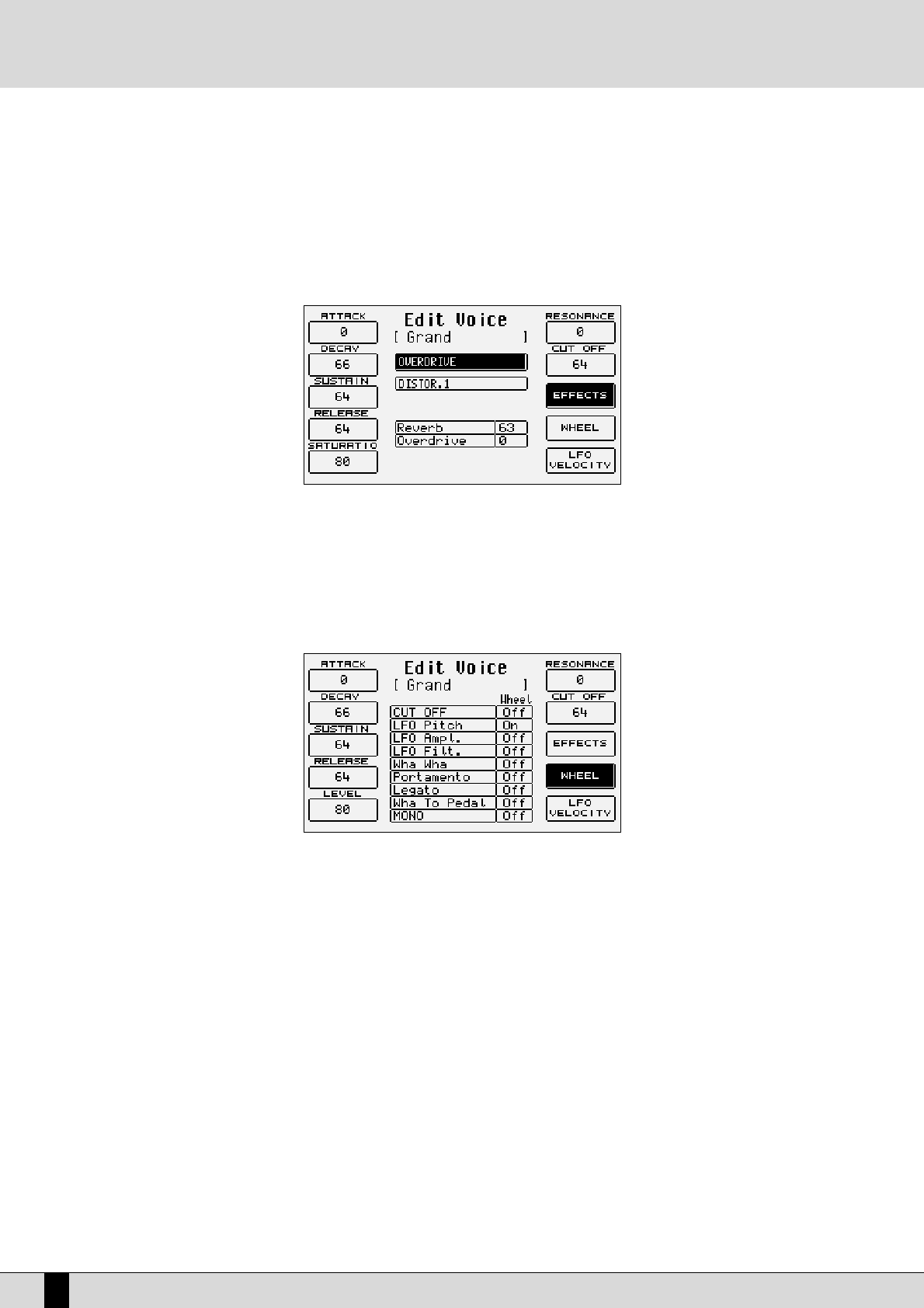F4 Release: This sets the value of the Release segment that can be modified using the VALUE +/- push buttons.
F5 Level: This sets the value of the total volume of the voice that can be modified using the VALUE +/- push buttons.
To simplify programming of the envelope, the display also shows a graph, the segments of which change proportionally with the values set for
the ADSR.
F6 Resonance: This sets the Resonance value that can be modified using the VALUE +/- push buttons.
F6 Cut Off: This sets the cut-off point value of the low pass filter that can be modified using the VALUE +/- push buttons.
THE EFFECTS
Using F8 Effect the user can access the effects page for the Reverb and Chorus effects. Press F7 Effect to display the level of the Reverb
(always present unless it is set at zero) and the multi-effect that can be disabled (Off). To access these parameters use the CURSOR +/- and
VALUE +/- push buttons.
As for the multi-effects, once the algorithm has been enabled and selected, one or more parameters appear right under the Reverb, which are
used to choose the type of the single effects within the multi-effects used by the voice. For further information see the Effects section.
CONTROL WITH MODULATION WHEEL
Press F9 Wheel and the display will show a 2 -column table in which the first indicates the parameter, the second the on/off status of the
Modulation Wheel. To select any one of the parameters and the column use the CURSOR +/- push buttons and enter any changes
using the VALUE +/- push buttons. Below is the explanation of the individual parameters:
CUT OFF: This enables the control of the opening and closing of the filter, by altering its cut-off. It is used for example to create the ana-
logue type sweeps or to brighten a sound by letting through more of the higher frequencies and harmonics as the Cut Off
point is raised.
LFO Pitch: This enables the modulation on the pitch (Vibrato), by controlling the modulation intensity of the LFO.
LFO Amplitude: This enables the modulation of the Amplitude (Tremolo), controlling the modulation intensity of the LFO.
LFO Filter: This enables the modulation on the Filter, controlling the modulation intensity of the LFO.
Wha Wha: This controls the Wha Wha effect via the use of the Modulation Wheel.
Portamento: enables the use of the Portamento for the voice
Legato: enables the Legato mode for the amplitude envelope.
Wha To Pedal:assigns the Wha-Wha control to the pedal.
Mono:sets the Voice to mono.
DG 90 - Digital Piano
20
Voices and User Voice