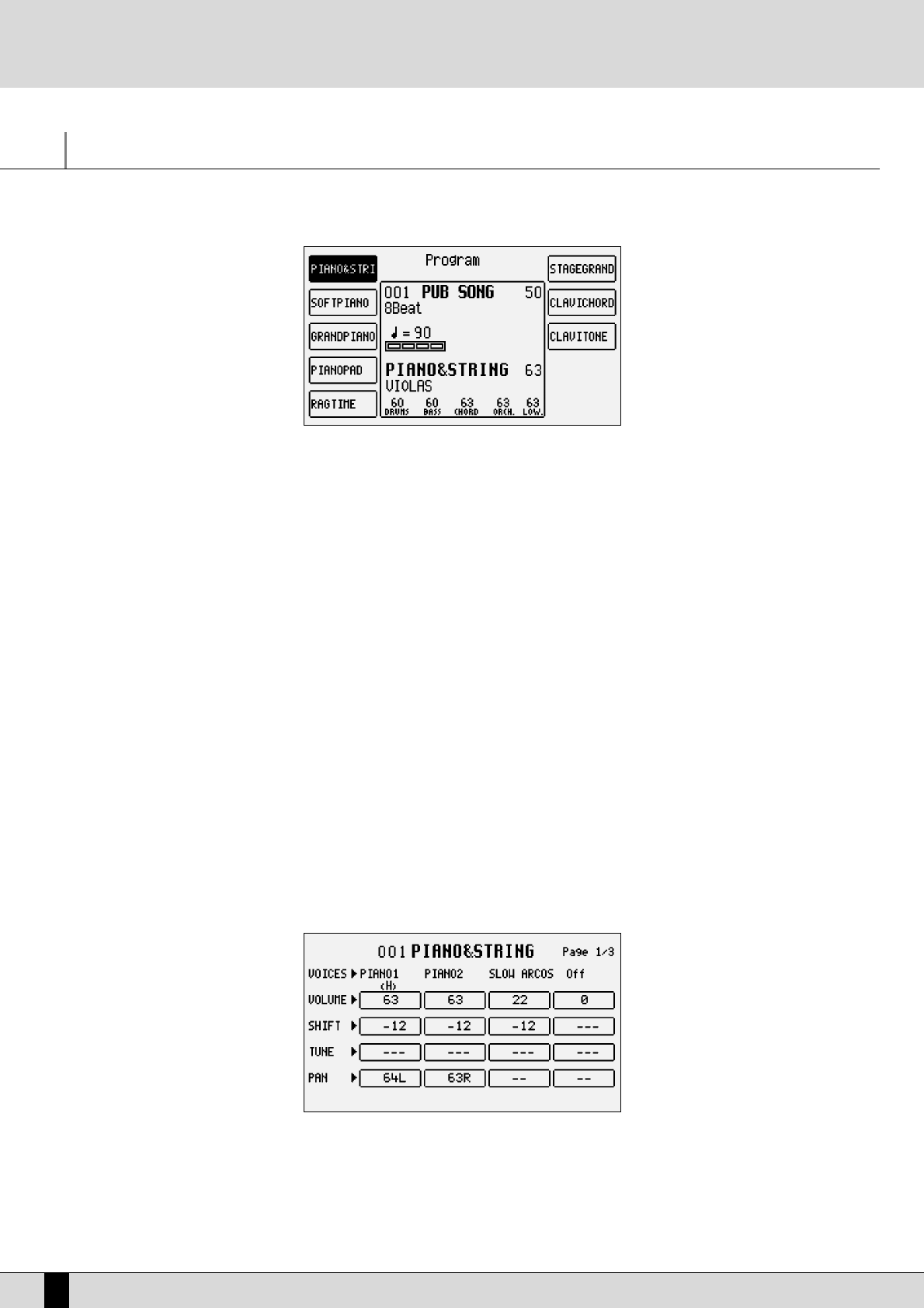Program and One Touch
PROGRAMS
A number of voices are often used simultaneously to enhance the voice of the lead part, namely the right section to the right of the keyboard
split point. The simplest method is that of using the Second Voice but for more demanding musicians, up to four Voices (separately combined
together) can be exploited. Using the Programs the musician can obtain a remarkably versatile voice for the right hand and also right along the
keyboard. The player could, for example, use two further voices for the Lower section and leave another two for the Right section or use dif-
ferent voices according to the key dynamics and again could transform the part of the keyboard to the left of the split point into a real lower
organ keyboard to be controlled with a MIDI pedal. Using the Programs the player can create Harmony effects such as Duet, Trio and Steel. The
DG 90 provides the musician with 120 Programs that are distributed over twelve pages of ten Programs each. To call up a Program simply enable
the
PPRROOGGRRAAMM
push button and select one of the Programs displayed using the function push buttons.
Use the twelve
VVOOIICCEESS
push buttons to call up the groups of Programs.
MODIFYING A PROGRAM
Select a Program and then press the function push button relative to the Program selected again or from the main display, after having select-
ed the Program to be modified, access menu
FF88 EEddiitt PPrrooggrraamm
. In any event the display shows four columns, each of which corresponds to a
Voice used in the Program, whereas the horizontal lines refer to the parameters, grouped together in three pages that are accessed using the
PPAAGGEE
+/- push buttons. To move around within the parameters of the horizontal lines use the corresponding function push buttons that select
the parameter at the side of that in use each time the push button is pressed again.
A GUIDE TO THE PARAMETERS
PAGE 1
From this page access is gained to some overall parameters that directly affect the Voice performance.
F1/F6 Voice: this indicates the voice used for the Voice selected. To change it follow the same procedures used to call up a Voice from the
main page. Once a Voice has been selected, wait a few seconds to return to the
EEddiitt PPrrooggrraamm
page or press the
EEXXIITT
push
button. To disable a Voice selected press the
VVAALLUUEE
+/- push simultaneously. When a Voice is selected, the
FF1100 HHaarrmmoonnyy
func-
DG 90 - Digital Piano
22
Program and One Touch