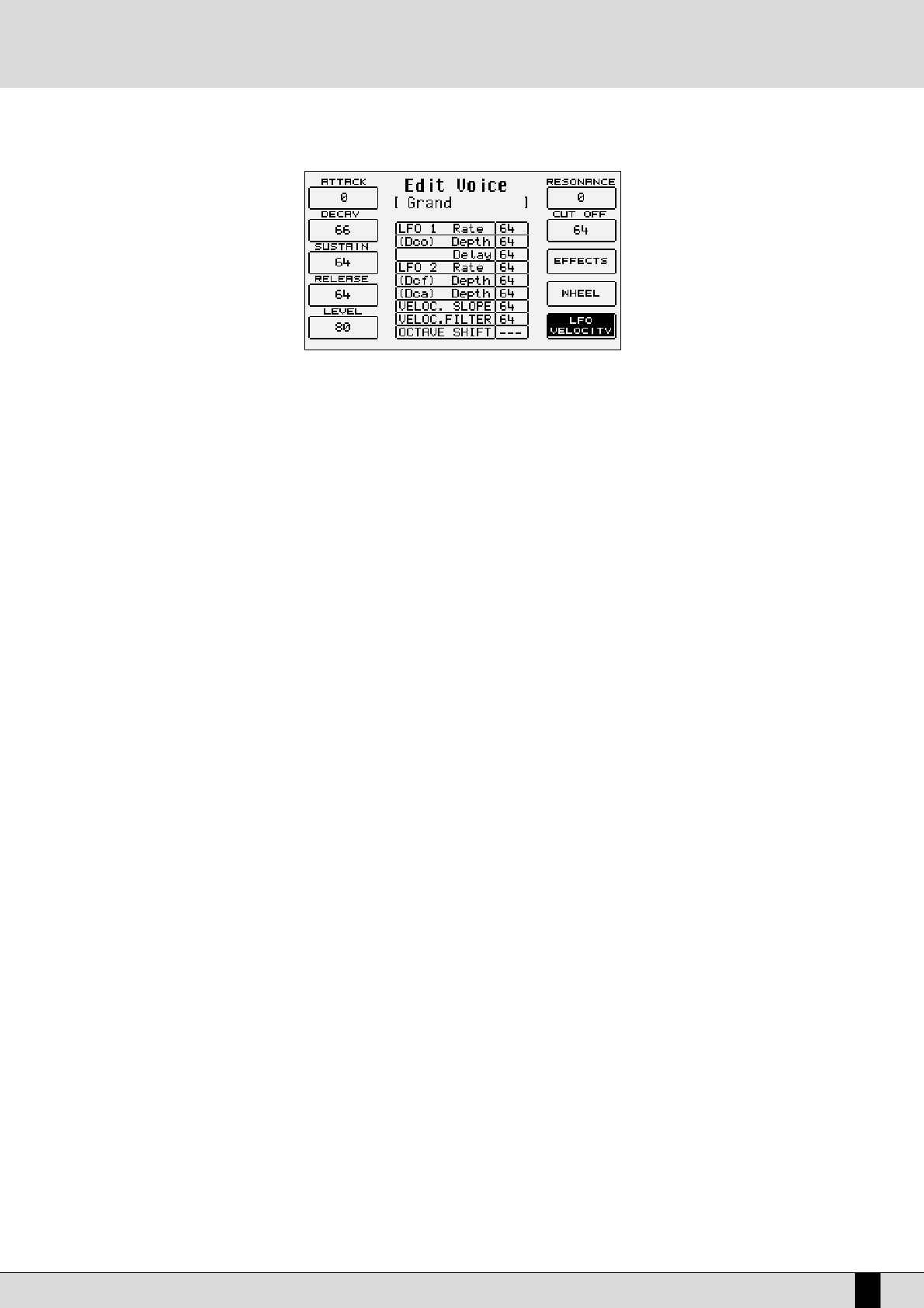DG 90 - Digital Piano
21
LFO AND VELOCITY
Press F10 LFO Velocity to access the parameters dedicated to the use of the LFO and the velocity to control some crucial voice parameters.
To select a parameter, use the CURSOR +/- push buttons and the VALUE +/- push buttons to modify the value. Below is the description of the
individual parameters:
LFO 1 (DCO) Rate:
This establishes the modulation frequency or speed of the LFO dedicated to the pitch. Higher the value, faster will be the vibrato.
LFO 1 (DCO) Depth: This specifies the operating intensity of the LFO on DCO, which determines how heavy or deep the Vibrato effect will be.
LFO 1 (DCO) Delay: This specifies the delay after which the LFO will affect the DCO to create the vibrato effect.
LFO 2 Rate: This establishes the speed of the LFO dedicated to the control of the filter and the amplitude.
LFO 2 (DCF) Depth: This specifies the operating intensity of LFO on the cut-off point of the filter, therefore generating a closing and opening
effect of the filter that, if the Resonance is set at high levels, can produce an effect somewhat akin to a wah wah effect.
LFO 2 (DCA) Depth: this specifies the operating intensity of the LFO on the amplitude which creates a tremolo effect.
Velocity Slope: This is used to modify the response curve to the Velocity for the User Voice being modified that, at zero, mutes the voice.
Velocity Filter: This controls the opening of the filter according to the key dynamics. Value 64 is the standard setting. Lower values obtain
a less brilliant sound, even when playing at high velocity.
Octave Shift: This shifts the octave of the User Voice by a range within - 2 octaves and +2 octaves.
SAVING A USER VOICE
An edited User Voice must be saved permanently in the memory otherwise it will be lost when the DG 90 is turned off. The saving ‘prompt’
appears automatically after any parameter has been modified and the user attempts to exit the programming menu using EXIT, or by pressing
the SAVE/ENTER push button to enable the saving procedure. In both cases the page that appears shows the destination in memory location
with the name of the User Voice already there at that time. To change the destination in memory directly, enter the destination number using
the numeric keypad STYLES buttons. This page is also used to modify the name to be given to the User Voice, using the keys of the keyboard.
To confirm the procedure press F10 SAVE.
F5 Escape: This cancels the saving procedure. The new User Voice will be saved on the same source location.
SAVING ALL THE USER VOICES ON DISK
The entire contents of the User Voice bank can be saved on hard disk or floppy disk by using the following procedure:
Press DISK and select the destination disk using push buttons PAGE +/-.
Go to the desired folder by entering the number using the numeric keypad relative to the STYLES push buttons.
Enable the saving procedure using F3 Save.
Select F10 Others and then F2 User Voice.
A page appears where the name of the file is to be entered using the keyboard keys.
Confirm the procedure using F10 Exec, or cancel using F5 Escape.
FLASH MEMORY CARD
In the DG 90 an 8MB optional Flash RAM can be inserted, to load new samples (Voices, Drum Sets and Live Drums). The Flash RAM is available
either pre-programmed by Ketron with a number of Sound Banks (files having .SND extension) or blank which can be used to load new SND files
from a floppy disk or from the hard disk. The Voices loaded into the optional Flash RAM can be accessed from the second page of the User Voice
banks corresponding to each group of voices. On the other hand, the Drum Sets can be accessed in the User Drum Set on locations from 73 to
80, the Live Drums on the locations from 81 to 93.
Voices and User Voice