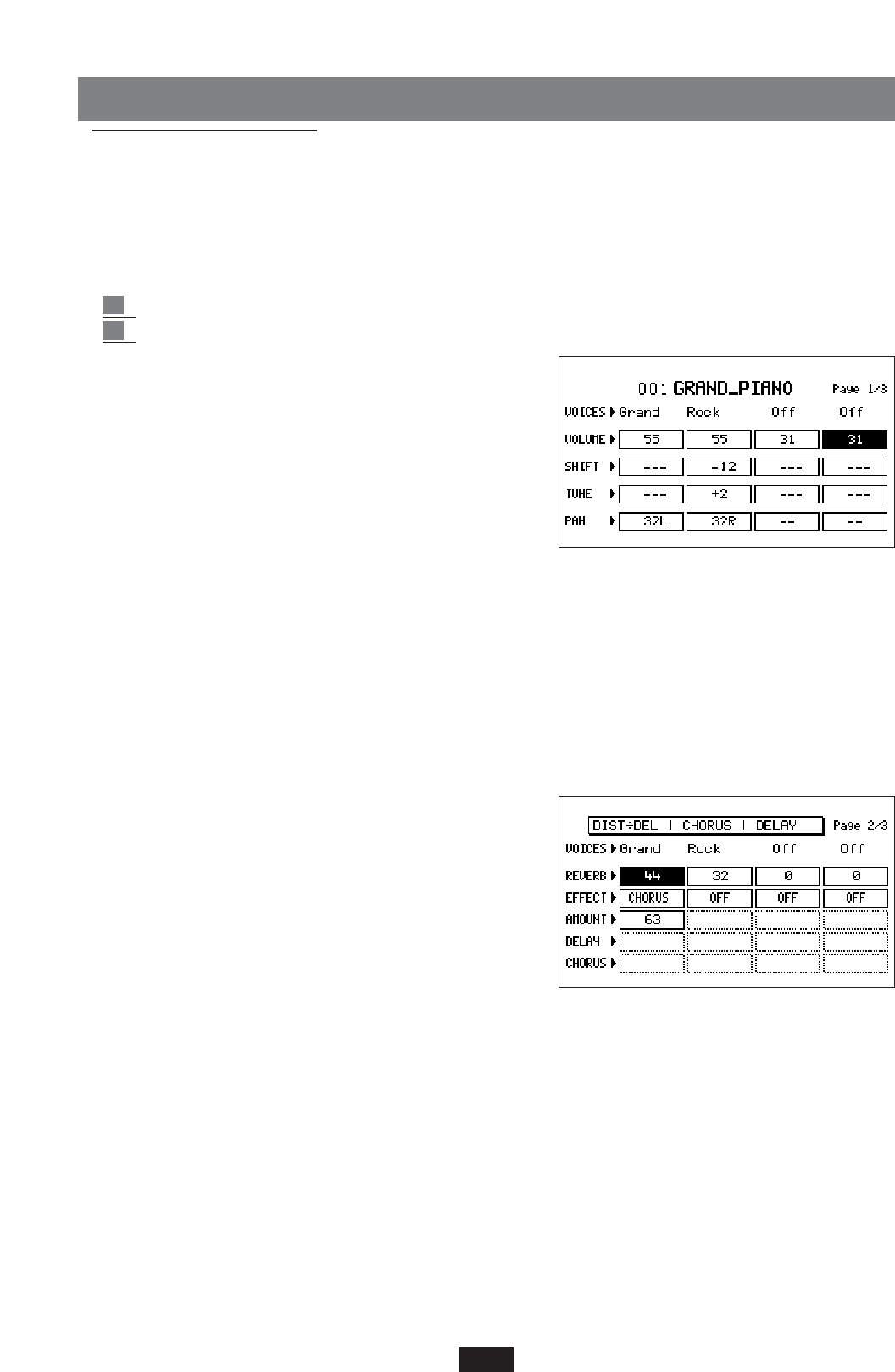PROGRAM
The Program section is a powerful Editing area for the X series sounds. It enables the combination of up to
4 Voices simultaneously, with the possibility of modifying the Voice, Volume, Octave, Tuning, Pan/Pot,
Effects, Keyboard split, Sustain functions, Portamento and Velocity switch for each one of them.
Furthermore it also enables the user to create special effects such as Duet and Trio. By using the Programs
appropriately the user may expand and customise the sounds system of the instrument as desired.
To save a Program:
1 Press the Program key.
2 Press the Edit Program function key (F8). Access is gained to page no. 1:
The display shows the first page of the Edit Program with
these functions:
Voices: By repeatedly pressing the function key F 1 or F6
the Voice is selected. To modify the voice simply select it
normally using the Voice Bank keys.
Volume: to gain access to the 4 Volumes, repeatedly
press the function key F2 or key F 7. The Volume
value is modified using the Value < > keys. If the two
Value keys are pressed simultaneously the volume is reset to zero.
Shift: the Shift control shifts the tuning of the Voice by Semitone in semitone, with a total range of
+ / - 63 semitones. By pressing repeatedly the function key F 3 or F 8 the Voice is sought; with
the Value < > keys the value is set.
Tune:
fine tuning control with a max. range of +/- 63 steps corresponding to + / - one semitone. The
Voice is selected using the function key F 4 or F 9 and the value is modified using the Value < > keys .
Pan: the Pan / Pot controls the location of the Voice in the stereo panorama with an amplitude of
64 steps Left and 64 steps Right. The 0 value corresponds to the middle position. The Voice is
selected using the F 5 or F 10 keys. The value is con-
trolled using the Value < > keys. Use the Page > key to
proceed to the 2nd page of the Program concerning
the Effects.
Effect: The group of Effects is indicated on the top line.
The groups are combinations of pre-set Effects that
allow the simultaneous functioning of a number of
Effects. Each program may run with one group of
Effects alone.
Use the Cursor < > keys to scroll the 5 available groups:
• Chorus / Distorsor / Delay
• Distorsor > Chorus / Chorus
• Delay > Chorus / Chorus
• Distorsor > Delay / Chorus / Delay
• Distorsor > Delay > Chorus / Delay > Chorus / Chorus
For each Voice one of the Effects may be enabled or one of the combinations of Effects between the
diagonal strokes.
Voices: the voices of the 4 Program Voices may also be selected from this display.
Reverb.: Controls the amount of Reverberation for each Voice. Use the F2 or F 7 key to select the
Voice and the Value + / - keys to set the value.
Effect: this parameter enables the selection of the Effect or the combination of Effects for the Voice.
11