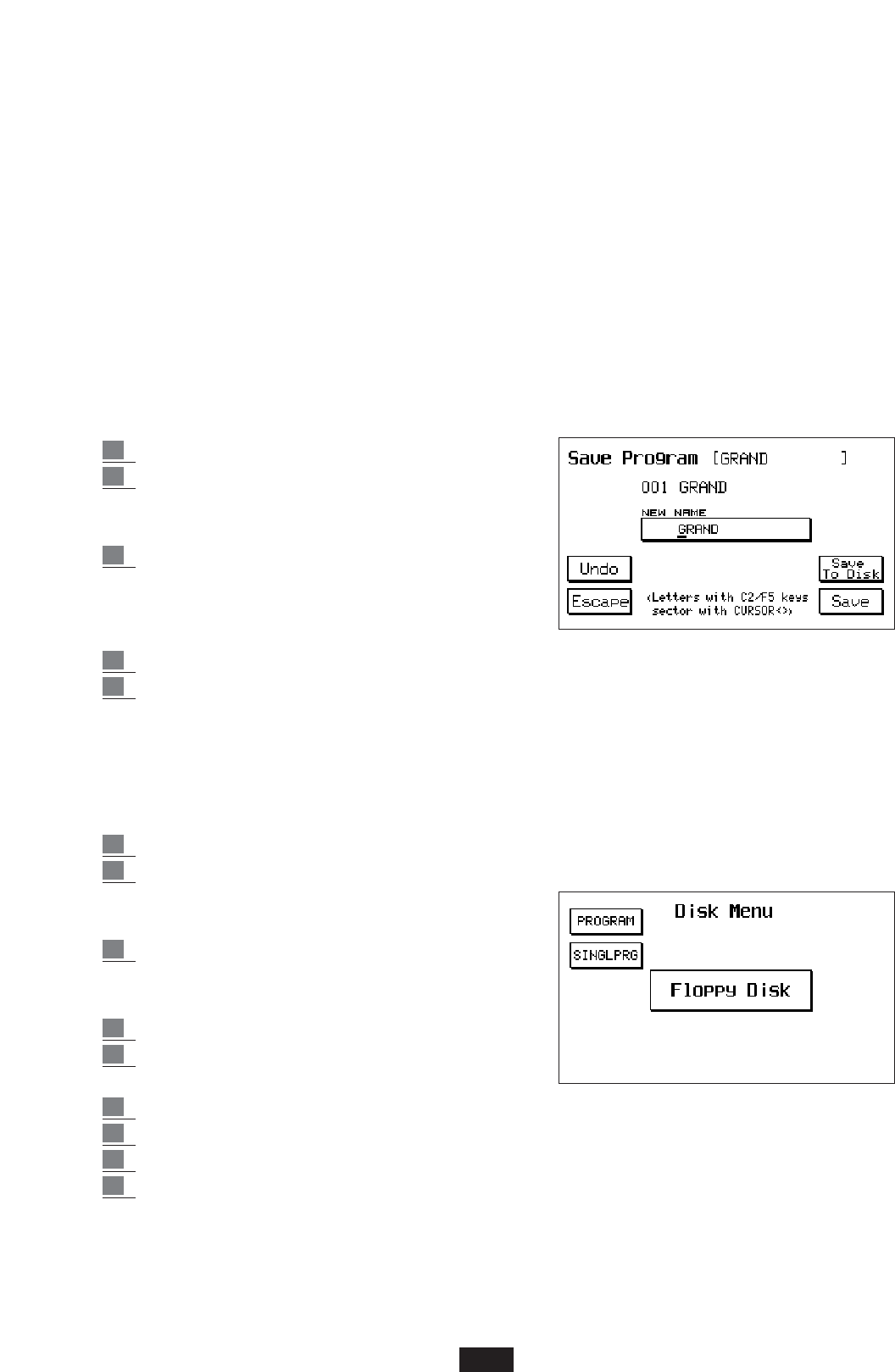Duet - Trio: access is gained to the 2 functions by pressing F5 a number of times. The effect is cut-out
in the OFF position. In the Duet status, the Voice no. 1 of the Program will play exclusively only the
highest note, Voice no. 2 the lowest note. EXAMPLE : in a Duet with a Clarinet at Voice 1 and
Trumpet at Voice 2, when the two notes are played, the Clarinet will always play the highest note
and the Trumpet the lowest note. The Trio works in the same way as the Duet, with the excep-
tion that the 3rd Voice added (Voice no. 3) plays the highest note of the three notes played.
With a bit of practice and a correct musical phrasing the Duet and Trio effects enable the user to
achieve extremely interesting results for all typical Folklore, March and Band music.
Steel: press F5 repeatedly to have access to it. The Steel function allows you to assign the pitch
bend only to the lowest-pitch note of two notes played at the same time in the singing part, imi-
tating in a very realistic way the typical effect of Hawaiian Guitar or Pedal Steel Guitar.
To save the program once the Editing phase is complete:
1 Press Save / Enter.
2 It is possible to assign a new location to the
Program by selecting it directly from the 128
available.
3 A new name may also be given to the Program:
the letters are entered using the keyboard from
C2 to F5 and the syllable is split using the Cursor
< > key.
4 If the previous name is left, simply save by pressing function key F10 (Save).
5 If a mistake is made, the program conditions previous to the last modifications made may
be restored before saving by means of the Undo (F4) key.
To save a single Program in a folder of the Hard Disk or onto a Floppy Disk once the Edit phase
has been completed:
1 Press Save/Enter
2 Press Save to Disk (F9) You can also give the Program a new name: you can write the
letters using the keyboard from C2 to F5 and you
can move syllables using the Cursor < >.
3 Press F10 to save
To load the Single Program from disk:
1 Press Disk
2 Select Hard or Floppy according to the location
(if on Hard Disk or on floppy disk).
3 Press Exit
4 Press Edit Program
5 Select the number of the Single Program using the numeric keypad (Select)
6 To load the subsequent ones, resume the procedure from point 4
Note: if the Edit Program menu is exited without saving the new program beforehand, the new
setting will be lost. For the Saving on Disk functions refer to the DISK chapter.
13