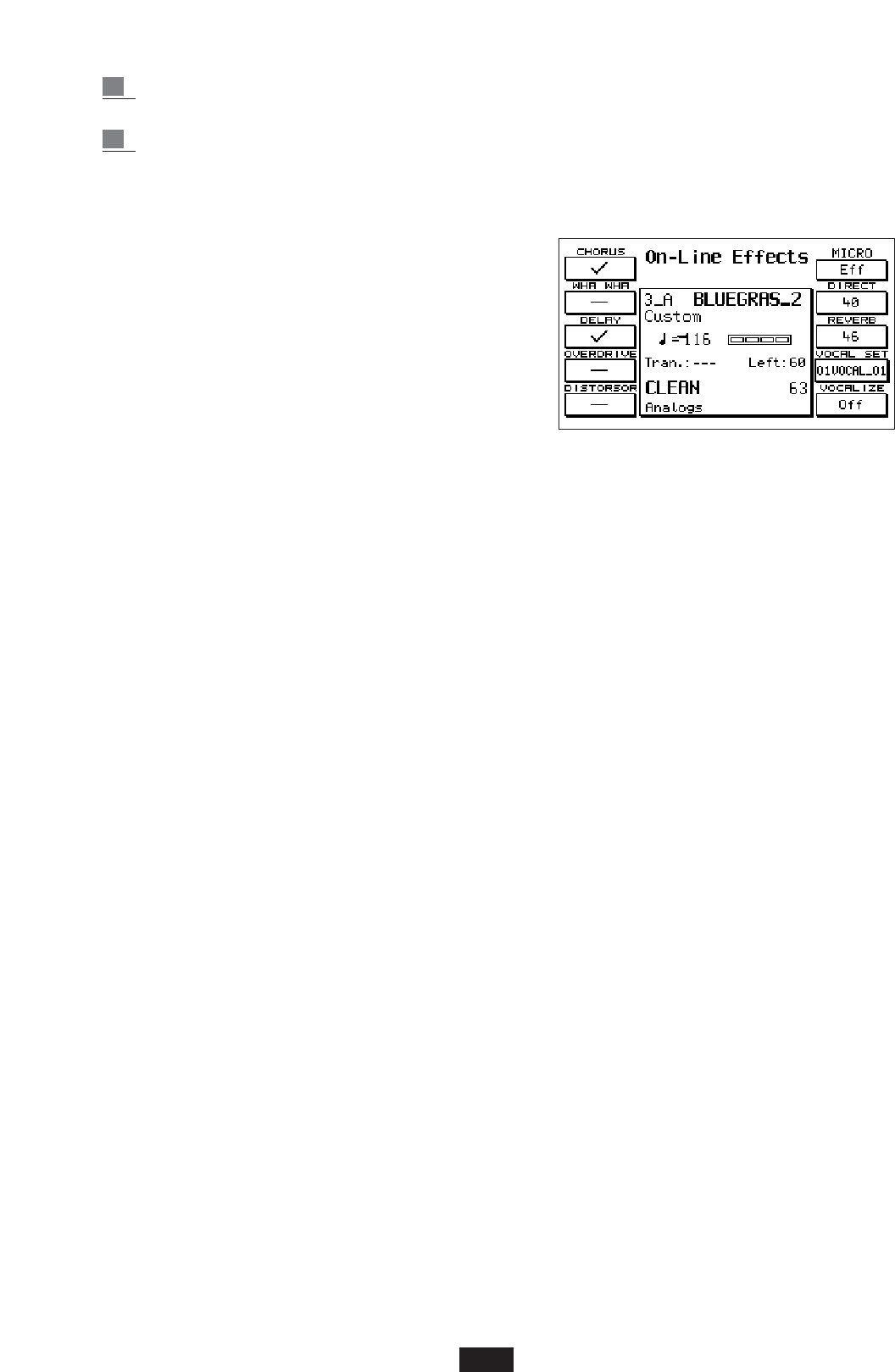2 Simultaneously play the key related to the Split
point desired on the keyboard.
3 Release the Split key. The new value will remain
effective until the keyboard is switched off.
ON LINE EFFECTS
This section of the instrument controls the immediate
enabling on the Song part (Right) of the most important
Effects available.
This an important prerogative when playing live music as
it allows the player to immediately change the type of
Effect while playing without entering into the main
Effects menu.
To gain access to the On- Line Effects:
1 – Press the On- line Effects key.
F 1: Chorus: F 1 activates this effect.
F 2: Wha Wha: F 2 activates this effect.
To obtain the Wha Wha effect, the instrument must be connected to the Volume Pedal (optio-
nal). As long as the Wha Wha function is active, the volume Pedal no longer controls the
general volume of the instrument but rather only that of the Wha Wha effect.
You can obtain remarkabe Effects with Wha Wha on all electric guitar Voices.
F 3: Delay: F 3 activates this effect.
F 4: Overdrive: the Overdrive effect consists of a gradual saturation of the sound associated
with the Volume Pedal control.
It is the typical effect of old electromagnetic organs which made a characteristic distorted sound
when the pedal was pushed all the way down.
Just like the Wha Wha effect, the Volume Pedal (optional) must be connected to the instrument
for the Overdrive to work.
This effect is particularly suitable for all those Organ, Jazz and Rock Voices.
F 5: Distorsor: typical Distortion effect of the electric Guitar. It can also be applied to other
sounds to obtain particular effects.
F 6: Exclusion / insertion of the Effect on the Microphone. (Effect / Dry)
F 7: Level of the Microphone’s direct signal. Use the Value + / - buttons to modify the value.
F 8: Level of Reverberation on the Microphone. Use the Value + / -buttons to modify the value.
F 9: Vocal Set. Selection of the type of Vocalizer using Value .(See the KIT VOCALIZER Manual)
F 10 : Exclusion / insertion of Vocalizer . On / Off .
18