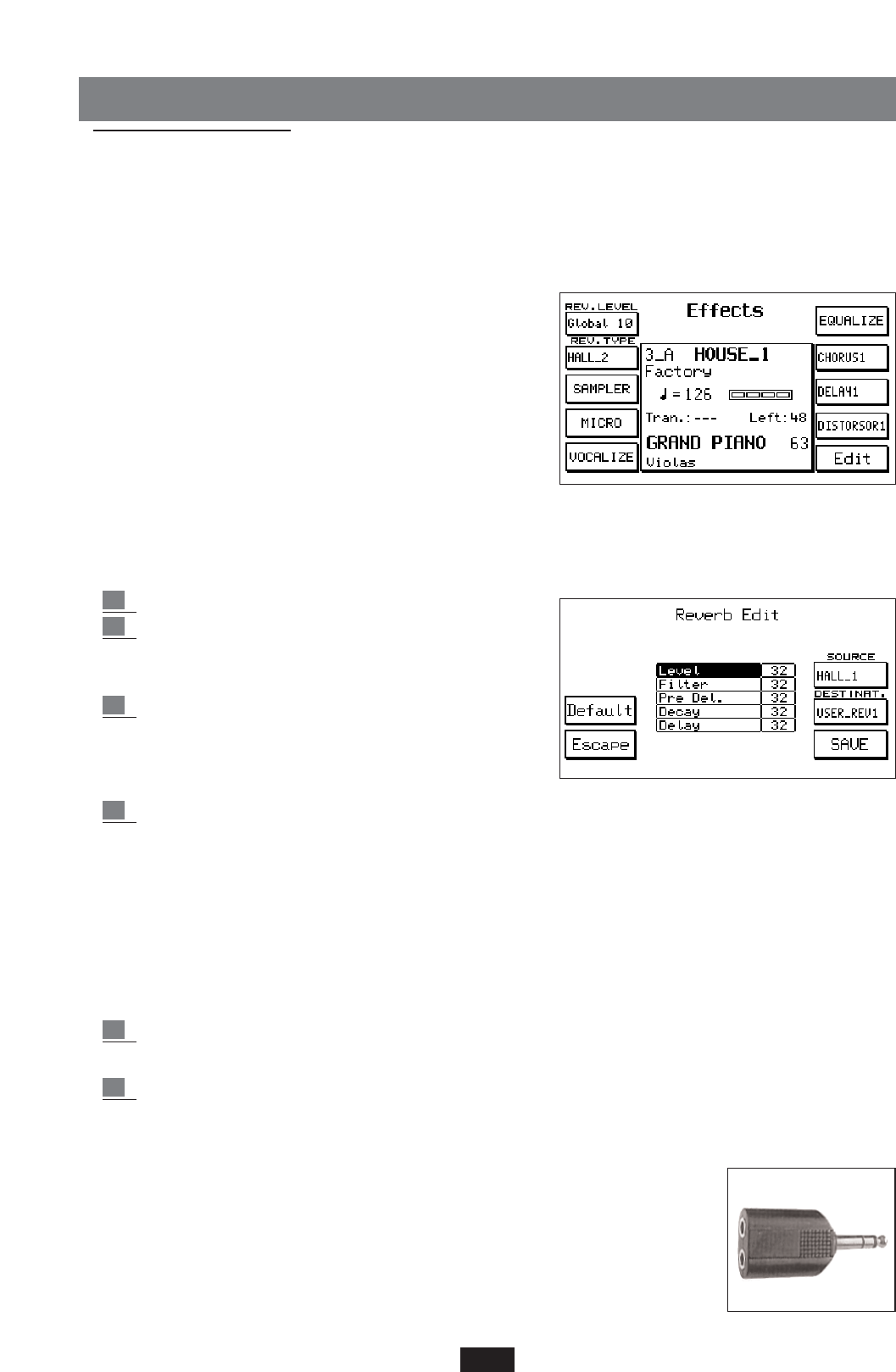EFFECTS
The Effects Menu controls all the effects of the 2 DSP supplied with the X series.
To gain access to this menu press the function key F 2 - EFFECTS from the main display.
REVERBERATION
Reverb Level: this parameter controls the general
Reverberation level of the instrument. Key F1 is used to
select the parameter and the Value + / - keys are used to
modify the value (from 1 to 16).
Reverb Type: choice of the type of Reverberation. Use key
F 2 to select the function and the Value keys to search
for the type of Reverberation amongst the 16 preset and
the 4 User Reverb. available:
BOX 1, BOX 2, ROOM 1, ROOM 2, STUDIO 1, STUDIO 2, HALL 1, HALL 2, STAGE 1, STAGE
2, THEATRE, CATHEDRAL, ARENA, VALLEY, PLANET, GALAXY, USER REVERB 1 - 4.
Reverb Edit: this section allows the user to modify the Reverberation effects.
1 Press Edit to gain access to the function.
2 the Source parameter - F8 defines the type of
effect to be modified. By repeatedly pressing key
F 8 the various types available are scrolled.
3
the Destination parameter – F 9 establishes in which
of the 4 User Reverb. locations available the new
Reverberation will be saved after it has been edited.
Press key F9 repeatedly to set the location.
4 Using the Cursor < < keys the various control parameters are selected and the Value + / - keys
modify the value.
Level: amount of the effect.
Filter: softening of the high frequencies on the Reverberation.
Predelay: predelay timing, or rather the delay from the start of the sound to the first sound repeat
or reflection.
Decay: decay length of the reverberation.
Delay: thinning out of the repeats between the various delays that make up the reverb.
5 simply press F 10 – SAVE to save the new Reverberation. The Reverberation thus edited
will take the name of the corresponding User Reverberation.
6 Use the DEFAULT function (F 4) to restore the original Reverberation effects.
SAMPLER: section devoted to Sampling. (See Sampler paragraph)
MICROPHON: Microphone control menu. To gain access to the functions con-
cerning the Microphone:
1 Enter into the EFFECT menu using key F 2.
2 Press key F 4 – Micro.
19