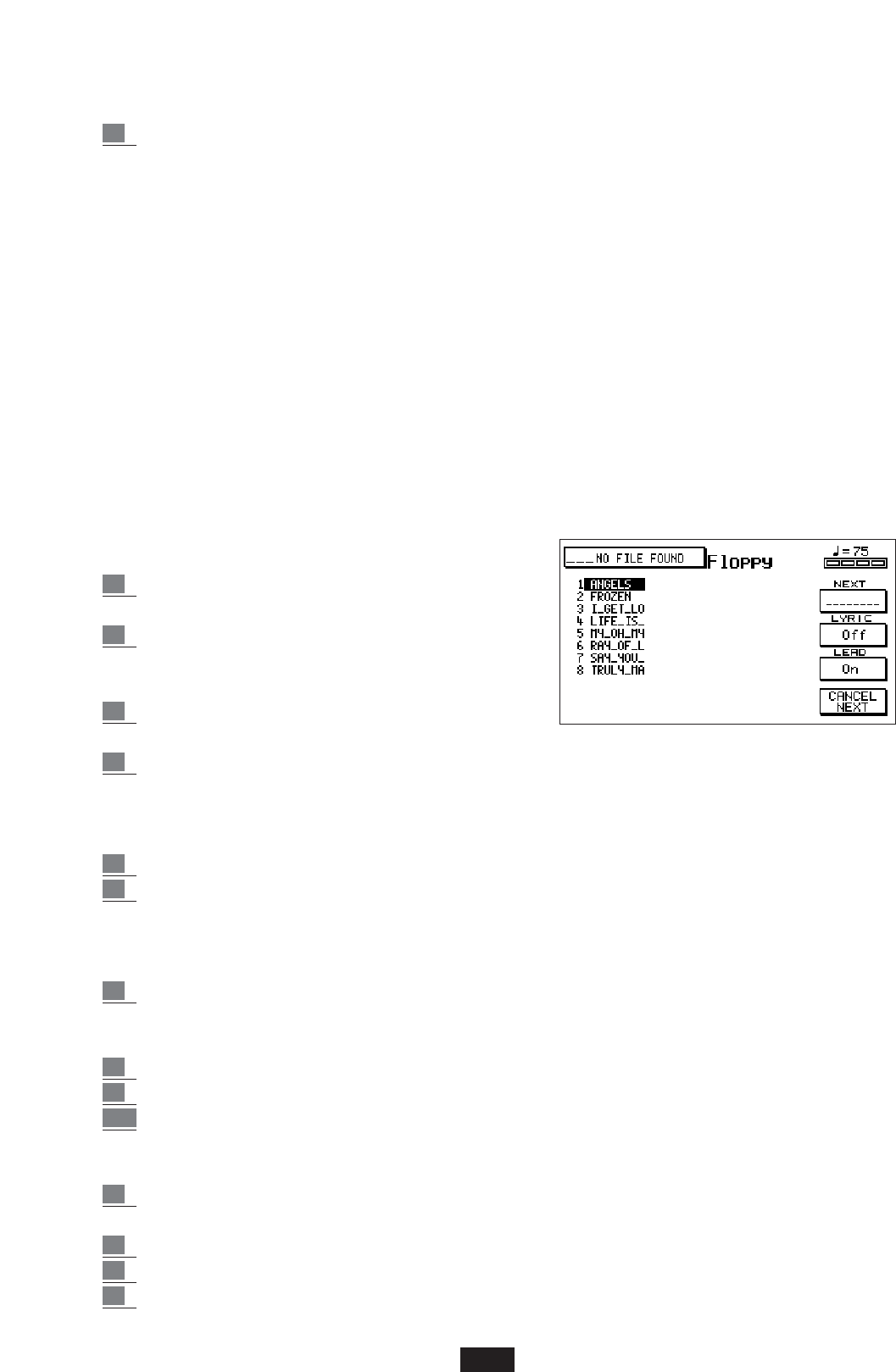48
general set-up of the Song as modified is to
be saved.
5 Press F10 - Execute to confirm or F5 – Escape to delete.
Song Word & Music (Karaoke)
The Song Word & Music (Karaoke) Midi-files of the SOLTON Library are Midi-files containing the
words of the song programmed and in time with the song. The lyrics are indicated on the display
panel and the syllables change colour as the Song proceeds (Karaoke). Press the F7 button repea-
tedly to highlight the syllables (UNDERLINE and MARK) or to establish whether the display should
indicate the song lyrics entirely (FullScreen) or indicate the words in the upper half and the direc-
tory of the folder (only with Hard Disk) in the lower half.(1/2Screen). All the functions and proce-
dures described up to this point for the Midi-files without texts are the same also for the Songs
Word & Music with Karaoke.
Juke Box: (F6)
The Juke-Box function is used to display and copy without interrupting the Midi-files, according
to a NEXT selection or improvised.
Access to this function may be gained even when the Song is being played.
1 Press F6 – Juke-Box, while the main Song Play
display is in use.
2 Select the Hard Disk or Floppy Disk drive using
the Page < > keys (This function is possible only
in the Stop position).
3 View, if necessary, the list of the Songs available in
the Folder or in the Floppy Disk.
4 elect the Song number by entering the numbers
using the keyboard keys 0-9. The number and
name of the Song appear at the top left-hand
corner of the display.
5 Press Start to start the Song copying function.
6 Next. While the Song is being played, it is possible to book the next song, by viewing the
list of Songs using the Cursor < > keys and by selecting the Song desired using the Value
+/- keys. When the Song is selected using the Value keys, its name will be displayed in
the NEXT box.
7 When the Song being played ends or is interrupted, the number and the title of the
song booked previously in the NEXT box appears at the top left corner of the
display.
8 Press Start to start the new Song.
9 tart again from point 3 to continue using the JUKE-BOX function.
10 Press Exit to return to the main Song Play display.
Color: (F7) this function allows you to select the type of highlighting of the Song lyrics:
1 Mark: this is an indicator, situated on the left-hand margin of the display, which highlights
the line of the lyrics synchronised at that moment with the melody.
2 Underline: underlines the lyrics as they proceed with the song line.
3 Full Screen. indicates the lyrics on the whole display
4 1/2Screen: indicates the lyrics in the upper half and the directories in the lower half of the display