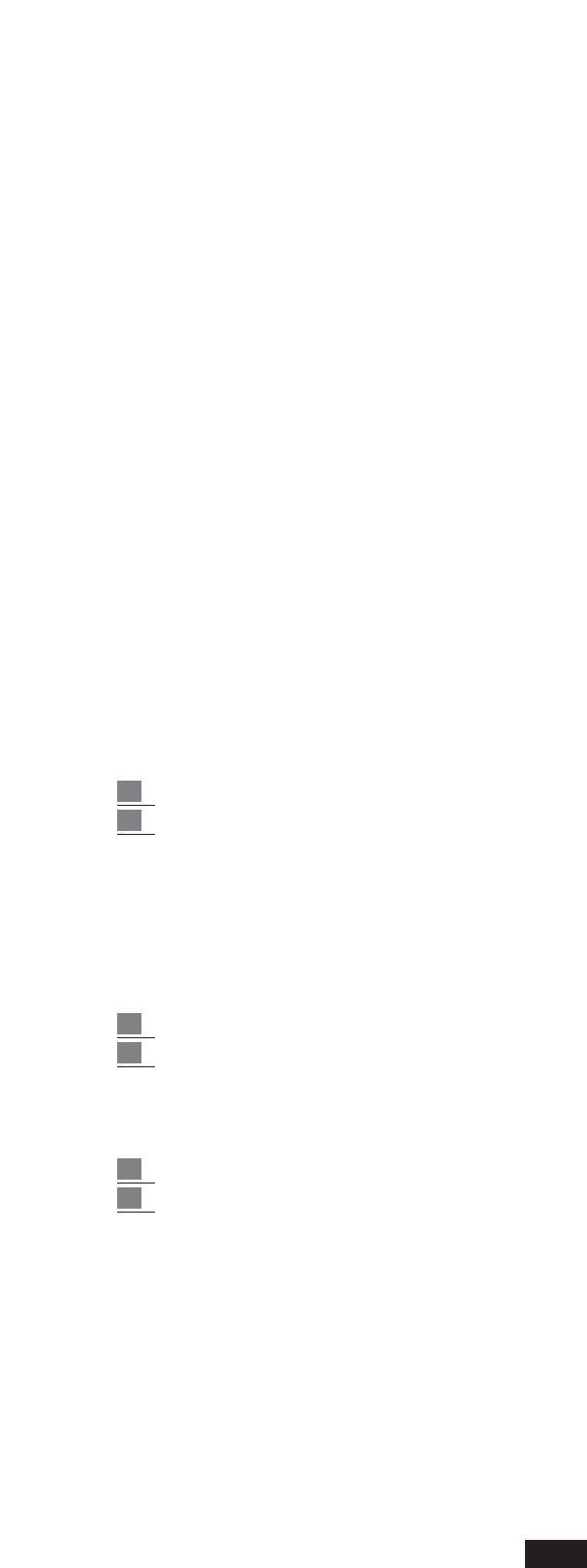Lead On/Off: (F8) Cuts out or enables the melodic line of the Song.
Warning: The On or Off position for the Song remains enabled also for all the Songs that follow.
Lead Channel: (F9) Establishes on which midi channel the Song line must be played. The
melody is normally recorded on the Midi 4 channel. If however, some Midi-files have their
melody on channel 1, the Lead Channel may be set on number 1 (pointing out the box with
F9 and changing the value using the Value + - keys), and the melody also on the other Songs
may be cut out using F3.
Orchestra Off: Upon selecting the Lead Channel using the value +- buttons, after having gone
beyond channel 16, the word Orchestr appears. This functions is used to put all the Midi chan-
nels in Mute, except for Bass and drums. To confirm this function, press F 8 and set the Lead
section on Off .
Lyric On/Off: (F10) Enables / Disables the display of the text on the display for the Song Word &
Music Midi-files.
Warning: Once the On or Off position has been chosen, this will remain active also for the Songs
that follow.
Text Files in TXT format
The instrument is capable of handling Files in TXT format, or rather files of written documents on PC
and having .txt extension. This allows the user, for example, to write Song texts on computer, to save
them as text Files with .txt extension and therefore to load them from Floppy Disk onto the instrument.
The TXT files may run on the keyboard in 2 different manners:
1 Arranger mode: the text is visible on the display while the Style is running.
2 Song Play mode: the text is visible on the Display while the Midi-file is running. In this case
the Midi-file is loaded together with the text (provided that the text name is the same as the
Midi-file as indicated below).
TXT Files in the Arranger mode
In the Arranger mode (playing with the Styles), the TXT files are loaded with the usual Disk proce-
dure, choosing the TXT. Section using File Choice (See DISK LOAD).
1 The text loaded will appear on the display.
2 Press Page < > to proceed to the following text pages. This operation may be achieved also
using the pedal switches FS 13 or FS 6).
Font 1/2: The size of the letters may be selected for the TXT files.
From the main display of the Arranger mode:
1 Press key F3 Utility.
2 Press F7- Text repeatedly to select the Font 1 position (small format), Font 2 (large format)
and Off (cut out text).
In the Arranger and Song Play mode it is possible to make the TXT text disappear temporarily by pressing
the Exit key. In Song Play it is not possible to choose the Font, therefore it must be done in advance.
TXT Files in the Song Play mode
Simultaneous loading of a midi-file and relative TXT text file)
In Song Play a midi-file may be automatically called-up (from Hard Disk or from Floppy Disk)
and its relative text in TXT format.
To do this, a Midi-file and a TXT File having the same name must be saved on the same
49