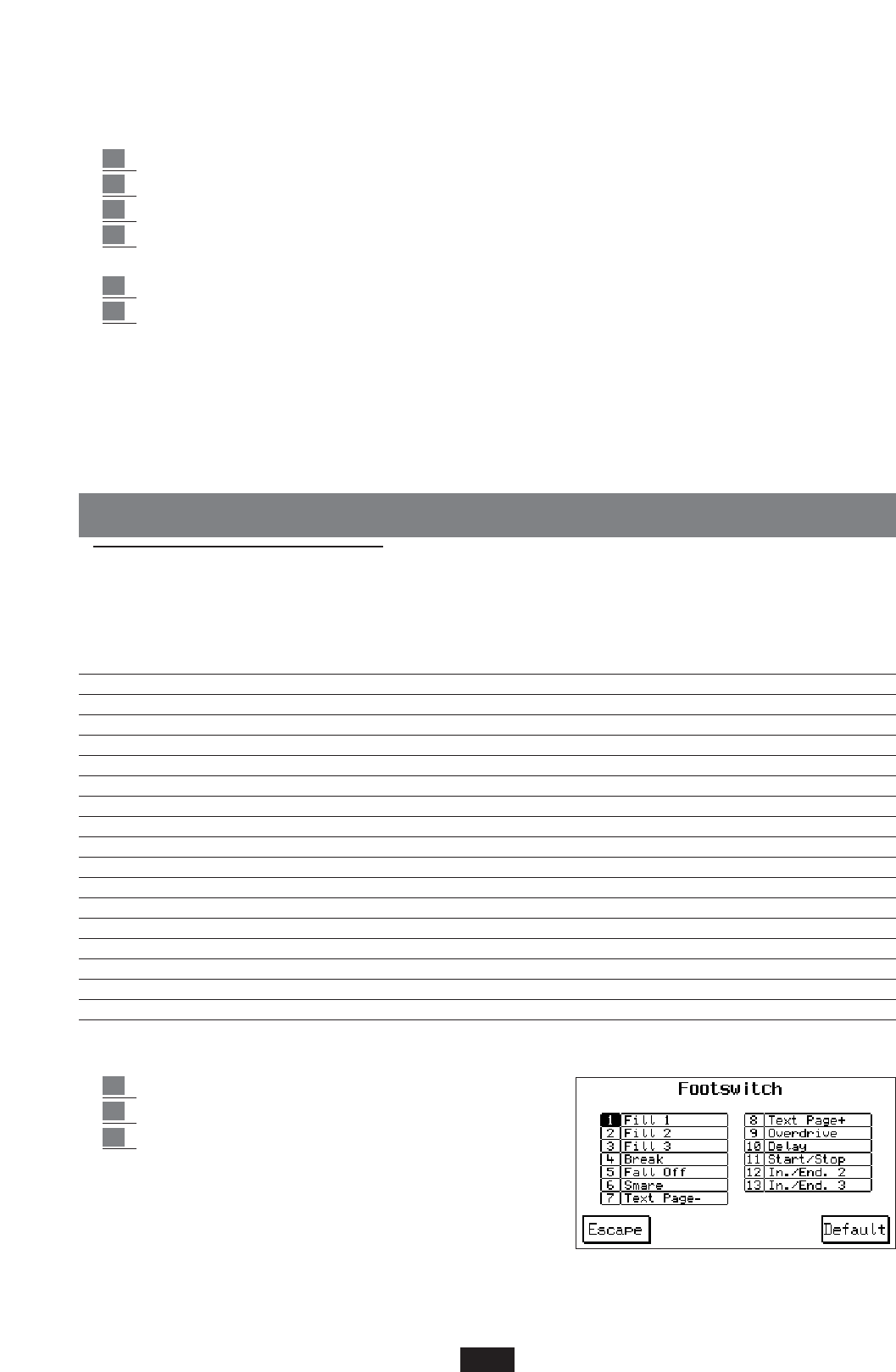Sustain
Soft
Sostenuto
ArrangerA
Arranger B
Arranger C
Arranger D
In/End.1
In.End/.2
In.End/3
Fill 1
Fill2
Fill3
Break
Start/Stop
Count In
Key Start
Key Stop
Rot.On/Off
Rot.Slw/Fst
Registr.Up
Registr.Down
Tempo+
Tempo-
Minor
7th
m7th
5+
dim
glide
kick off
Snare Off
Hi-Hat Off
Cymbal Off
Tom/Off
Tamb.Off
Latin1 off
Latin 2 Off
Latin 3 off
Groove off
Drum lock
Bass lock
Chords lock
Fall Off
Shake
Overdrive
Delay
Wha-wha
Chorus
Reverb
Distorsor
Text Page-
Text Page+
Vocalizer
Jump
Arabic1
Arabic2
Arabic3
Arabic4
Arabic5
Arabic6
Micro Dry
Fade Out
Crash
Voice Down
Voice Up
Harmony
Program
Swell
Trasposer-
Trasposer+
2nd Voice
Folder of the Hard Disk or on the same Floppy Disk: i.e. mySong.mid (midi file) and
mySong.txt (.txt text).
To automatically call-up the Midi-file and its TXT text:
1 Press Song Play
2 Select Hard or Floppy Disk using keys Page < >
3 Call-up the directory using F5 Dir
4 Select the number of the Song of which the text having the same name is to be loaded.
The TXT text will be automatically displayed.
5 Press Start to start the Song.
6 Press Page < > to scroll the pages of the TXT text, forwards and backwards.
Synchronisation of the Txt file with the Midifile
You can synchronise in real time the feed of the pages of the Txt text within the Midifile. Just use the
Page + button while the Song is playing and the text will be indicated on the Display .
Once the Song has been completed, press the SAVE / ENTER button and then confirm using F 10.
If the operation is not optimal and you wish to repeat it, just press F 4 to restore the original file.
FOOTSWITCH
The Foot switch menu enables the assignment of many functions of the X series to the Pedal con-
trol. On request 2 effects pedals may be supplied, the FS 13 (13 switches) and the FS 6 (6 swit-
ches). Below is the list of functions that may be assigned to the Footswitch :
To gain access to the Foot switch function from the main display:
1 Press F3 – Utility
2 Press F 5 – Foot switch.
3 To modify the standard configuration of the 13
switches, with Cursor < > the switch is selected
and with Value -/+ all the aforelisted functions that
may be assigned to the pedal are scrolled.
To save a different setting of the Foot switches:1 – Press Save/Enter and confirm using F 10 –
Save.The Default function – F 10 restores the original manufacturer’s configuration.
50