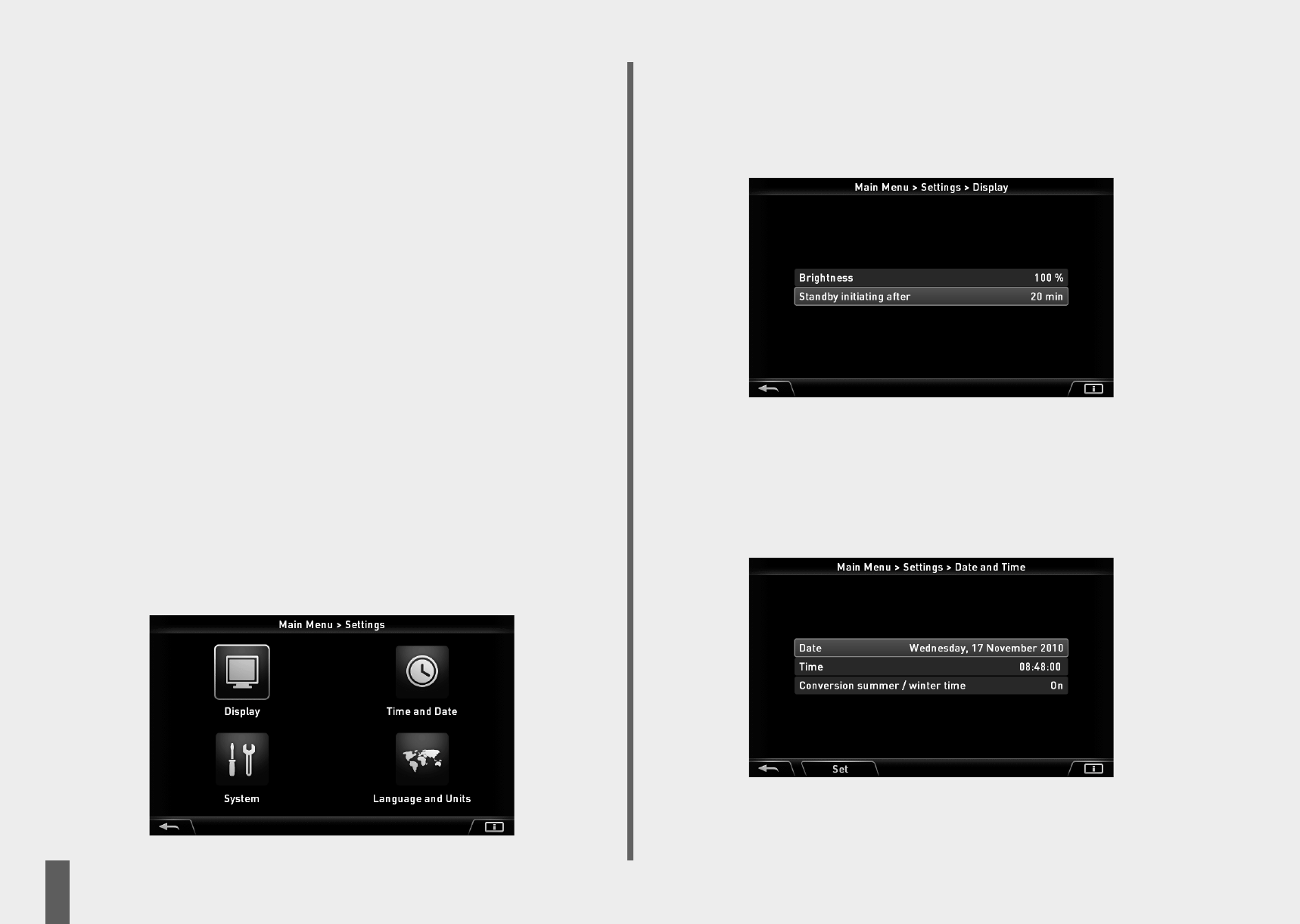then the alarm is also deactivated.
• Under "target heart rate" you have 2 possibilities: "target heart rate monitoring" on or off.
On enables the selection of two fixed percentage values 65% and 75% as well as a manual %
input.
"Fat burning" means that 65% of your age-dependent maximum heart rate in accordance with
the ratio (220 - age) will be monitored or regulated as the heart rate value. 107 in the example.
"Fitness" means that 75'% of your age-dependent maximum heart rate will be taken. 123 in
the example.
"Manual" means that your can decide on a value between 40% and 90% using the -/+ keys.
Or under "manual (40 bpm - 200 bpm) your can enter a heart rate value that in indepen-
dent of your age using the -/+ keys.
Pressing "activate" accepts the selected choice with the confirmation (active).
The selected target heart rate will be accepted as a target in the heart rate programmes. During
training this value will be reached by power regulation and held for the duration of the training.
In the other training programmes it serves as an orientation for a heart rate field for 10 beats
over or under the target heart rate that should be being reached. "HI" and "LO" in the heart rate
display monitor this heart rate field.
Off closes the choice of target heart rate monitoring.
If you choose off under maximum heart rate (selected) and on in "target heart rate monito-
ring" then only the sub-point manual (40 bpm- 200 bpm) remains to be inputted.
Pressing "Back" accepts the settings.
Main menu
Settings (for all users)
This menu gives the option of adjusting the displays, equipment specifications, settings and custo-
misations.
Settings > displays
Under "brightness" you can adjust the display brightness.
Under "standby light up after" you can adjust the time before a time count back of 5 minu-
tes begins. If no exercise is performed and no key is pressed in this time then energy saving mea-
sures will begin and the display will go into eco mode.
Pressing "back" accepts the settings.
display in standby mode
The machine will go into standby mode when the "ENTER" key is pressed.
Settings > time and date
You can adjust the date, time and time intervals here.
Pressing "back" accepts the settings.
Exercising and instruction manual
20
GB