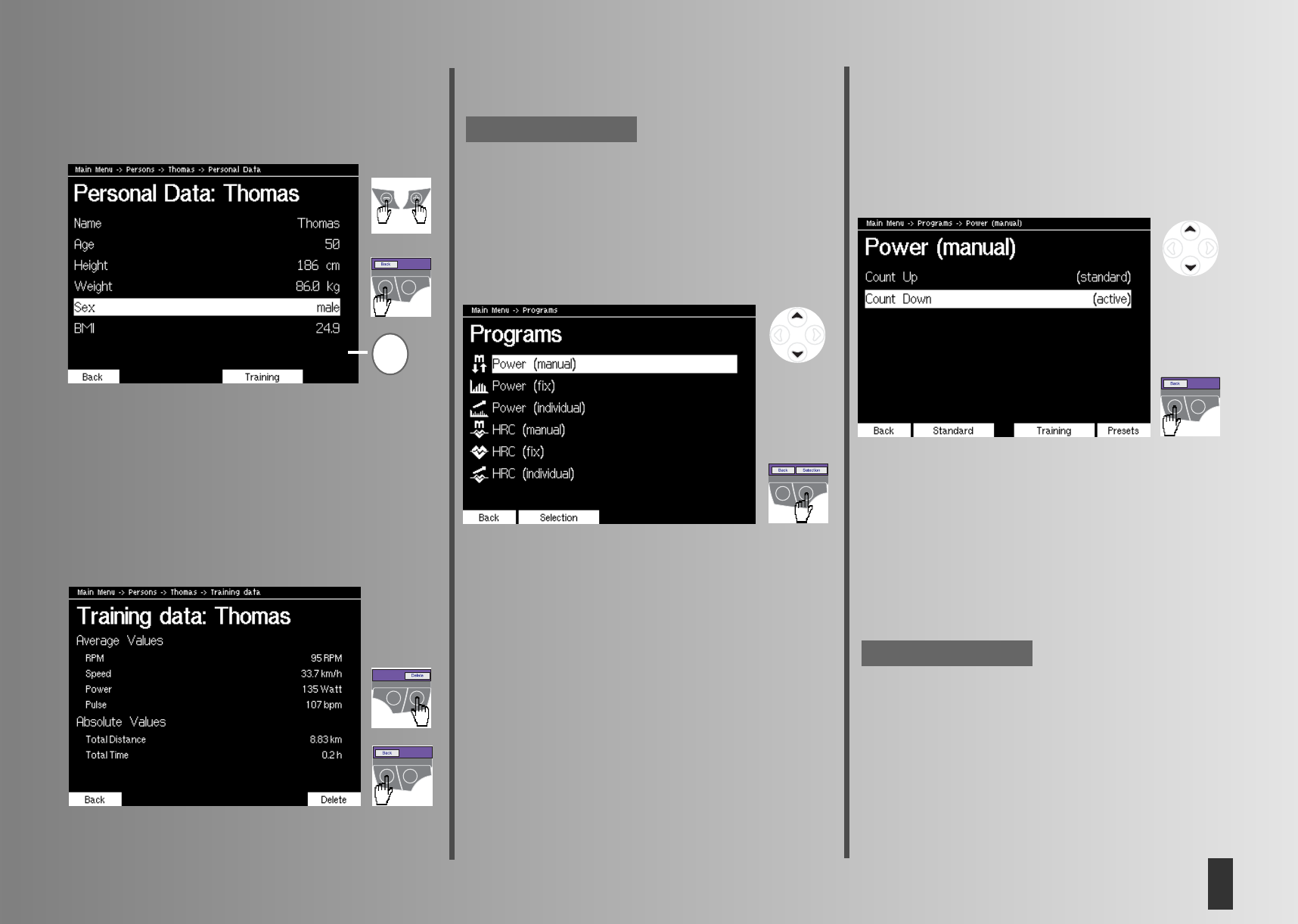SE1/SE2
The active area is highlighted in white.
Pressing “Insert” will adopt the highlighted emblem. A maxi-
mum of 8 emblems is possible.
Pressing “Back” will adopt the entry. You must enter at least 1
sign so that the “Back” item is available.
The - / + key alters the values for “Age”, “Height” and
“Weight” or the selection for “Gender”. This is an example
for the user data display of the example user “Thomas”.
User -> User 1 -> Default settings
The menu item “Default Settings” is explained under “Main
Menu -> Default Settings”.
User -> User 1 -> Training data
This menu displays the summated values of all the training ses-
sions in average and overall values.
This is an example for the training data display of the exam-
ple user “Thomas”.
Pressing “Delete” will prepare the deletion of the training
data. Confirm this with “Deletion OK”.
If you call this menu without prior training sessions, a double
bar is displayed instead of the values.
Main Menu
Programmes
This menu contains the overview on the appliance training
programmes.
Performance (manual):
They adjust the training performance. Displayed values such
as time, distance etc. can count up or down.
Performance profile (fixed):
Programmes regulate the performance
Performance profiles (individual):
They change basic programmes according to your needs.
HRC programmes (manual) HRC = Heart Rate Control.
You enter a pulse value and the performance regulation is
effected automatically on this target pulse.
HRC profile programmes (fixed)
Pulse profile programmes regulate the performance on chan-
ging pulse values.
HRC profile programmes (individual)
They change pulse profile programmes according to your
needs.
Note:
Programmes - > Performance (manual)
The item “Performance (manual)” contains two training pro-
grammes: “Count up” and “Count down”. The performance
can be adjusted in both programmes during training. The
values, which you preset or which have been adopted from
the default settings in the menu: Default Settings - >
Training values, are counted up in the “Count Up” mode
and are counted down in the “Count Down” mode.
The navigation keys “Up” and “Down” highlight the
selection in white and with (active)
Pressing “Standard” will select the highlighted programme
as standard programme.
Pressing “Train” will select the highlighted programme and
switches to the view “Training stand-by”.
Pressing “Default Settings” will show the default settings,
which are to be entered at the “active” programme or which
have already been entered.
The assignment of the function keys will not change when you
select a training programme. Thus, no repetitions are shown
in the following programme presentations.
Note:
G
7
GB