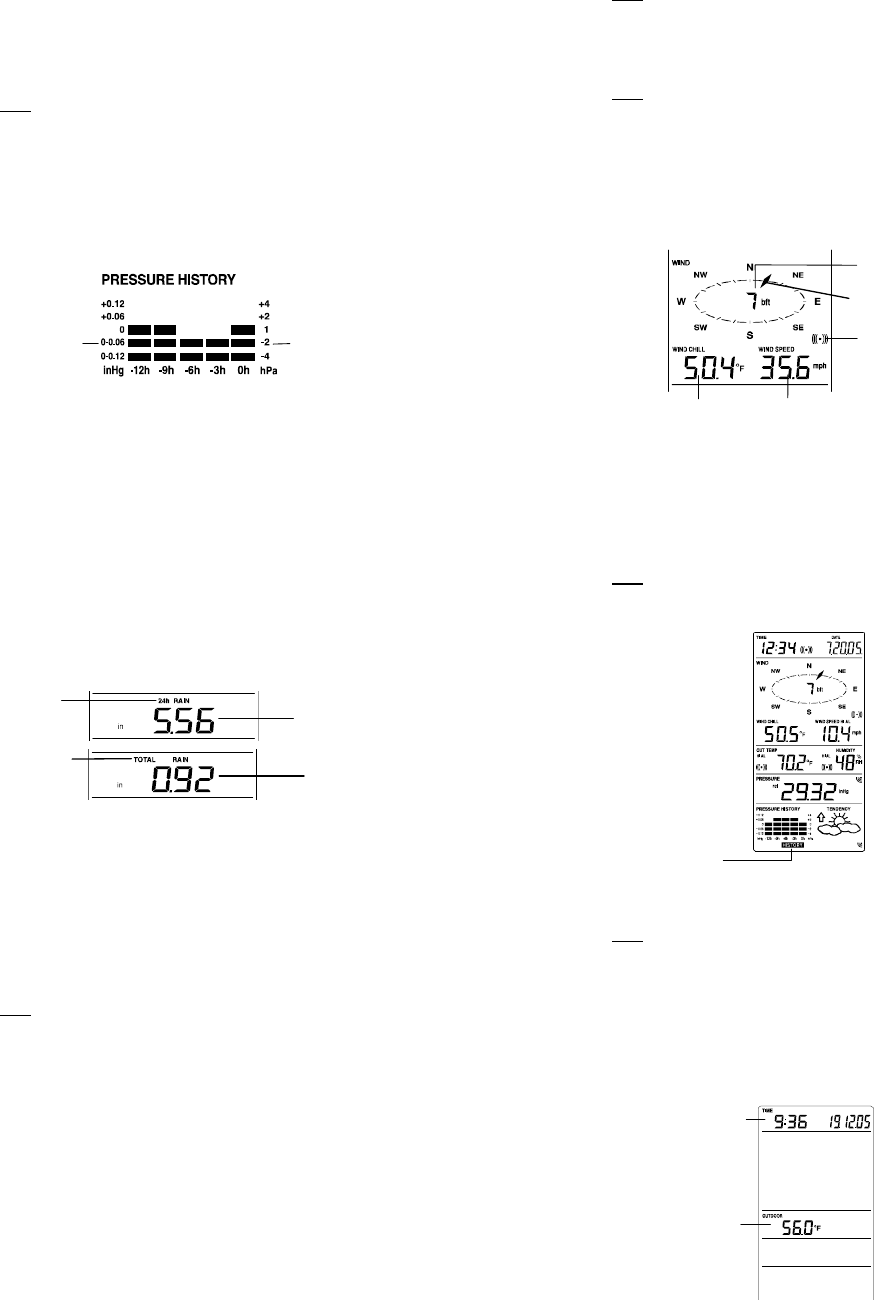21
Center will be more accura
weather is stagnant mo
If the Weather Center is
or lower than its initi
to the upper floo
48-60 hours, as the
being a possible change i
slight change of
WEATHER TENDENCY INDICATOR
Working together wi
indicators (arrow locat
icons). When the indica
pressure is increasing and
when indicator p
weather is expect
Taking this into a
and is expected t
downwards toge
change in the we
Therefore, the
since the indicator is poi
Note:
Once the weathe
pressure, it w
AIR PRESSURE HISTORY (ELECTRONIC BAROMETE
WITH B
The bottom section of
value and the air pressure his
Depending on prog
pressure is in the form of
The bar graph of the ele
history of the past
The horizontal axi
(-12, -9, -6, -3 and 0 hour). The bars
and give the t
Air pressure
changes in in
Air pressur
changes in hP
22
compares the result. Th
current air pressure.
The vertical axis
+0.06, 0, -0.06, -0.12
newly measured press
pressure reading. The
between the current
or ±0.06 inHg. If the bars
getting better du
indicates a drop of the a
worse from the pre
At every full hour, the curren
display of a new grap
column to the l
Note:
For accurate barometric
operate at the same alt
Should the unit be m
floor of the house, the read
discarded.
Note:
The bar graph wi
WIND DIRECTION AND WIND SPEED MEA
In normal display
following w
• Wind direction (show
and wind speed/
• Wind chill in °F or °C
• Wind Speed in km/h, m
• Gust in km/h, mp
the SET key shortly)
Pointer indica
current
direction
Text showin
in Beaufor
Wind speed
This alar
indicates t
is set On
Wind chi
23
RAINFA
The total rainf
fourth section of
To View the 24-ho
1. In normal display
Mode 2.
2. Press + key consecutively k
rainfall, Tot
VIEWING TH
The weather station can
recorded automatically
powered up, at
15:00, 18:00 an
as 14:52 after inst
the coming 15:00 aut
18:00 and so on.
Each weather record includes
Beaufort scale,
Outdoor temp and humidi
rainfall, press
of recording will
Note:
In order to acquire the correc
you shall manua
the weather statio
time as it will als
record, which may lead to c
To view th
1. In normal display, press t
record will be shown w
"HISTORY
2. W
or Mode 2 data by pressing the
(Mode 1: with wind speed + outdoor Temp + Rel.
Mode 2 : w
24 hour
rainfall icon
Total
rainfa
icon
24 hour rai
amount
Tota
amount
24
Note: If user wants to choose to
history records
particular rainfalsto
particular rainfal
3. When v
records.
(Press MIN/MAX and + key to view "Previous"
respectively. The
Note:
• The stored history
change or whenev
• The total rainf
decimal place) in t
VIEWING THE MAXIMUM/ MINIMUM WEATHER DATA
The weather station w
various weather d
following stored
by pressing the MIN/MAX key
1. Min outdoor tem
HIST
MIN outdoor
temperatur
valu
Time and d
recording