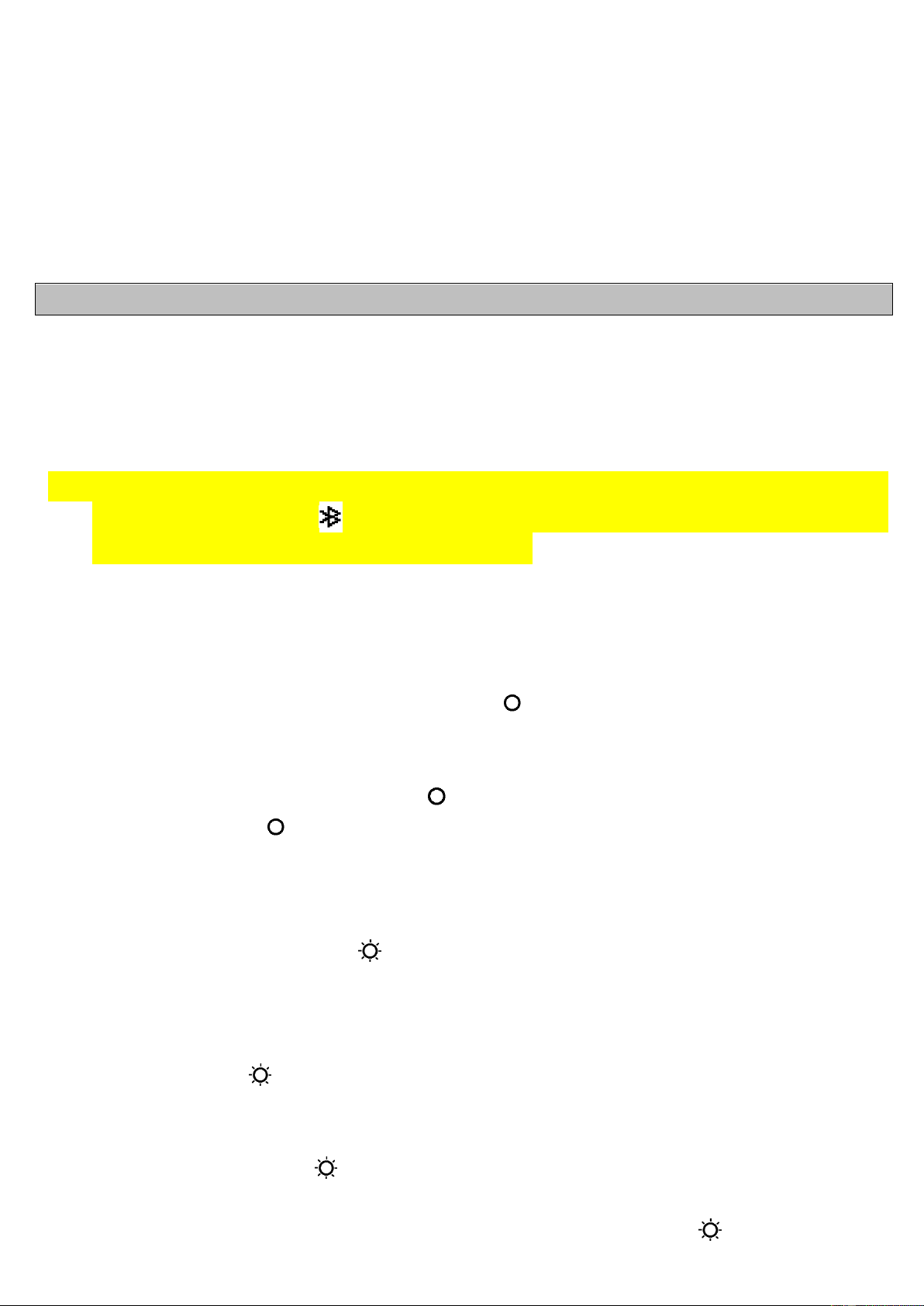e. Disconnect the USB cable when it is done.
Important: Only use charge function if you connected the Bluetooth
Speaker to USB 2.0 port of the computer. (It needs longer time to charge
the battery fully)
The Bluetooth Speaker may works unstable if you use USB 2.0 port of
computer for charging and music playing function together. Use USB 3.0
port to instead in this case.
1. To Power ON the device:
a. Slide the “Power ON/OFF (10)” switch to “ON” position, the “Clock
Time Display (7)” will show and the “Light Tower (1)” will light on
from red and changing color for 6 ~ 7 seconds.
b. This shows you that the device is in clock time display and light mode.
c. At this Power ON mode, the Bluetooth function is in stand-by off.
Press and hold the /Stand-by (11) button to turn On the Bluetooth
function if you wish. (See item E.1.a~g)
Note: when first time you use this device, the clock time may not show
correctly, please do the time sync with your mobile device by using
Bluetooth pairing to set the clock time.
2. Use light mode and display clock time:
a. Move your hand to tap once the “ Touch sensor (3)” to turn the
night light on in white when you want it.
b. At the same time, the clock time will display for 1 minute for you view
when each time you tap the “ Touch sensor (3)”.
c. Tap again the “ Touch sensor (3)” will dim the night light level and
again to turn off the night light from dim. Moreover, the clock time
display will off when every time the night light is switched to off.
d. It repeatedly functions from light “Bright” > “Dim” > “OFF” if you
continue make tap on “ Touch sensor (3)”.
3. To select light mode: (Night light, Rainbow, Normal R-G-B)
a. In light up mode, you can select light effect “Night
light/Rainbow/Normal R-G-B” effect as you’re desired by press or
pressing the “ Light Mode (15)” button.
b. When light tower is displaying white light it is in night light mode, you
can switch light to “Dim” > “Off” > “Bright” repeatedly by using the
tap or tapping the “ Touch sensor (3)”.
c. When the “Rainbow” effect is selected, the light tower will displaying
light color follow in rainbow style sequentially. (The “ Touch sensor