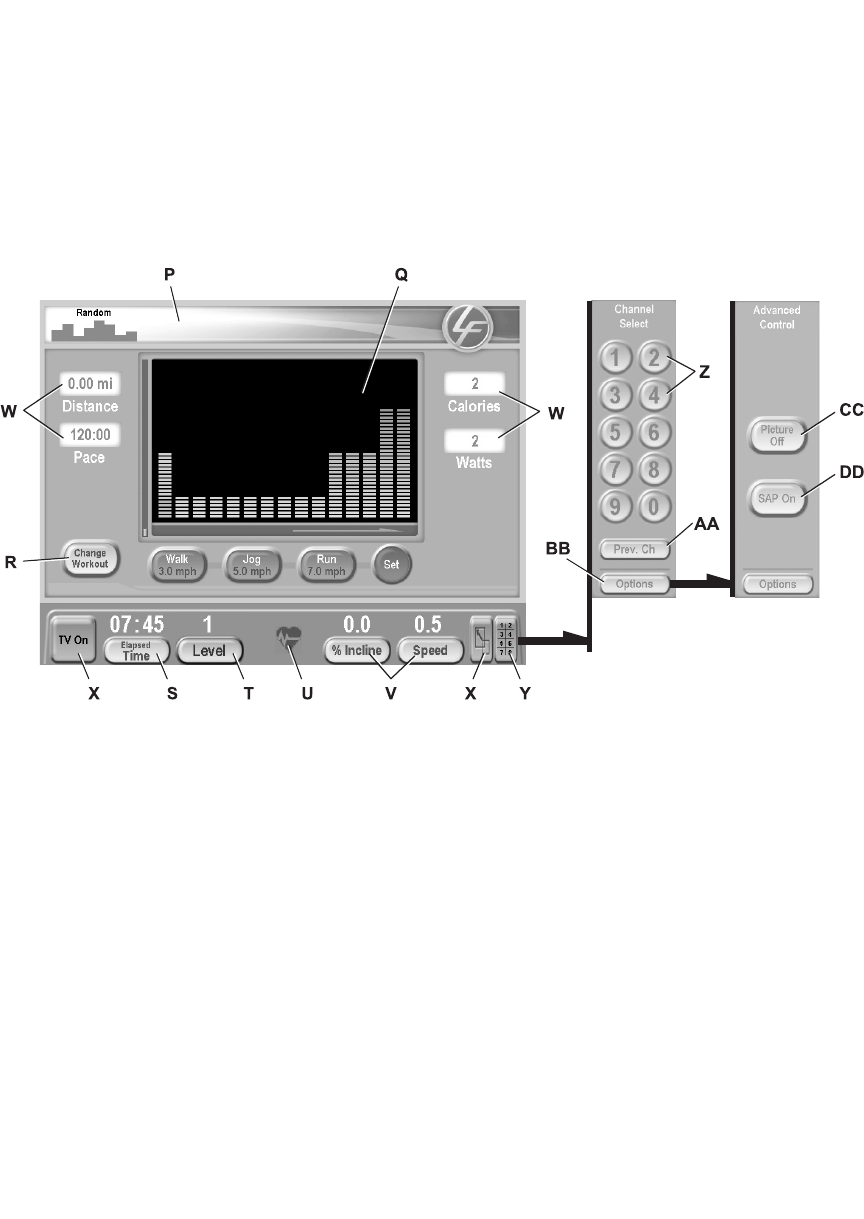21
3) WORKOUT PROGRESS
The Workout Progress screen opens automatically upon completion of the setup, signaling the user to
start the workout. This screen allows the user to monitor the progress of the workout. It provides a
visual representation of the workout as it proceeds and monitors distance, pace, elapsed time, heart
rate, incline, speed, WATTS/METs, and calories expended/calories per hour.
From the Workout Progress Screen, goals including Time, Incline, Speed and Target Heart Rate* (for
heart rate programs) can be changed at any point during the workout. This screen also accesses TV
viewing. Not every goal item is available in every workout. Only valid goal times are shown and
accessible in the workout progress screen during a workout.
P. MESSAGE AREA: Shows the user the workout type, prompts the user for needed information,
and explains concepts.
Q. WORKOUT PROFILE WINDOW: This window displays the levels of intensity in a workout-in-
progress as proportional columns. The height of the column furthest to the left is proportional to
the current level of intensity.
During a FAT BURN, CARDIO, HEART RATE HILL, HEART RATE INTERVAL, or EXTREME HEART
RATE workout, which requires the use of a Polar heart rate chest strap or the Lifepulse
TM
system sensors,
the WORKOUT PROFILE window displays a flashing heart shape to request the user’s heart rate signal. If
the console does not detect a signal, the MESSAGE AREA displays the prompt, “NEED HEART RATE-
PLACE HANDS ON LIFEPULSE SENSORS OR USE TELEMETRY STRAP” and the unit beeps 3 times.
If the console does not receive the signal within three minutes, the workout automatically is converted to a
MANUAL program.
R. CHANGE WORKOUT: Choose this button to go back to the workout selection screen and choose a
new workout, or to change a goal type or value, while retaining workout progress. To change workouts,
choose the new program, enter any remaining values, and press ENTER.
* Target Heart Rate (THR) is a percentage of the theoretical maximum. For example, a 40-year-old user's THR for the
FAT BURN workout is 117. This workout targets 65 percent of the maximum, so the equation would be (220-40)*.65=117