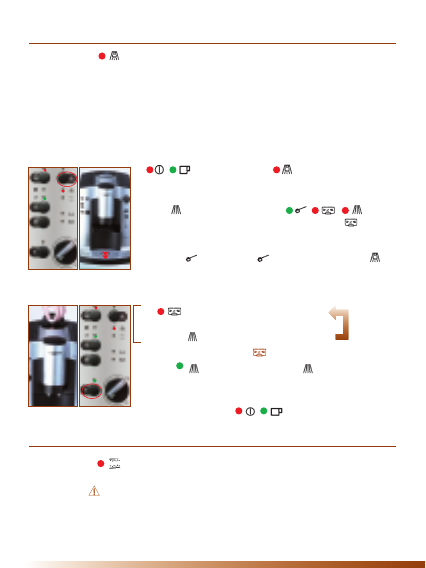Cleaning programme
When ? If (the indicator comes on after approx. 250 preparations)
With what ? Solely with Magimix cleaning tablets
➣
you can obtain these tablets from
your retailer (or FOR UK AND REPUBLIC OF IRELAND ONLY : directly from
Magimix, using the order form enclosed with your appliance).
NB : two samples are supplied with your appliance.
How long ? Approx. 15 min.
How ? By following these few simple steps…
NB : You can keep on using your appliance even if this indicator light is on, but
we advise you to carry out the cleaning programme as soon as possible.
(machine ready) and (machine needs cleaning) :
NB : If your appliance is switched off, turn to p.53-54
1. Fill the tank with fresh water up to the “MAX.” level.
2. Press for approx. 3 sec. until : .
3. Empty the grounds tray and the drip tray
➣
the indicator
will go out.
4. Put a Magimix cleaning tablet in the ground coffee compartment.
5. Press the button
➣
the indicator will go out and will
start flashing to show that the cleaning programme has begun. The
water is pumped through at brief intervals and flows through the
circuits to dissolve the coffee residues with the help of the tablet.
6. If
appears
➣
empty the drip tray
and the grounds tray.
7. Press the button to repeat the programme.
Repeat steps 6 and 7 until stops appearing (4 x max.).
8. When
➣
rinse by pressing the button.
9. Clean the drip tray and the grounds tray with a non-abrasive
washing-up liquid and put them back in place. The machine is
now ready again
➣
.
Descaling programme
When ? If
With what ? Use a descaler intended for coffeemakers.
Never use vinegar.
How long ? Approx. 45 min.
How ? By following these few simple steps…
NB : You can still use your machine even after this indicator has come on, but we
advise you to carry out the descaling programme as soon as possible.
Repeat
4 x max.
60