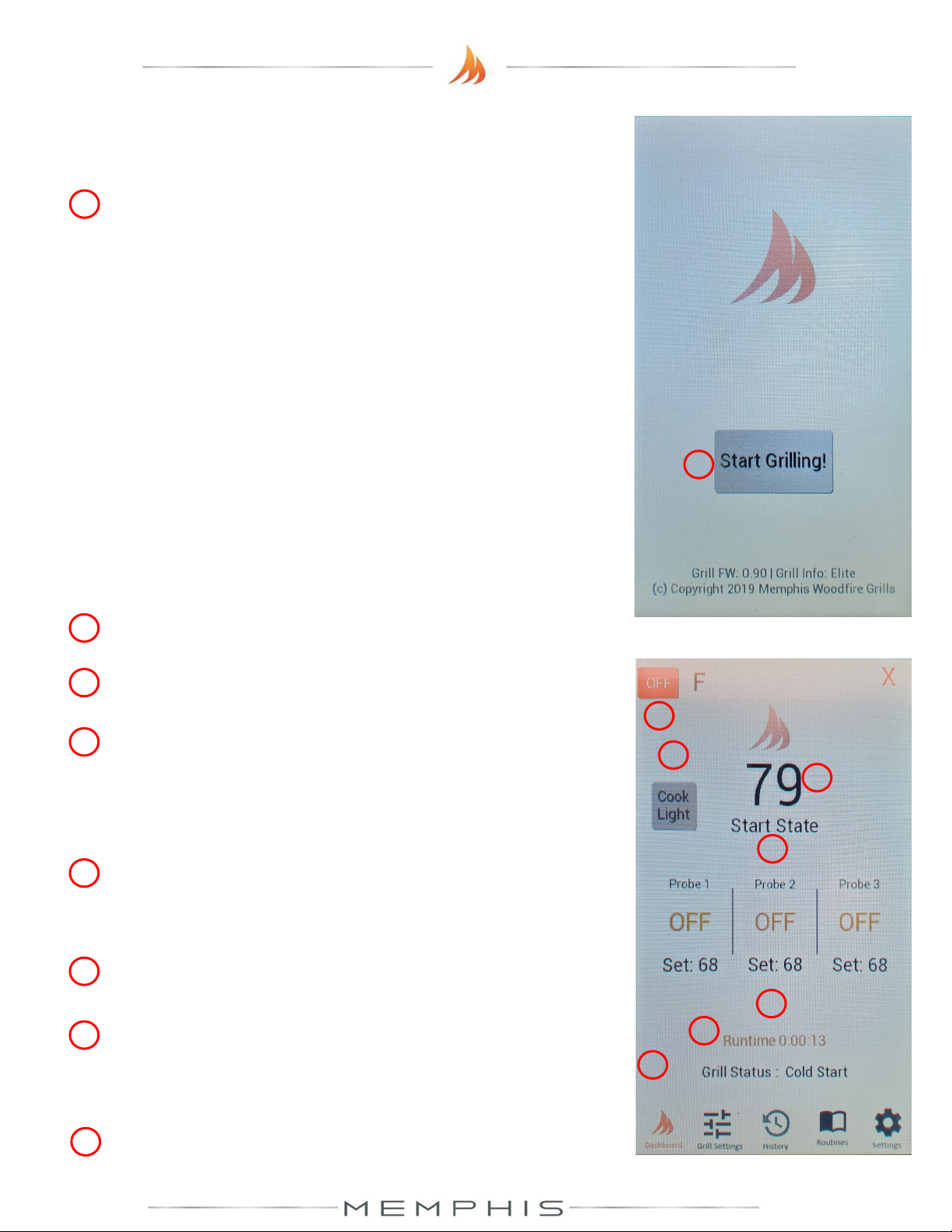10
Splashscreen
Dashboard
Start Grilling!
• Tap to enter the main menu of the controller.
1
1
Grill Temperature
• Displays current grill temperature and the set temperature.
2
Cook Light Button
• Turns on and off the cook lights.
3
Meat Probes
• The probes will display as “OFF” until a probe has been plugged
into the grill.
• Once plugged in, the current probe temp and the set temp will be
displayed here.
4
Routine/ Error Status
• Displays selected routine and the current routine step.
• Active error codes and short descriptions.
5
Runtime
• Displays how long the grill has been running.
6
Grill Status
• Current status of the grill.
• Statuses include: Off, Cold Start, Low Smoke Temp, High Smoke
Temp, Cook, and Direct Flame.
7
OFF Button
• Set Grill to Cooldown or turn off the display
8
2
3
4
5
6
7
8