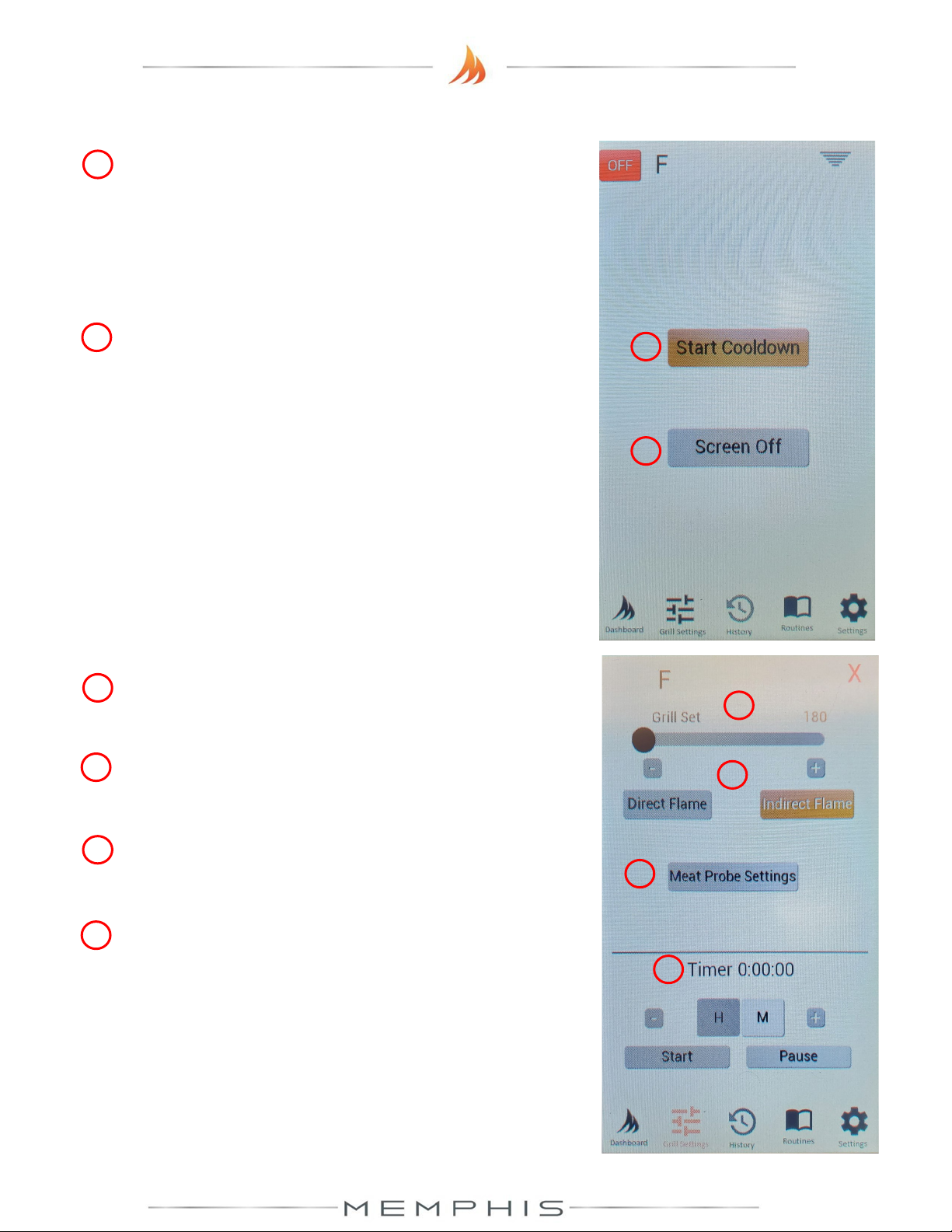11
Cooldown Screen
Grill Settings
Start Cooldown
• Change grill status to Cooldown.
• If grill is in Cooldown, this button can be used to cancel
Cooldown and resume grilling.
• To navigate to this page, press the OFF button in the top left.
This button is only available after the grill has been started.
1
Screen Off
• Sets screen to sleep.
2
Grill Set Temperature
• Select the set temperature using the slider or the +/- buttons.
Set temperature in increments of 5.
3
Cook Mode
• Use the Cook Mode to select between Indirect Flame and
Direct Flame.
4
Meat Probe Settings
• Sub-menu for setting the Meat Probe set Temperatures and
other probe settings.
5
Timer
• User can set a timer that will prompt an alarm on the grill.
• Increase the hour and minutes timer by pressing the +/-
buttons and selecting the “H” or “M” buttons.
6
1
2
3
4
5
6