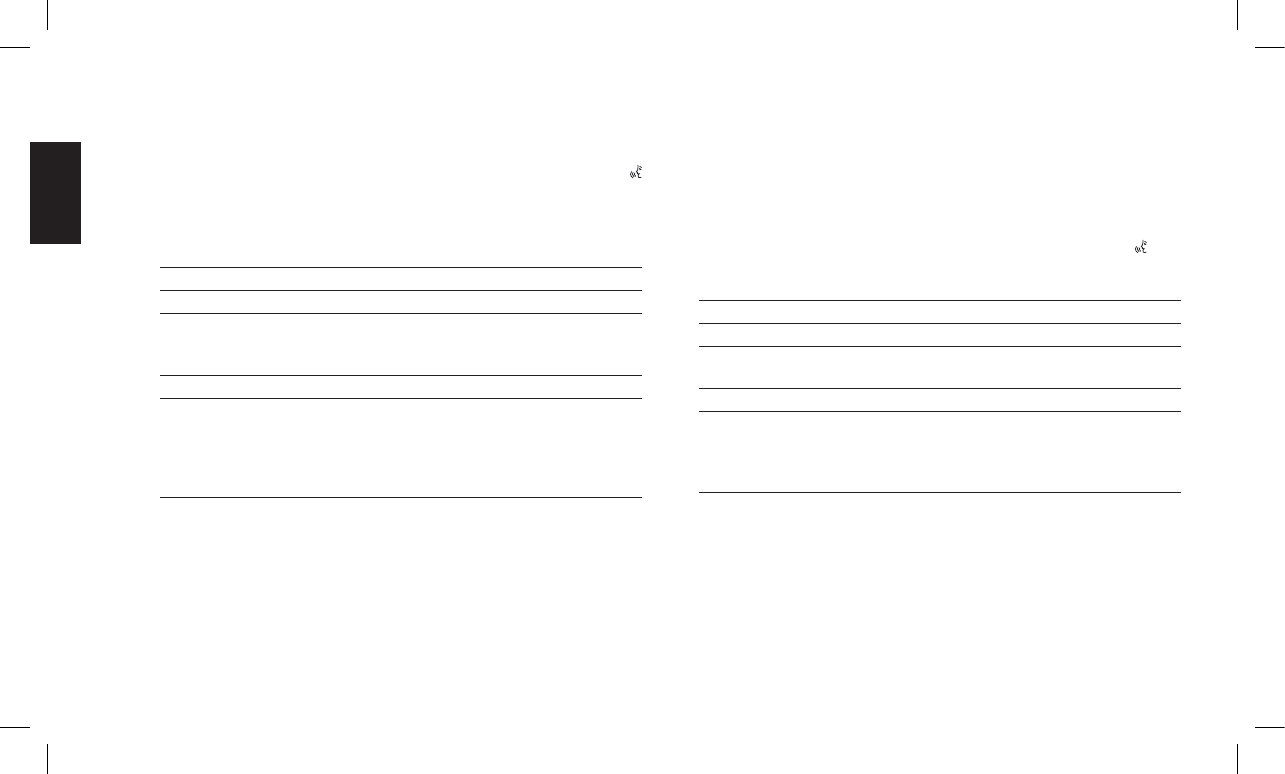6.2.a Settings of internal VOX
Ifyouusethedeviceonitsown,youcanenabletheinternalVOXand
optimise its functioning by registering its sensitivity according to the
following instructions
1) Pressthe
MENU button three times. The display shows the
iconfollowed byI (internalVOX).On theleft thecurrentVOX
settingashes(E.g.0).
2) Pressthebutton
+ or – to select the number corresponding to the
desiredsettingaccordingtothefollowingtable:
No. Sensibility Notes
0 - Internal VOX disabled
1 Minimal You will need to speak up and talk near the
radio,howeveryouwillbeabletooperateeven
in noisy environment
2 Medium Medium setting
3 Maximum You will be able to speak normally without
raising the volume of your voice and at a
greaterdistancefromtheradio.However,ifthe
environment is not sufciently quiet, a noise
could accidentally initiate transmission
3) Pressthe
PTT button to exit or wait for a few seconds. The device
will go back to standby mode storing the new setting. If you keep
thedevicenearby(e.g.onyourdesk)youcannowtalkhands
free
6.2.b Settings of external VOX
Ifyouareusingexternalmicrophone+headphones,youcanenable
externalVOX.Tooptimizesettingsdothefollowing:
1) Turnofftheradio.
2) Remove the rubber cover which protects
SPK and MIC/CHG
connectors.
3) Insert headphones and microphone jacks into sockets
SPK e
MIC/CHG and wear your microphone as close as possible to the
side of your mouth.
4) Switch on the radio. Before installing the accessory bring the
deviating switch on VOX.
5) Pressthe
MENU button four times. The display shows the icon
followed by
E(externalVOX).OntheleftthecurrentVOXsetting
ashes(E.g.0):
No. Sensibility Notes
0 - External VOX disabled
1 Minimal Youwillneedtospeakup,howeveryouwillbe
able to operate even in noisy environment
2 Medium Medium setting
3 Maximum You will be able to speak normally without
raising the volume of your voice.However, if
theenvironmentisnotsufcientlyquiet,anoise
could accidentally initiate transmission
6) Followsteps2and3describedinpar.6.2.a.Atthispointyoucan
operate hands free in complete freedom of movement.
! Whenyouhavenishedusingexternalaudioaccessoriesdo
not forget to replace the rubber cover protection onto the
sockets.
! Connection or disconnection of audio accessories must
always be carried out with the radio turned off.