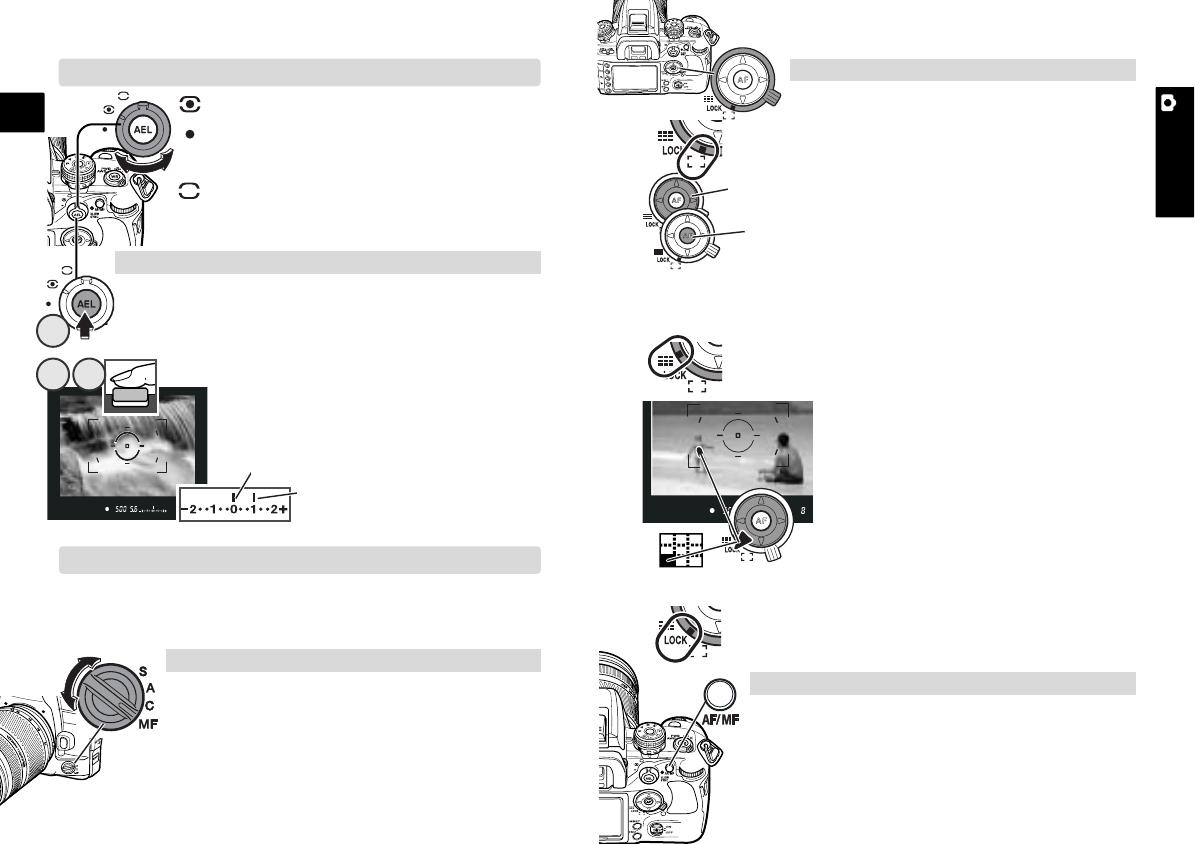A-8 Recording
E
A-9Recording
RECORDING
METERING
FOCUS
14-Segment Honeycomb-Pattern Metering: for
most photographic situation.
Spot Metering: uses the spot-metering area in
the viewfinder to metering specific portions
of the scene.
Center-weighted Metering: measures the entire
image area with emphasis given the central
region.
Exposure lock (AEL) (p. 46)
The AEL button locks a metered exposure without locking
the focus.
1. With the area to be metered framed, press and hold the
AEL button (1).
2. Frame the subject (2).
3. Press the shutter-release button partway
down to focus (3) and then all the way
down to take the picture.
Turn the dial to the appropriate position: A: Automatic AF (for
most situations), C: Continuous AF (for moving subjects), S:
Single-shot AF (for stationary subjects), or MF: Manual focus.
1. Turn the focus-mode dial to MF.
2. Turn the focusing ring until the subject appears
sharp.
1. Select the focus area.
2. Turn the focus-area switch to the lock position to fix
the area.
AF/MF button (p. 53)
The AF/MF button switches between autofocus and
manual focus without changing the focus-mode dial.
Locked exposure
Difference between the metered and
locked exposure.
Focus-area switch (p. 54)
The AF area can be specified.
2. Press the controller’s eight-way keys to
select one of the eight local focus areas.
Press the central controller button to
select the center spot AF area. The cam-
era focuses when the controller is pressed.
3. While pressing the controller, press the
shutter-release button to take the picture.
3. While pressing the controller, press the shutter-release button to
take the picture.
1. Turn the focus-area switch to focus-area selection.
2. Press the controller’s eight-way keys to focus using
the wide focus area.
Press the central button of the controller to use the
spot AF area.
Spot and Wide AF
Spot and local focus areas
Focus area lock
1. Turn the focus-area switch to wide.
(p. 46, 50)
(p. 52-54)
1
2 3
MF mode (p. 52)