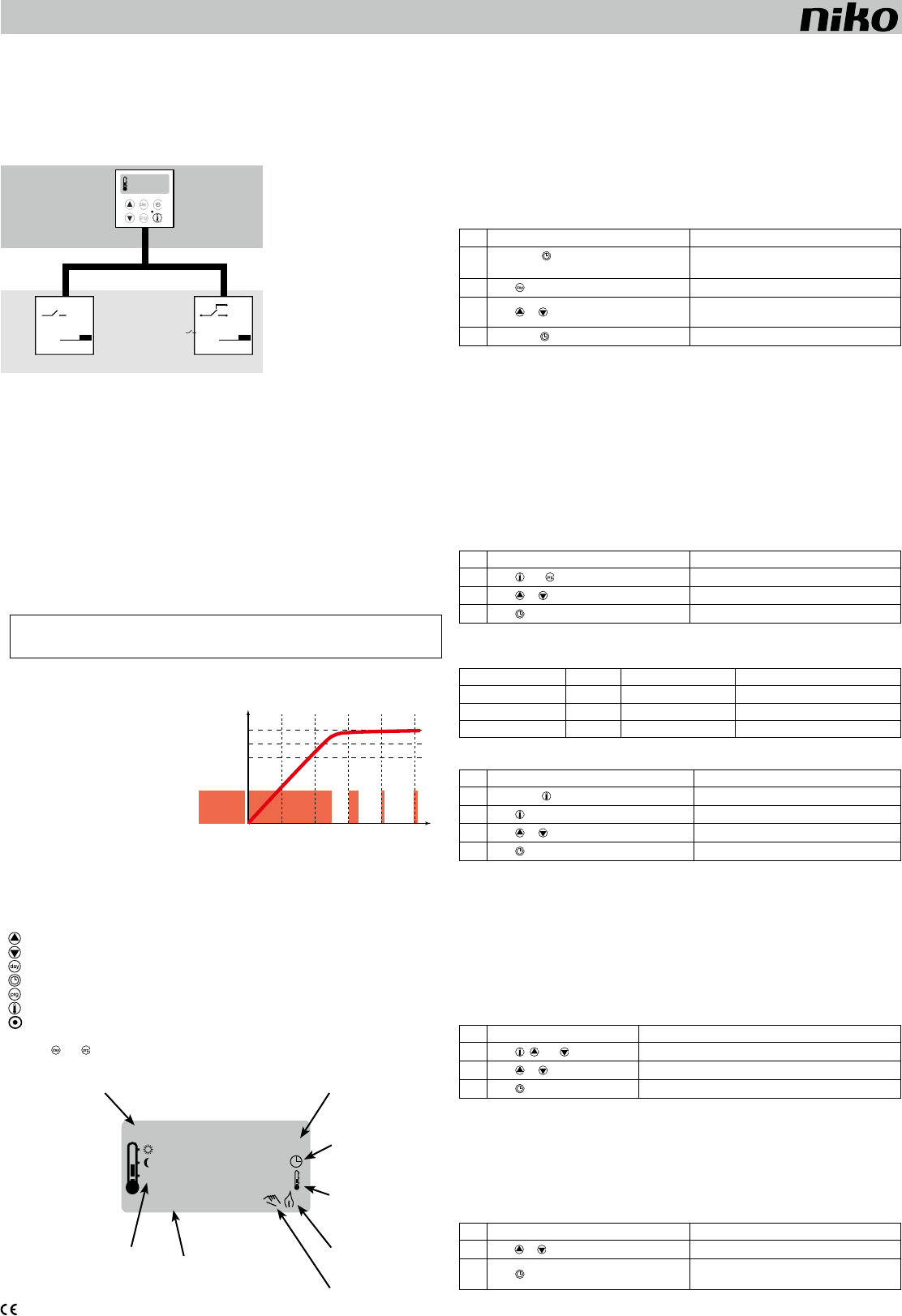nv Niko PMXXX-78100R08171
XXX-78100 SENSOR (XX-781)
1 2 3 4 5 6 7
Prog.
88
21:0°C
�
1.
Thissensor
combination with
XXX-78100: clock XX-781 +
Attention:suitable
Sensor (A)
eitherautomatically
Actor (B)
the connected
2.
•420-0010X (09-7X1)
•
•
•
•
•
•
•
•
•
-mounting
- free
- not
-not
•
•
The
is the heating of the actor proper operation of the temperature sensor
thermostat is
3.
The an
controls the heating system with pulse width
modulation-
ute control various Depending
on the
cyclecontrol
ofthe
on the
During
taken into
•
•
4.
Keys Function
increaseset
decreaseset
selectthe
displayingand
programming
displayingcurrent
RESET(Do
Thebuttons
and are
menu
1 = programming
menu
time setting
setting the
level menu
heating
temperature level memory active
sun =
moon = manual operation
ice cr active
5.
If
±10min,
Basic settings
The
basic
valuefor
A.
Whenswitching
thedisplay
andweekday
Step Action Result
1
Press for
to
andweekday.
Timeandweekday
2
Press
to
1=
3
Press
or to
•press
•press
4
Press again
.
Return to
B.
Notallheatinginstallationsreactatthesame-
lationhas
The is with values, with for (fast up and
includingRP6
RP value Minutes Application
1 4 smallrooms,electricalhea
2 8
3 12
4 16
5 20
6 24 largerooms,underfloor
Step Action Result
1
Press
and simultaneously.
Unit switches
2
Press
or to
RP1;RP2;
3
Press
.
Return to
C.
Thetemperature
T Symbol Standard setting Setting range
Day Sun + between
Night Moon + between
Antifreeze Icecr +7°C Fix value, cannot be
Thesettings
Step Action Result
1
Press for
.
Unit switches
2
Press
to
Sunor
3
Press
or .
Increase/decreasetemperature
4
Press
.
Return to
D.
There
the
proceed as
Waitfor-
ture
temperaturestatedonthetermometer
adjustthe
NOTE:
setting is
Step Action Result
1
Press
,
Devicewill
2
Press
or .
Increase/decreaseoffset
3
Press
.
Return to
Theoffset
6.
A.
It change the temperature manually if deviate from the set temperature
level.
‘thermometer’
temperatureis
Step Action Result
1
Press
or to
Desired temperature
2
Press
to
Return
isdisplayed.
T°
t
20°C
19°C
18°C
RELA
100%
Cycle 1 Cycle 2 Cycle 3 Cycle 4 Cycle ...
100% 50% 30% 10% 10%
A
B
10A
R,L,
420-
XXX-
4A
R,L
420-
EXT1
20 : 0° C