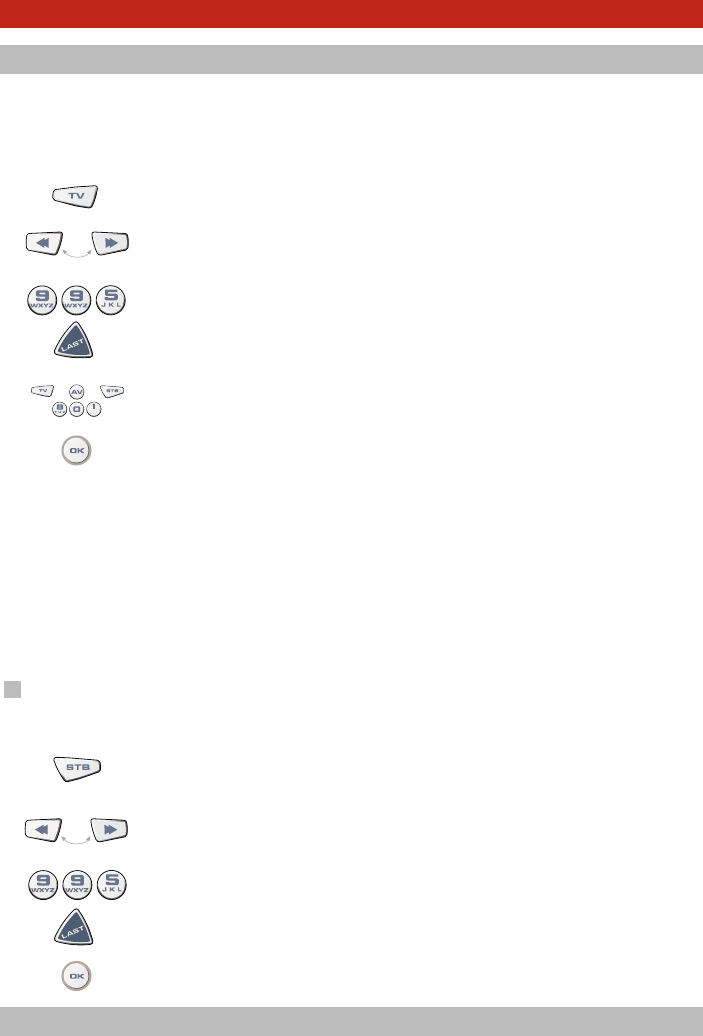WWW.ONEFORALL.COM 13
MMaaccrrooss
(Sequence of commands within a certain mode)
WWiitthhiinn aa cceerrttaaiinn ddeevviiccee mmooddee
you can program your URC-9040 to issue a sequence of commands
at the press of one key.
EExxaammppllee::
To program a macro on the LAST key to go to “AV” mode (in TV mode) then
to channel 801 of your Set-Top-Box.
11..
Press and release
TTVV
key to select the mode where you want to execute the macro.
22.. PPrreessss aanndd hhoolldd ddoowwnn RREEWWIINNDD ++ FFAASSTTFFOORRWWAARRDD ssiimmuullttaanneeoouussllyy uunnttiill tthhee
UURRCC--99004400’’ss LLEEDD ((rreedd lliigghhtt)) bblliinnkkss ttwwiiccee
(the LED will blink once and then twice).
33..
Press
99 99 55
. The LED will blink twice.
44..
Then press the
LLAASSTT
key (to which the Macro will be assigned).
55..
Next press
TTVV
then
AAVV
then
SSTTBB
then
88 00 11
to select the desired channel on your
Set-Top-Box.
66..
To store the Macro, press and hold the
OOKK kkeeyy
until the LED will blink twice.
RReessuulltt::
In TV mode, when you press and hold the LAST key the URC-9040 will send commands to go in
“AV” mode then switch to STB mode and go to channel 801 of your Set-Top-Box.
--
If you need to build in some delay into the sequence please use the corresponding
device-mode key (e.g. STB key in example above) to do so. You may press this key
several times to build in more delay.
--
Each MACRO can consist of a maximum of 32 key strokes.
--
Make sure that you program a Macro on a spare key, as the Macro will overwrite
the pre-programmed function in the mode where the Macro is programmed.
--
If you had to hold down a key for a few seconds on the original remote control
to get a function, this function may not work in a macro on your URC-9040 remote.
EErraassiinngg tthhee MMaaccrroo
EExxaammppllee::
To erase the Macro from the LAST key in STB mode, press:
11..
Press and release the device key (e.g.
SSTTBB
key) to select the mode
where the macro is stored.
22.. PPrreessss aanndd hhoolldd ddoowwnn RREEWWIINNDD ++ FFAASSTTFFOORRWWAARRDD ssiimmuullttaanneeoouussllyy uunnttiill tthhee
UURRCC--99004400’’ss LLEEDD ((rreedd lliigghhtt)) bblliinnkkss ttwwiiccee
(the LED will blink once and then twice).
33..
Press
99 99 55
. The LED will blink twice.
44..
Press the
LLAASSTT
key (from which you want to erase the macro).
55..
To clear the Macro, press and hold the
OOKK kkeeyy
until the LED will blink twice.
It is also possible to program a macro on a device key (Mode-Key-Macro). Just follow the example above
and press the corresponding device key during step 4 (you can skip step 1). To activate the Mode-Key-
Macro press and hold the corresponding mode key pressed for about 3 seconds. Pressing and releasing
the programmed mode key will still act as a mode switch.
To erase the Mode-Key-Macro please follow the “Erasing the Macro” section and press the
corresponding device key during step 4 (you can skip step 1).
EExxttrraa FFeeaattuurreess
MMooddee--KKeeyy--MMaaccrroo