USE CALCULATOR
1. Tap on the Calculator app.
2. Use the calculator app like an ordinary calculator.
3. To perform advanced mathematical arithmetic tap on the menu
key > Advanced panel.
4. To return to the basic functions tap on the menu key > Basic
panel.
SET UP CALCULATOR
1. Tap on the Calculator app.
2. Tap on the menu key on Settings.
3. Make your adjustments for Voice promt / Vibrate on keypress.
4. Tap on the back key to return to the calculator.
CLOSE CALCULATOR
Tap on the home key to close the calculator app.
PEDOMETER
LAUNCH PEDOMETER
1. Swipe down the notification panel.
2. Tap Pedometer to activate the pedometer.
3. Tap on the Pedometer App to view the details.
4. To close the Pedometer tap somewhere on the home screen.
BAROMETER
Tap on the Barometer app to view the current pressure and
altitude.
HEIGHT MEASURE
1. Tap Height Measure > Click and get air pressure to get the
pressure of current point.
2. Tap Click and get air pressure again at the target point.
3. Tap Calculate height to calculate the height of two points.
The distance between these two points should be over 1 meter.