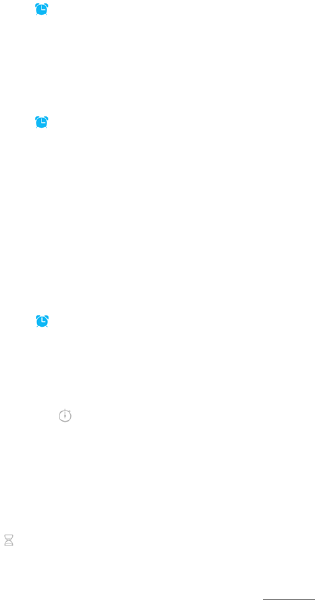Set repeat alarm
1. Tap on the Clock app.
2. Tap on Alarm select an alarm.
3. Tap on the alarm.
4. Tap on Repeat.
5. Make your selection and tap on OK.
6. Confirm with OK.
Enable vibration
1. Tap on the Clock app.
2. Tap on Alarm to select an alarm.
3. Tap on the alarm.
4. Tap Vibrate.
5. Tap on OK.
Turn off ALARM
When alarm rings
1. Tap on Dismiss, to turn off the alarm.
2. Tap on Snooze, to put the alarm in snooze mode. A new
alarm will sound after 10 min (default setting) or the selected
snooze duration.
Snooze alarm
1. Tap on the Clock app.
2. Tap on Alarm >Settings>Snooze duration.
3. Select an option.
4. Confirm with OK.
STOP WATCH
1. Tap on the Clock app.
2. Tap on StopWatch .
3. Tap on Start to start stopping the time.
4. Tap on Pause to stop.
5. Tap on Loop to add an intermediate result. You can tap loop as
many times as you like.
COUNTDOWN
1. Tap on the Clock app.
2. Tap on .
3. Set the countdown and tap on Start.
4. Tap on Pause to stop and on Continue to continue again.
5. Tap on Reset to change the countdown.