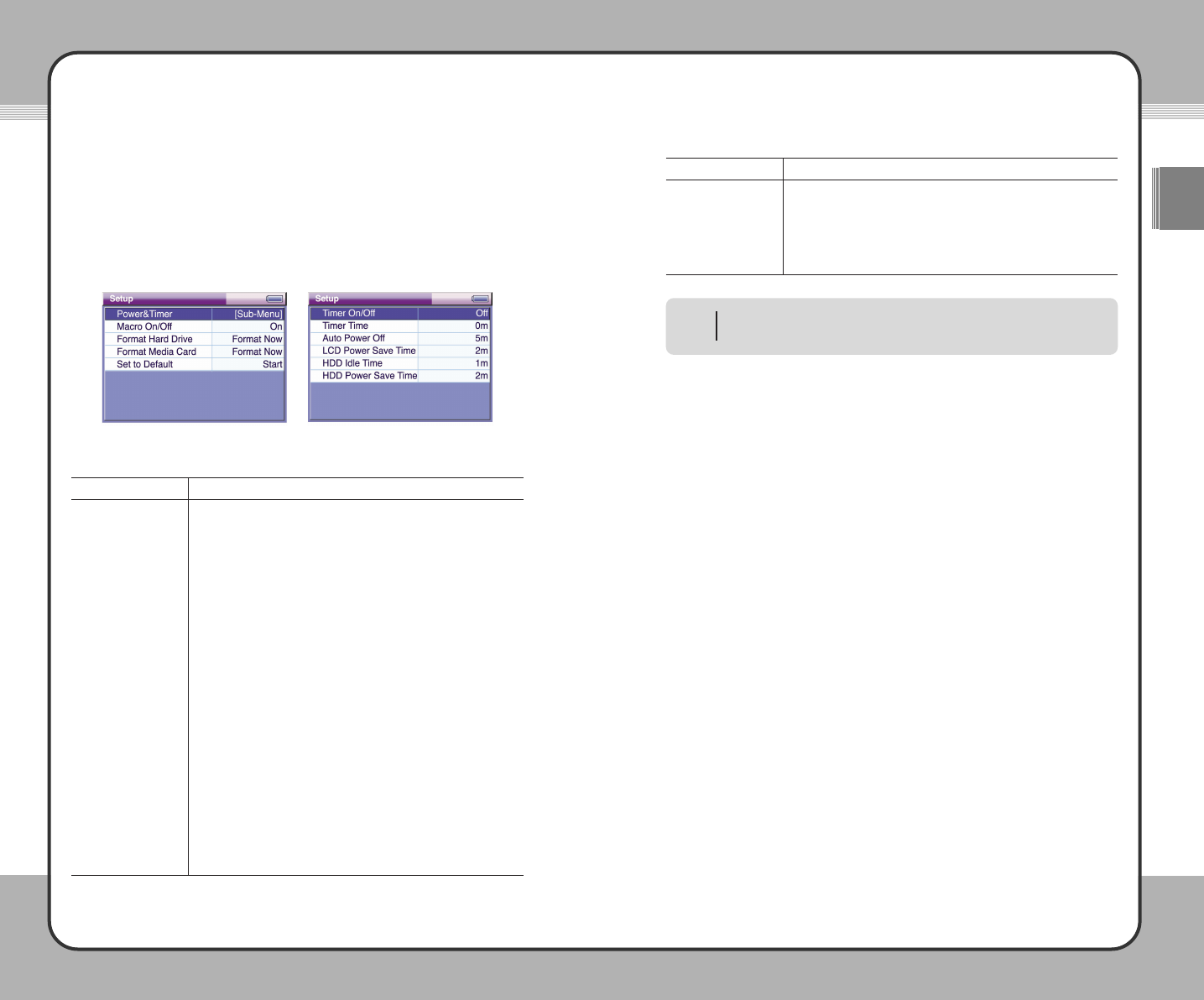8855
Setup
ENG
8844
Setup
Function
To format a media card, select Format Now. Once it is
formatted, previous files or folders cannot be recovered.
To set the settings back to the factory default, select
Set to
Default
. Once they are set to default, they cannot be changed
back to the previous settings.
Option
Format Media Card
Set to Default
Power&Timer Setup
It is recommended to keep the factory settings for the Power&Timer value.
NOTE
System Setup
The following pictures shows the System Setup window options and their
current settings. To change a setting, select an item and press the ▶ button.
Then, use the ▲/▼ button to select the desired value. To apply the changed
value, press the ▶ button again. To cancel your selection, press the ◀ or ■
button.
Option items and their functions are provided below:
Function
To turn the product off automatically in a specified time, set
Timer On/Off to
On. Set it to Off to disable the automatic shut off
function.
To turn the product off automatically in a specified time, set the
power-off time at
Timer Time.
To turn the product off automatically when there is no user input
for a certain period of time, set the power-off time at
Auto
Power Off
.
To turn the monitor off automatically when there is no user input
for a certain period of time, set the power-off time at
LCD Power
Save Time
.
To turn the hard disk into power save mode automatically when
there is no user input for a certain period of time, set the time at
LCD Power Save Time.
To turn the hard disk off automatically when there is no user
input for a certain period of time, set the power-off time at
HDD
Power Save Time
.
(Always On, 1m, 2m., 3m, 4m, 5m, 10m, 15m, 20m, 25m, 30m,
40m, 50m, 1h, 2h, 3h, 4h, 5h)
To enable the macro function, set Macro On/Off to
On. To
disable it, set it to
Off.
To format a hard disk, select
Format Now. Once it is formatted,
previous data cannot be recovered.
Option
Power&Timer
Macro On/Off
Format Hard Drive