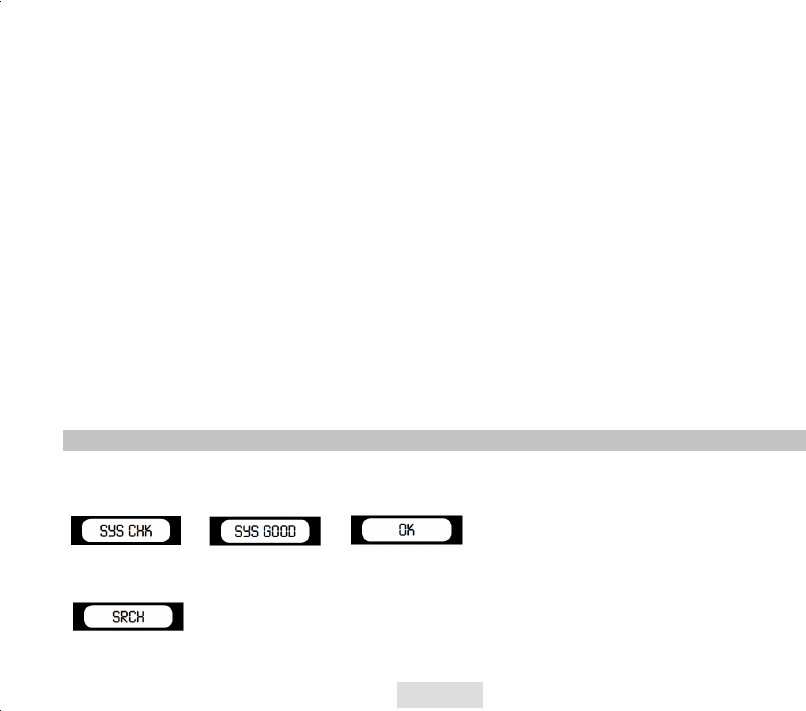-GB-3-
• Mount the unit so that the control panel is plainly visible for the driver.
• Do not leave it in direct sunlight for long periods of me.
2.2 MOUNTING TYPES
See Illustraon II
We have provided 2 types of mounng methods.
2.2.1 DASHBOARD MOUNTING
The hook and loop fastener Velcro tape provided, may be used to mount your detector on a at dashboard. The dashboard must
be clean and dry for the fastener to adhere properly.
• Remove backing from the “LOOP (fuzzy)” piece and press rmly to the boom of your unit.
• Clean dashboard with common rubbing alcohol to remove dirt and grease.
• Peel the backing from the hook side and press the unit into the desired posion on the dashboard.
2.2.2 WINDSHIELD MOUNTING
• Insert the supplied sucon cups and cushion into each slot and windshield bracket.
• Slide the windshield bracket into the groove of the detector.
• Use the Lock switch (LOCK) to lock the windshield bracket.
• Locate the bracket on a clean windshield and press rmly on each sucon cup.
2.3 POWER SUPPLY
The DRIVE CONTROL is designed to be connected to the normal electrical circuit (12 Volts) of the car, which has a negave earthing.
See the manual of your car, if you are not sure about the polarity. Aer installaon, the power cable is to be plugged into the
‘POWER Port’. Remove the cigaree lighter and insert the cigaree plug into this contact accordingly.
OPERATION OF THE DRIVE CONTROL IN THE CAR
3.1 AUTOMATIC TEST
Aer being switched on, the DRIVE CONTROL will perform an automac self test. If you hear the audio text ‘FASTEN YOUR SEAT
BELT, BE CAREFUL’, the test has been properly performed and the display will show:
> >
3.2 LOOKING FOR SATELLITES
Once the automac test has been performed, the DRIVE CONTROL will try to contact the GPS satellites. The display will show ‘SRCH’
(Search).