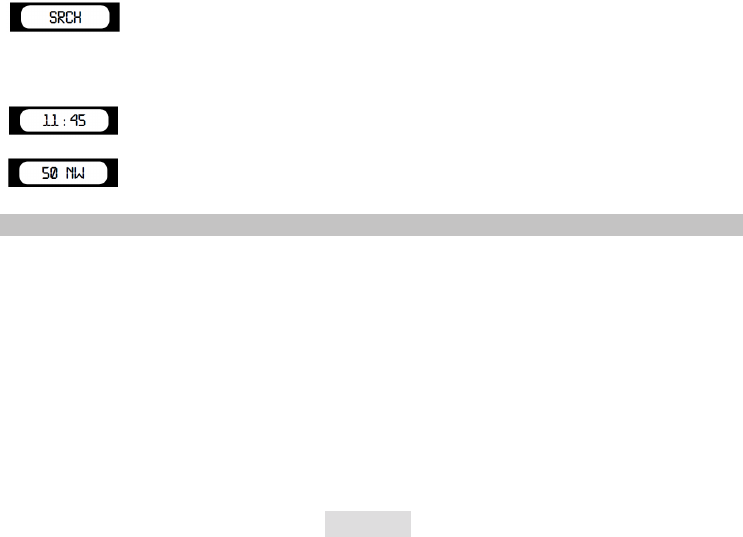-GB-4-
If the Radar / Laser Detector is installed, it will start working immediately. The GPS alarm will only be working aer the connecon
to the satellites is established.
ATTENTION:
The rst me the DRIVE CONTROL is switched ON, it can take about 15 minutes to catch the satellites. Obstacles in the direct
environment and the moving of the car can extend the duraon of the rst connecon to the satellites.
The DRIVE CONTROL will stay connected with 4 to 12 satellites. If the connecon is shortly cut (for example when passing through
yunders and tunnels) the display will go to connecon mode, showing
3.3 DRIVING MODE
The DRIVE CONTROL is the perfect soluon to prevent you from speeding a few kilometers by accident. When the connecon with
the satellites is OK, you will see the following display, showing the me.
When the car is moving, the real speed and heading is shown.
SETTINGS OF THE DRIVE CONTROL
4.1 VOLUME SETTING
You can set the volume by the VOL – or VOL + key.
4.2 SETTING MENU
The menu buon is located at the top of the DRIVE CONTROL and indicated with “SETTING”. By pressing this buon, you will access
the seng menu that contains the following choices:
1. Rlogic: 0 / 1 / 2 / 3 / 4 / CITY (visible when radar is on)
2. X/Ku: ON/OFF
3. K: ON/OFF
4. Ka: ON/OFF
5. Ka N: ON/OFF
6. MAX: Maximum speed for overspeed warning
7. Default / Details / Comfort: The screen informaon mode
8. Bell: ON / OFF
9. Lang: SP / FR / GB / D / I