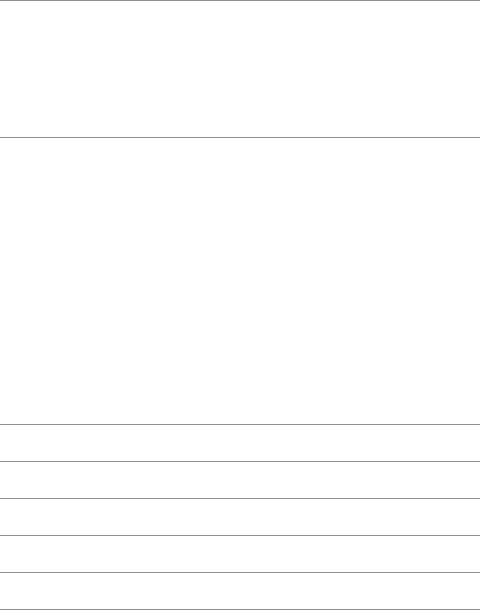9
Vibrato Depth ................................46
Vibrato Dela .................................46
C1 ............................................46
‘46
Mfx Switch. . . . . . . . . . . . . . . . . . . . . . . . . . . . . . . . . . . .
Mfx T .....................................46
Mfx Edit ......................................47
‘Rhythm Parts’ .............................47
Mute .........................................47
Solo ..........................................47
V .......................................47
Split ..................................................47
Split Point ....................................47
Lower Hold ...................................47
Scale T .....................................47
Scale T ............................................48
Key ...................................................48
Key ...........................................48
Mode .........................................48
‘ ..........................48
Arranger ......................................48
Zone .........................................48
T ..........................................48
Arranger Hold ................................49
T
Fill In Half Bar .................................49
Fill Ritardando ................................49
T
Rit ............................................49
Using the Ritardando/Acceler ..50
‘Melody Intelligent’ ........................50
Switch ........................................50
T ..........................................50
2nd T .....................................50
Intell Threshold ...............................50
Level .........................................50
Hold Pedal ....................................50
Save As Default .......................................50
‘Global’ ..........................................50
Display Contrast .......................................50
T ................................................51
Rhythm/SMF T ...............................51
One T .......................................51
Performance Hold .....................................51
Metronome ...........................................51
F ...............................................51
Utility .................................................51
Pedal S ..........................................52
Language .............................................53
Save Global ...........................................53
One T ..............................................53
Makeup ............................53
Using the Makeup ...............................53
Common ..............................................53
Reverb T ..................................54
Chorus T ..................................54
Reverb Level & Chorus L ...................54
Rhythm V ................54
Rhythm T ..................54
Key ...........................................54
Undo Changes ................................54
Instrument ............................................54
TT ), Drum (D ) ...........................54
Mute (T )/Drum Mute (D ) .....................55
Solo ..........................................55
PerD ) ................................55
V .......................................55
Reverb .......................................55
Chorus .......................................55
Panpot .......................................55
Octave (T ) ....................................55
V
Cut O .......................................55
Resonance ....................................55
Attack (T ) .....................................56
Decay (T ) .....................................56
Release (T ) ...................................56
Vibrato Rate (T ) ...............................56
Vibrato Depth (T ) .............................56
Vibrato DelaT ) ..............................56
Mfx ...........................................56
Mfx T .....................................56
Mfx Edit ......................................56
Equalizer .....................................56
Edit EQ .......................................56
Drum Instrument (D ) ..........................57
Fr ...........................................57
Saving
Memory ....................................................57
Prev
Sequencer (Local Contr .............................58
MIDI ........................................................58
MIDI Channels ........................................58
MIDI Paramet58
Local .........................................58
MIDI T ....................................59
Sync Rx .......................................59
Rhythm Pc (Tx/Rx Channel) ....................59
NT ............59
Pitch Bender ..................................59
Modulation ...................................59
Prog ..............................59
Rx V ....................................59
Clock T ......................................59
Start ..................................59
SMF ...............................59
Visual Control T ..............................60
Checking a T ............60
F ...............................................60
Formatting a USB memory. . . . . . . . . . . . . . . . . . . . . . . . . . . . . . . . . . .60
18. Controlling ..............61
How to Connect a ...................61
How to Enable/Disable the .....61
Selecting clips and banks on an optional MIDI V
Control/ V .................................61
...........................61
19. ....................................62
What is ..............................62
Basic Connection Method (Connect by .................62
Wireless LAN F ..............................63
“Status” .....................................63
“ ...............................63
“Wireless Info ...................................63
“Wireless Option” ................................63
Connecting to a ...63
Other Settings ( .......................63
Connecting in Ad-Hoc mode ................................64
Checking the IP Address and MAC A
INFO) .................................................64
20. T ..........................................65
21. Specications ............................................67
22. MIDI Implementation Chart ...............................69
23. Chord Intelligence .................................. 70
24. Index ....................................................72