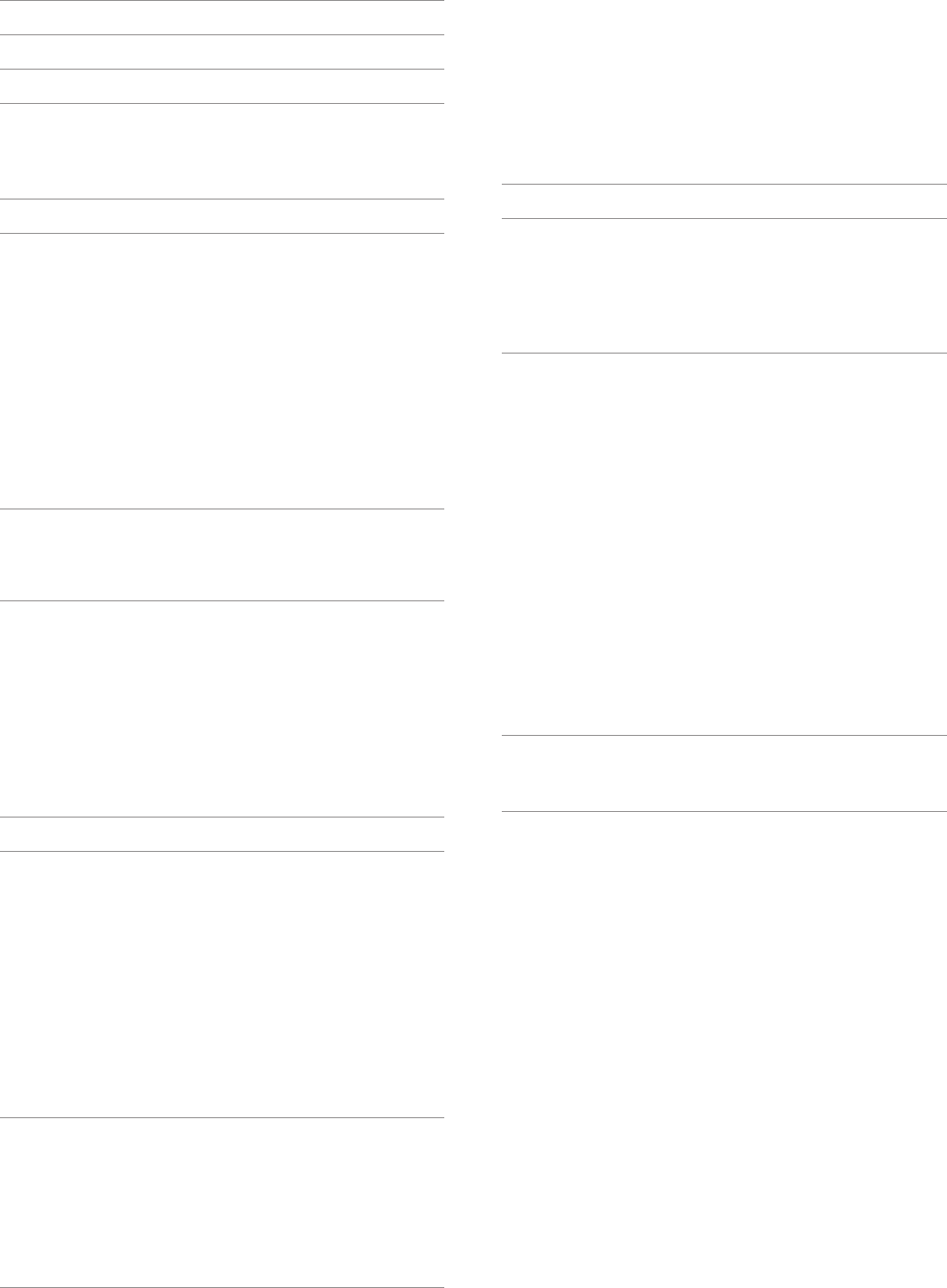8
C
1. Using the Unit Safely ........................................ 4
2. Important Notes ............................................ 6
3. Look at ................................... 7
4. Panel Description ..........................................10
Left Fr .............................................10
Right Fron ............................................11
Rear Panel ..................................................12
5. Shortcut List ...............................................13
6. Before ................................14
Connecting the AC Adaptor .................................14
Connecting Headphones and External Audio Equipment .....14
Connecting a MIDI Device ...................................15
Connecting the BK-3 to ......................15
Connecting an Optional Footswit ............15
Installing the Music Rest .....................................16
T ...................................16
T .................................16
T .................................16
Adjusting the Sound ................................17
V17
Demo of the BK-3 ...........................................17
7. Basic Operation of the BK-3 ................................18
About the Display and Cursor Opera .....................18
Main page ............................................18
Moving Between 18
8. Playing the BK ..........................19
Selecting T .......19
Selecting T ...19
Play Dier ....19
Using the
Performances ...............................................20
Setting the volume of the real-time parts (Upper and Lower) .20
Recalling a F ....................................21
Viewing the List of F ...........................21
Creating the List of F ...........................21
9. ............................................. 21
10. Playing with Aut 22
About the Rhythms .........................................22
Structure of the Rhythm Accompanimen ...................22
Using Rhythms ..............................................22
[ST* /, ] ..................................22
[SYNC ST[ + ] ................................. 22
..............................23
[INTRO] / [ ' ] .........................................23
[ENDING] / [ & ] .......................................23
[BASS INV ............................................23
[A .........................................24
Selecting Rhythms ..........................................24
Playing Back Rhythms .......................................24
11. One ...................26
Select a ‘ .........................................26
Deselect ‘One .........................................26
How Can
or O? ......................................................26
Prog
Edit) ........................................................27
What a One ......................27
12. Using the BK-3 as a USB pla ............................28
Getting Ready to Use the BK-3 as a USB Pla ................28
File types the BK .............28
Selecting a Song or R ...............28
Playing Back a Song or Rhythm from a USB Memory ..........28
Activating the 29
Activating the .................29
Deactivating the ...............30
Loop function (MARK A/B) ...................................30
Setting and using the loop positions ...................30
Using ........................30
Selecting the T .....31
Changing the Name of a F .......................32
Deleting a File or F .....................................32
Using the ......32
13. Operations on USB Memory ...............................32
14. Other impor ................................34
T ...............................34
Changing the Octave ........................................34
Using the .....................34
Using the Metronome .......................................35
Metronome Settings ..................................35
15. Performance Lists ........................................36
Performance/Music Assistant/F .............36
Loading a P36
Recalling a Performance/‘Music Assistant’/‘F
memory ....................................................36
Quickly Locating Performance Memories. . . . . . . . . . . . . . . . . . . . .37
Saving your Settings as a P .......................37
Other Performance List Functions ............................37
Rename a Performance List ............................38
Delete a Performance List .............................38
Create a New P .........................38
Editing Performance Memories ..............................38
Delete a Performance memory ........................38
Move a P ..................................39
Saving the edited P ....................39
Filt .....39
Why is it Con .....39
Which Par .......................39
How to Switch F ..........39
16. Recording your performance as audio data ................41
Recording ...................................................41
Listening to your r ..................................42
17. Menu options ............................................43
General procedure ..........................................43
Internal Lyrics ...............................................43
‘Performance Edit’ ...............................43
‘43
T ..........................................43
V .......................................44
Reverb Send ..................................44
Chorus Send ..................................44
Panpot .......................................44
Key ................44
Eq Part Edit ...................................44
Mfx ...........................................45
Hold Pedal ....................................45
Octave Shift ..................................45
Coarse T ..................................45
Fine T .....................................45
Portamento Mode ............................45
Portamento Time .............................45
Bender Assign ................................45
Bender Range ................................45
Modulation Assign ............................45
Cut O .......................................45
Resonance ....................................46
Attack (only for ........................46
Decay ........................................46
Release .......................................46
Vibrato Rate ..................................46