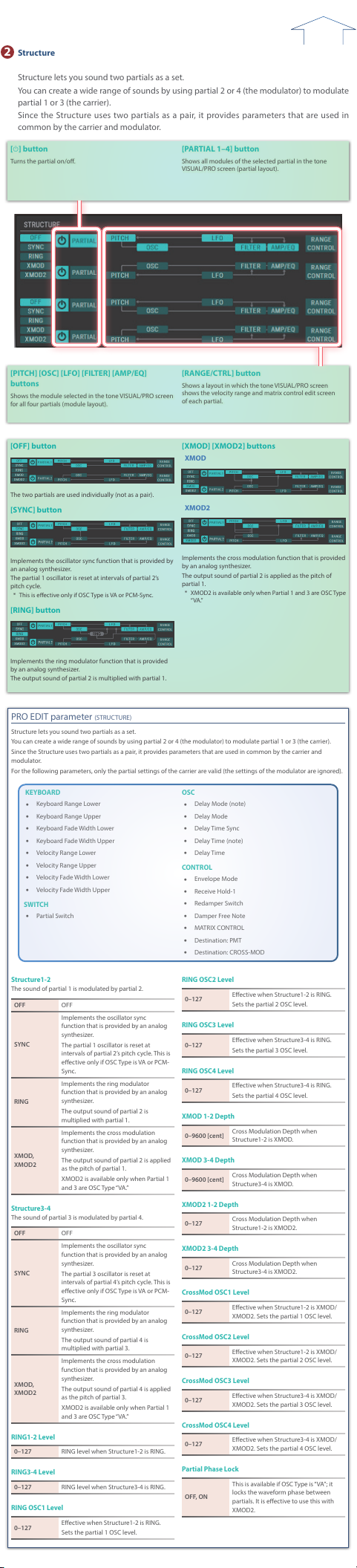[OFF] button
The two partials are used individually (not as a pair).
[SYNC] button
Implements the oscillator sync function that is provided by
an analog synthesizer.
The partial 1 oscillator is reset at intervals of partial 2’s
pitch cycle.
* This is eective only if OSC Type is VA or PCM-Sync.
[RING] button
Implements the ring modulator function that is provided
by an analog synthesizer.
The output sound of partial 2 is multiplied with partial 1.
[XMOD] [XMOD2] buttons
XMOD
XMOD2
Implements the cross modulation function that is provided
by an analog synthesizer.
The output sound of partial 2 is applied as the pitch of
partial 1.
* XMOD2 is available only when Partial 1 and 3 are OSC Type
“ VA .”
Structure1-2
The sound of partial 1 is modulated by partial 2.
OFF OFF
SYNC
Implements the oscillator sync
function that is provided by an analog
synthesizer.
The partial 1 oscillator is reset at
intervals of partial 2’s pitch cycle. This is
eective only if OSC Type is VA or PCM-
Sync.
RING
Implements the ring modulator
function that is provided by an analog
synthesizer.
The output sound of partial 2 is
multiplied with partial 1.
XMOD,
XMOD2
Implements the cross modulation
function that is provided by an analog
synthesizer.
The output sound of partial 2 is applied
as the pitch of partial 1.
XMOD2 is available only when Partial 1
and 3 are OSC Type “VA.”
Structure3-4
The sound of partial 3 is modulated by partial 4.
OFF OFF
SYNC
Implements the oscillator sync
function that is provided by an analog
synthesizer.
The partial 3 oscillator is reset at
intervals of partial 4’s pitch cycle. This is
eective only if OSC Type is VA or PCM-
Sync.
RING
Implements the ring modulator
function that is provided by an analog
synthesizer.
The output sound of partial 4 is
multiplied with partial 3.
XMOD,
XMOD2
Implements the cross modulation
function that is provided by an analog
synthesizer.
The output sound of partial 4 is applied
as the pitch of partial 3.
XMOD2 is available only when Partial 1
and 3 are OSC Type “VA.”
RING1-2 Level
0–127 RING level when Structure1-2 is RING.
RING3-4 Level
0–127 RING level when Structure3-4 is RING.
RING OSC1 Level
0–127 Eective when Structure1-2 is RING.
Sets the partial 1 OSC level.
RING OSC2 Level
0–127 Eective when Structure1-2 is RING.
Sets the partial 2 OSC level.
RING OSC3 Level
0–127 Eective when Structure3-4 is RING.
Sets the partial 3 OSC level.
RING OSC4 Level
0–127 Eective when Structure3-4 is RING.
Sets the partial 4 OSC level.
XMOD 1-2 Depth
0–9600 [cent] Cross Modulation Depth when
Structure1-2 is XMOD.
XMOD 3-4 Depth
0–9600 [cent] Cross Modulation Depth when
Structure3-4 is XMOD.
XMOD2 1-2 Depth
0–127 Cross Modulation Depth when
Structure1-2 is XMOD2.
XMOD2 3-4 Depth
0–127 Cross Modulation Depth when
Structure3-4 is XMOD2.
CrossMod OSC1 Level
0–127 Eective when Structure1-2 is XMOD/
XMOD2. Sets the partial 1 OSC level.
CrossMod OSC2 Level
0–127 Eective when Structure1-2 is XMOD/
XMOD2. Sets the partial 2 OSC level.
CrossMod OSC3 Level
0–127 Eective when Structure3-4 is XMOD/
XMOD2. Sets the partial 3 OSC level.
CrossMod OSC4 Level
0–127 Eective when Structure3-4 is XMOD/
XMOD2. Sets the partial 4 OSC level.
Partial Phase Lock
OFF, ON
This is available if OSC Type is “VA”; it
locks the waveform phase between
partials. It is eective to use this with
XMOD2.