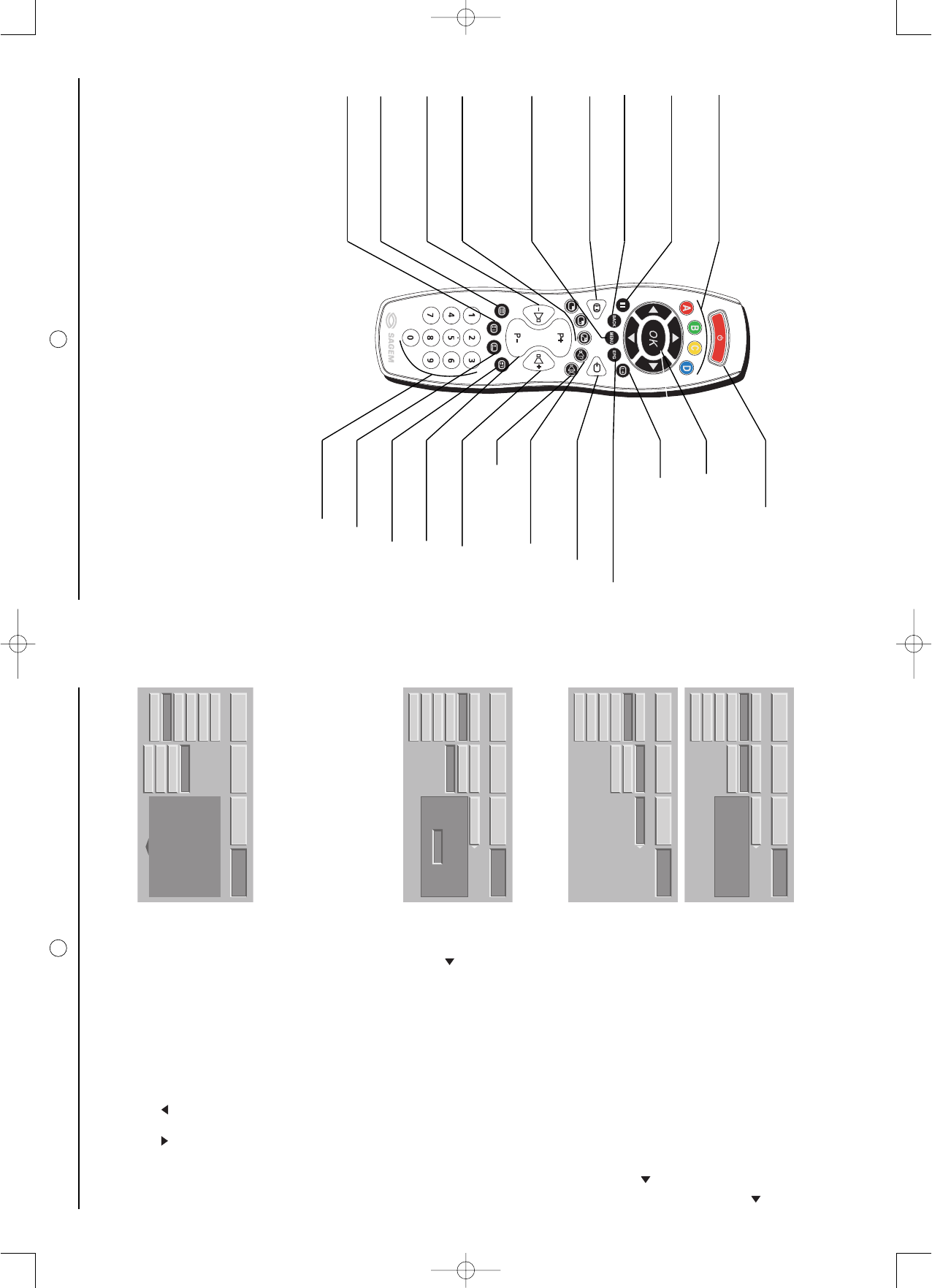8
6. Personalised settings
6.1. Changing the security code
All installation screens can be protected by a personal code.The
default code is 0000. This does not lock the installation screens.
Press the MENU button, then choose ‘INSTALL’ with the button
then validate with the OK button.
Choose ‘PROTECTION’ then ‘CHANGE CODE’, validate with the
OK button.
Enter your new code then confirm the same code in the confirmation
screen accepting each time with the OK button. You can cancel
change of code at any time using the MENU button.
It is possible to extend protection to the whole television set. To do
this, select ‘GL LOCK’ and choose ‘YES’ with the button . You
will then be asked for your personal code each time you switch on
your SAGEM AXIUM™ Home Cinema Screen.
NB: To lock these screens, enter a different code than 0000.
Always remember your new code.
Enter 0000 to unlock.
NB: AXIUM HD-D45S model has no ‘EPG’ function.
6.2. Return to initial configuration
If necessary, you can automatically configure your Sagem Axium
Home Cinema Screen to the original default factory settings. In this
instance, all your personal settings will be lost (list of channels,
country, languages…).
Press the MENU button, then choose ‘INSTALL’ using the
button and validate with OK button.
Enter your personal code then validate using the OK button (no
code is requested for the initial 0000 code).
Select ‘FACT. RESET’ and validate with the OK button.
A confirmation screen will invite you to continue by pressing the
OK button or cancel with the BACK button.
NB: AXIUM HD-D45S model has no ‘EPG’ function.
6.3. Searching TV programmes
The programmes are installed at the initial set-up. Nevertheless, the following functions are useful if you relocate
to another region.
6.3.1. Choice of country
The choice of country allows the television set to automatically
classify the channels during the automatic search.
Press the MENU key.
Select the ‘INSTALL’ chapter using OK button.
Select the ‘CHANNEL MAN.’ chapter using OK button.
Select the ‘COUNTRY’ chapter using OK button.
Select the chosen country using buttons .
Your selection will be saved when you exit this menu using the
BACK button.
NB: AXIUM HD-D45S model has no ‘EPG’ function.
CONFIG. USINE
CONFIG. USINE
FACT. RESET
CHANNEL MAN.
CONFIG. USINE
CONFIG. USINE
FACT. RESET
CHANNEL MAN.
MAN. SEARCH
CHANNEL MAN.
CONFIG. USINE
CONFIG. USINE
FACT. RESET
CHANNEL MAN.
7
5. Remote Control
Colour buttons:
used in the settings menu, teletext
and EPG, which is the NexTView
program guide (except AXIUM HD-
D45S model)
Pause: Pause/Freeze teletext of
picture
Back: return to the channel or
return to the previous menu
Choice of picture format
Menu: Access to the menus of
configuration and to the comple-
mentary Teletext functions
PIP/PAP functions
- Call up and choice of function
- Screen selection
- Source exchange
Decrease audio volume
Teletext on/mode
Transparent/stop
Teletext index
Teletext index
Navigator: For moving in the menus
and OK to accept or move the PIP
window
On-screen information and TOP
Teletext
EPG : NexTView programme guide
(except model AXIUM HD-D45S)
Choice of picture source
Choice of sound (mono or stereo)
or language (see § 8.2)
Mute
Increase audio volume
Programme selection
Teletext - hidden text
Teletext fast mode
Numeric buttons