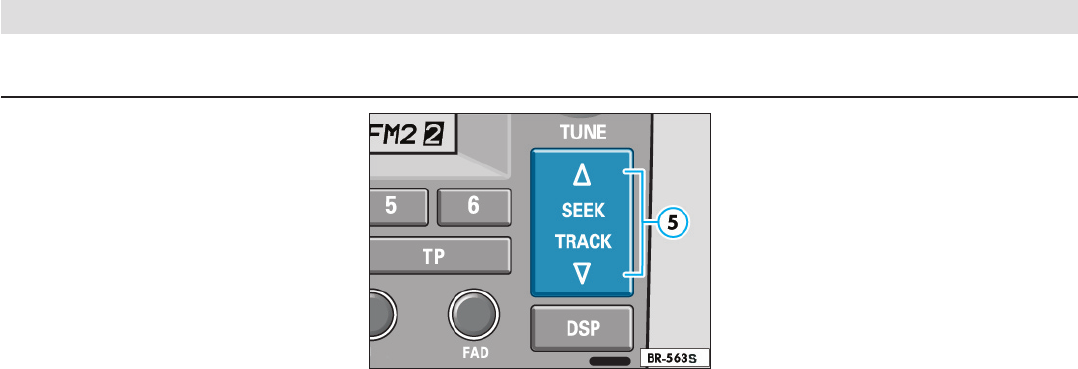11
CONTROLS AND EQUIPMENT
The radio uses the PI code to identify a station,
e.g. NDR 2).
It is possible to scan backwards and forwards
through this list by pressing either the left or the
right hand side of the switch.
Please also refer to the further notes in the
following text.
Example:
The following stations are contained in the list:
NDR 1, NDR 2, Radio 3, NDR 4, ANTENNE,
FFN
You are, for example, listening to NDR 2 (display
reads „NDR 2“). By pressing the upper side of the
rocker switch the unit selects the next station. In
this case Radio 3.
The next station in the list (NDR 4) will be shown
in the display above the station currently being
listened to (Radio 3). The previous station in the
list (NDR 2) is shown in the display underneath
the current station.
Pressing this button again will select NDR 4 etc.
Use the lower side of the switch to scan the
list downwards - in this example from NDR 2
to NDR 1.
If a station name is at a point in time not rec-
ognizable to the unit only the frequency will be
shown. Once the name has been evaluated, it
will be shown in the display.
CD operation
Track selection
l It is possible to „ick“ in order backwards and
forwards through the tracks on a CD by briey
pressing the upper or lower side of this rocker
switch or by turning the SCAN knob 10.
The track currently selected then appears in the
display:
„TRACK 1 . . . TRACK 2 . . . TRACK 3 . . .“ etc.
Note
If the lower side of the search rocker switch is
pressed while a track is being played, the unit
will jump back to the start of the track and re-
commence playback.
Fast forward/reverse rocker switch
It is possible, by listening during fast forward/
rewind, to locate a particular point in track.
l Press either the upper or lower side of the
switch during playback and hold until the desired
position is reached.
l Release switch