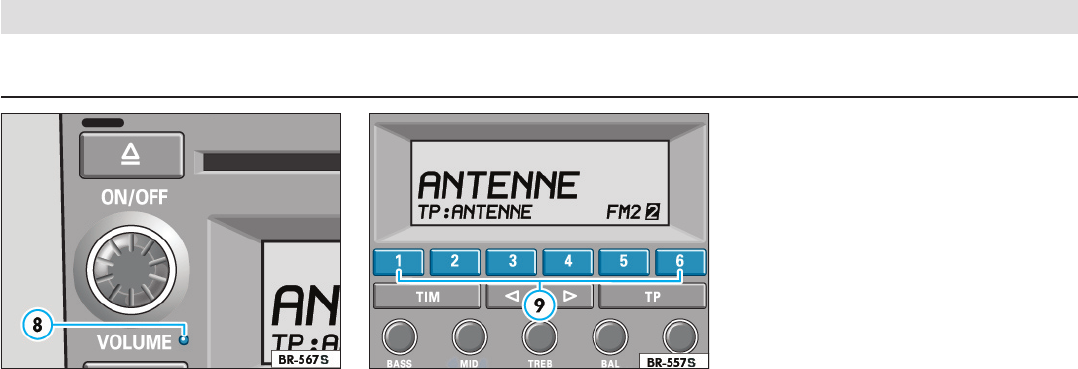13
CONTROLS AND EQUIPMENT
8 - Flashing diode
When the unit is switched off and the ignition key
is removed, this ashing diode indicates that the
car radio is equipped with activated anti-theft
coding.
9 - Station buttons
Radio operation
A maximum of 24 stations can be stored on the 6
station buttons and the different memory levels.
FM1/FM2 = 6 stations each,
AM1/AM2 = 6 stations each.
„FM2“ indicates that you are on the second me-
mory level. You can switch between the memory
levels by pressing the FM or AM button 4.
Manually storing
l Select desired waveband 4.
l Tune radio to desired station 10.
l Press the button on which the station is to be
stored and hold until the programme is muted
and a signal is emitted. The station is now stored.
The number of the station button appears in the
display (if, for example, you store a station on
button number 3, a „3“ will appear in the display.
Note
Please ensure that the name of the station is
shown in the display when storing. Otherwise
any running text being displayed, and not the
station name, will be stored!