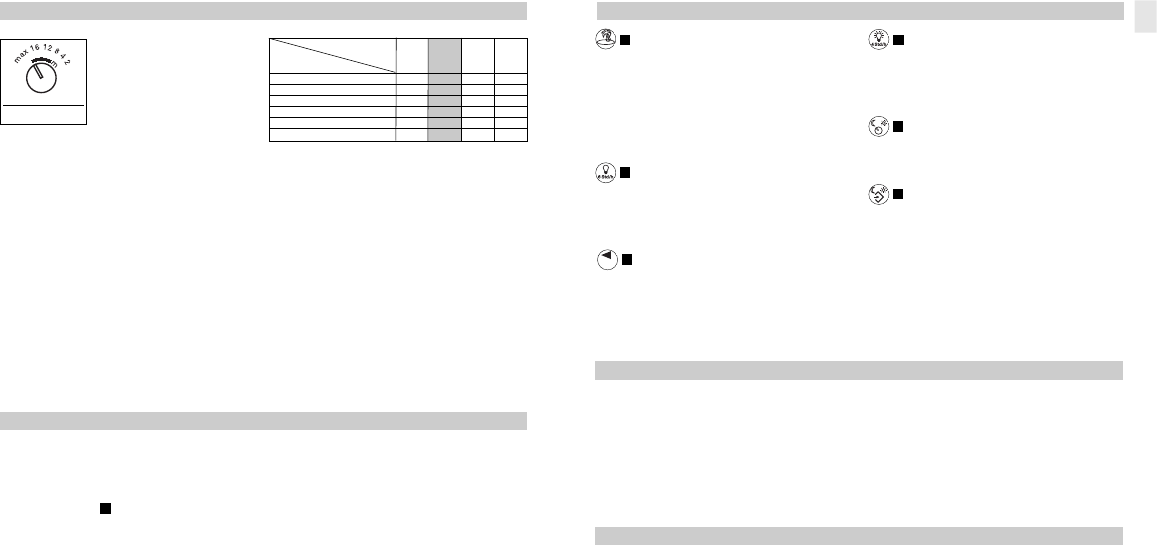- 15 -- 14 -
Reach setting
(factory setting:
max. Reach)
Reach can be adjusted in 3 directions by 3 control dials (through 100° in each direction and
independently of each other). The table shows reaches at different mounting heights for
tangential walking direction. The values apply on flat terrain at a temperature of 20° C.
Functions using the infrared remote control
Any number of sensIQ S units can be operated
by remote control.
Note: Each sensIQ has no more than one
remote control. The remote control must be
programmed when used for the first time.
To do this, button must be pressed within
10 min. of switching ON the power supply. This
process can be repeated any number of times.
The remote control last memorised is always
the one that is activated.
The following special functions are indicated
as follows:
Holiday function: LED rapidly flashes 3 times
every 5 sec.
Permanently ON: LED permanently ON
Permanently OFF: LED flashes every 2 sec.
3
Film shrouds
If the independent settings of the 3 sensors are not sufficient, the detection zone can restricted
further by fitting film shrouds (C), (D), (E) (see Fig.). Film shrouds (A) + (B) under the sensor help to
prevent the detection of small animals. This, of course, takes the lenses out of action and in
particular results in loss of the sneak-by guard.
Note: The remote control does not work when using film shroud (A) (see Fig. ).
Advice: Apply a solution of water and detergent to the lens before fitting the film shroud.
This way, the film does not firmly stick on immediately and gives you time to make precision
adjustments. The film keeps in place once the detergent solution has dried.
2
4
8
12
16
max
1.8 m
2 m
4 m
8 m
13 m
19 m
>20 m
2.5 m
2 m
4 m
7 m
12 m
16 m
>20 m
3 m
3 m
7 m
12 m
>20 m
>20 m
–
5 m
4 m
12 m
>20 m
>20 m
–
–
Stan-
dard
Functions on the unit
Setting,
control dial
2 – 20 m
1)
1)1)
1) Not recommended, limited detection
Mounting
height
Functions using infrared remote control RC 1
Holiday function:
The holiday function gives the impression that
someone is at home. Once the light-level
threshold is reached, the connected load is
programmed to switch ON and OFF again after
approx. 3 hours. Normal sensor mode remains
active.
LED indicator: rapidly flashes 3 x every 5 sec.
Permanently OFF:
Pressing this button switches the connected
load OFF for 6 hours. After this period, the
sensor returns to sensor mode automatically.
LED indicator: permanently ON
Reset function:
Pressing this button once quits the holiday,
manual override and permanent OFF functions.
The previously set values apply again.
Manual override:
Pressing this button switches the connected
load ON for 4 hours. After this period, the
sensor returns to sensor mode automatically.
LED indicator: permanently ON.
Twilight setting by the ETS on the
light:
Pressing this button reactivates the light level
set by ETS.
Twilight setting by memory button:
This button must be pressed at the level of
light at which you want the sensor to respond
to movement from now on. The current light
level value is memorised.
SENSOR
3
4
6
5
2
1
Operation/Maintenance
The infrared sensor can be used for switching
light ON and OFF automatically. The unit is not
suitable for burglar alarm systems as it is not
tamperproof in the manner prescribed for such
systems. Weather conditions may affect the
way the motion detector works. Strong gusts of
wind, snow, rain or hail may cause the light to
come ON when it is not wanted because the
sensor is unable to distinguish sudden changes
of temperature from sources of heat. The de-
tector lens may be cleaned with a damp cloth
if it gets dirty (do not use cleaning agents).
Accessories
Corner wall mount:
Black: 4007841 608828
White: 4007841 608835
Stainless steel: 4007841 608804
GB