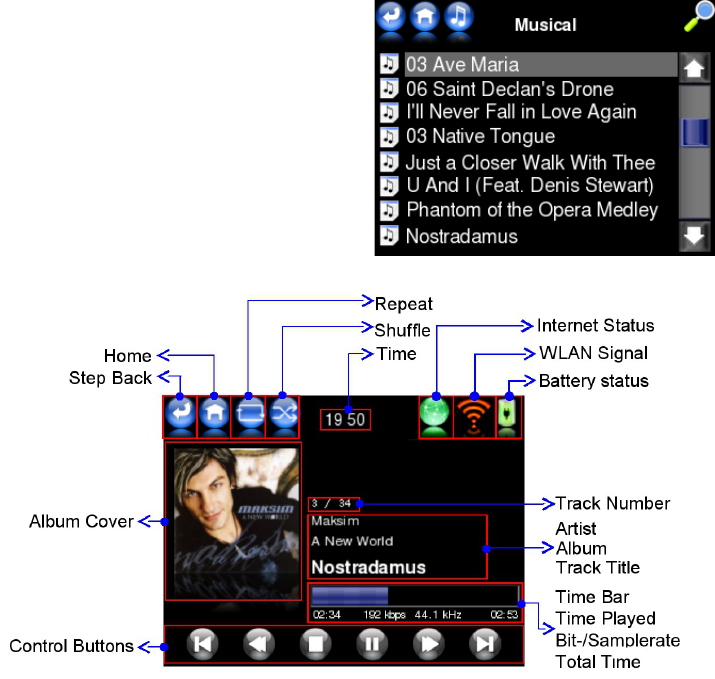Audio Server operation
For browsing media server content and choose tracks to play.
When searching through the lists during
playback, light touching the button “BACK“
(top left corner) brings you back to the
previous screen.
The scroll bar offers quick scrolling up/down
in the list. The scroll arrows move the
scrollbar up/down.
Select the desired contents by simply
touching it.
When you play a track, the playback screen
appears.
The options buttons in the playscreen (top left area) enable/disable playback options
such as REPEAT and RANDOM/SHUFFLE.
A touch on the time display opens the calendar screen.
A touch on the cover picture opens the actual playlist. Here you will find further
editing options. Please read chapter 6.4 Playlists for more informations.
The play buttons at the bottom of the playback screen enable to “STOP“ playback, a
short touch on the PLAY button toggles “Play/Pause“ function, a long touch on the
PLAY button toggles between the playmodes DIRECT/PLAYLIST(+), also you will
find fast forward and fast rewind buttons for the actual track as well as Skip
back/forward buttons which offer track skip and additional quick track preview
beside the cover picture.
10