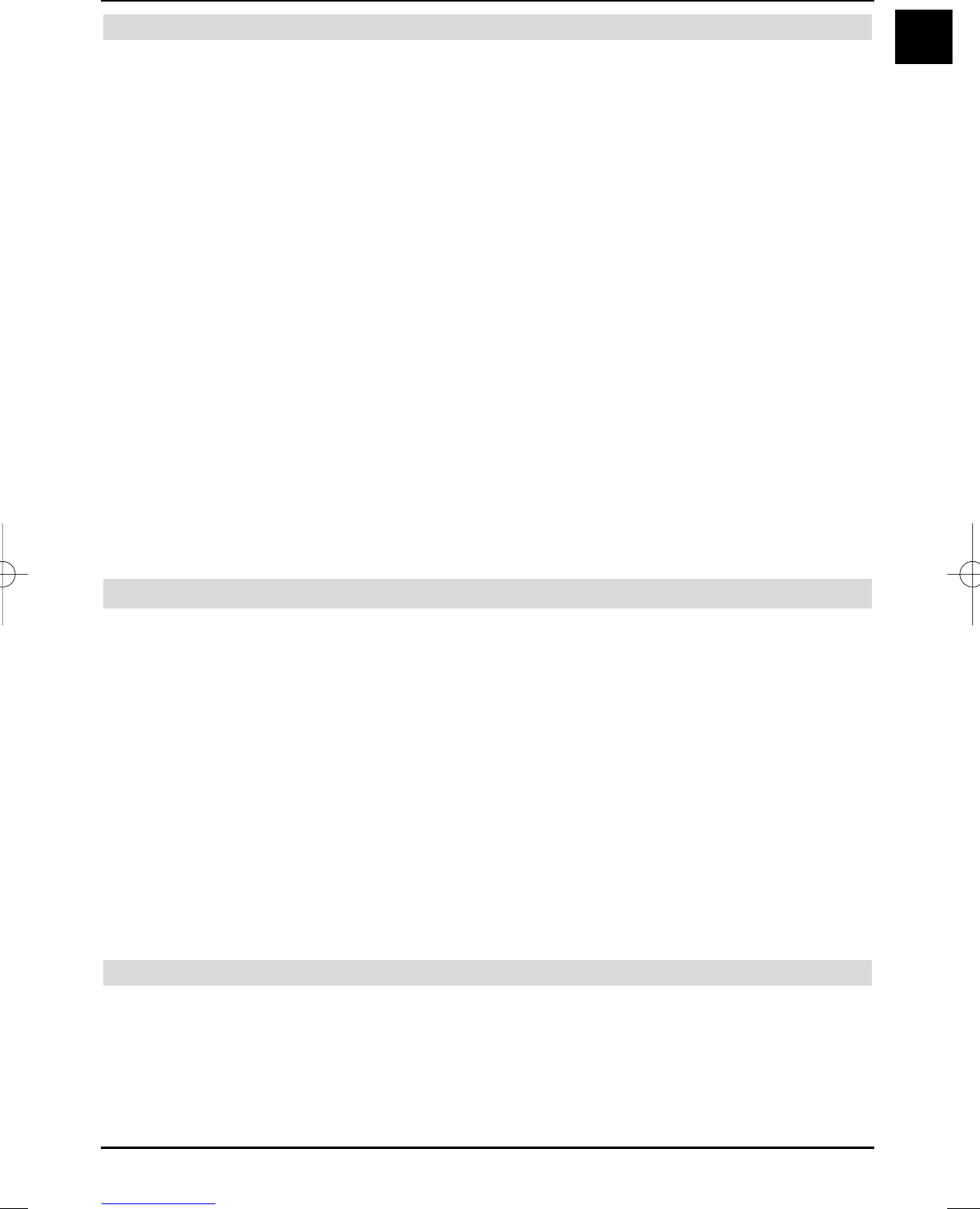21
EN
6.2.7 AV source
> In order to select a device connected to the Scart sockets, component input, to the
HDMI inputs, to the VGA connection or to the AV connection of the TV set, press the AV
key.
The selection window AV source is displayed on the screen with the available AV
connections.
> Use the up/down arrow keys to select the required source.
TV Internal reception unit: TV
Radio Internal reception unit: Radio
EURO-AV1 ext. Device on Scart connector 1
EURO-AV2 ext. Device on Scart connector 2
Video/S-Video ext. Device on AV connections (Cinch or S-Video)
YUV ext. Device on component input
HDMI 1 ext. Device on HDMI input 1
HDMI 2 ext. Device on HDMI input 2
VGA VGA input (PC)
> Acknowledge with OK to switch to the selected input.
> In order to return to television operation, press the AV key again and using the
up/down arrow keys select the TV line or press the TV/Radio key.
Please note:
It is not possible to operate devices simultaneously if they are connected to both the Video Cinch-
connection and to the S-Video connection!
6.3 Reception of encoded programmes
Your unit is equipped with an integrated CONAX decoder system as well as a “Common Interfa-
ce” for recording from two CI-modules. This enables you to receive encoded programmes. For
this purpose, you must either insert a CONAX smart card into the integrated card reader or ins-
ert a CI module with a valid smart card into the intended slot:
> Insert the CONAX smart card in the card slot of the integrated card reader. (The golden
chip should point forwards and in the insertion direction)
or
> Insert a CI module into the slot with the top pointing to the rear.
> Insert the smart card into the card slot of the CI module.
Make sure that the golden chip of the smart card is pointed to the rear in insertion direc-
tion.
> Your television set now automatically checks the CI slot, if an encoded programme has
been set and displays the programme unencrypted, if an appropriate CI module with a
valid smart card is available for this programme.
Special functions
Some programme positions offer you specific special functions. On these multi-feed channels,
you can for instance select various matches on some sports channels (e.g. German Federal
Football League), change audio channels (e.g. Stadium or commentary) or camera perspectives
(Formula 1).
Certain channels also let you select the time you would like your ordered film to start.
37779_HDvisionPVR_EN_.QXP 16.2.2007 9:21 Str. 21