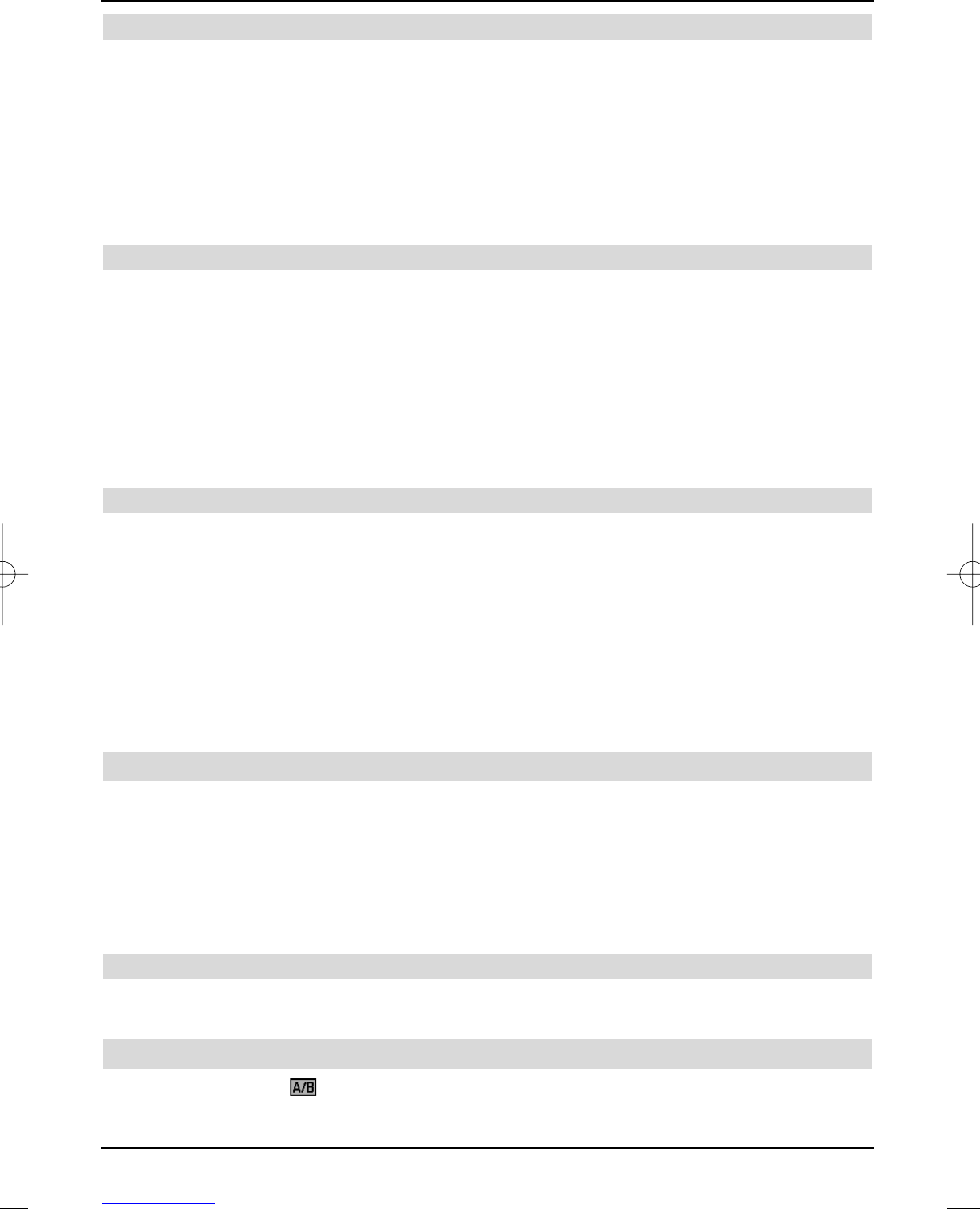6.3.1 Optional channels
Certain programmes provide optional channels. This function enables you, e.g. during a sport
broadcast, to freely select different camera perspectives (Formula 1) or to change to different
sports venues (German Federal Football League). If a programme provides Option channels,
this is displayed by OPT in the Infobox.
> In order to select one of the possible options, press the Option key
The available options are then displayed in a selection window.
> Select the required option with the up/down arrow keys.
> Acknowledge with OK. Your television will now set the required option.
6.3.2 Start time selection
You have possibility of selecting individual films at different starting times on some channels. These
films can therefore be viewed twenty-four hours a day at different starting times. If a programme
provides Start time selection, this is displayed by OPT in the Infobox.
> In order to select one of the possible start times, press the Option key.
A selection window will be displayed showing the offered start times.
> Use the up/down arrow keys to select the required start time.
> Acknowledge with OK.
You can watch the programme at the selected time, if the programme has been activated for the
set start time.
6.3.3 Smart card PIN code
A child lock can also be implemented to block programmes that are unsuitable for children and
are broadcast by encoded programmes. The smart card PIN code must be entered to
activate the respective broadcast. This PIN code is stored on the respective smart card and is
provided together with the card. Therefore, the smart card PIN code is not to be mixed up
with
unit PIN code of the TV set (Section 8.3.2) A message is displayed, if you turn a programme
on, which is currently broadcasting a previously locked programme.
> Use the numerical keypad to enter the 4-digit smart card PIN-code in order to
activate the broadcast.
The broadcast is activated as soon as the correct input has been entered.
6.4 Volume adjustment
After turning the TV set on, the sound is played with the volume set in the Volume adjust-
ment menu (Section 8.2).
> Adjust the volume of your TV set with the Volume + rocker key louder and with the
Volume - rocker key quieter.
This setting is not stored when you turn your TV set off.
> Pressing the Sound off/on key turns the sound off, renewed pressing of this key turns
the sound on again.
6.4.1 Headphone volume
> You can adjust the headphone volume by pressing the left/right arrow keys when
the volume is deactivated.
6.5 Selection of a different Language/Sound option
A message is displayed in the Infobox, if a programme is broadcast in several languages or on
several sound channels. You can set a different language or a different sound channel as follows:
22
37779_HDvisionPVR_EN_.QXP 16.2.2007 9:21 Str. 22