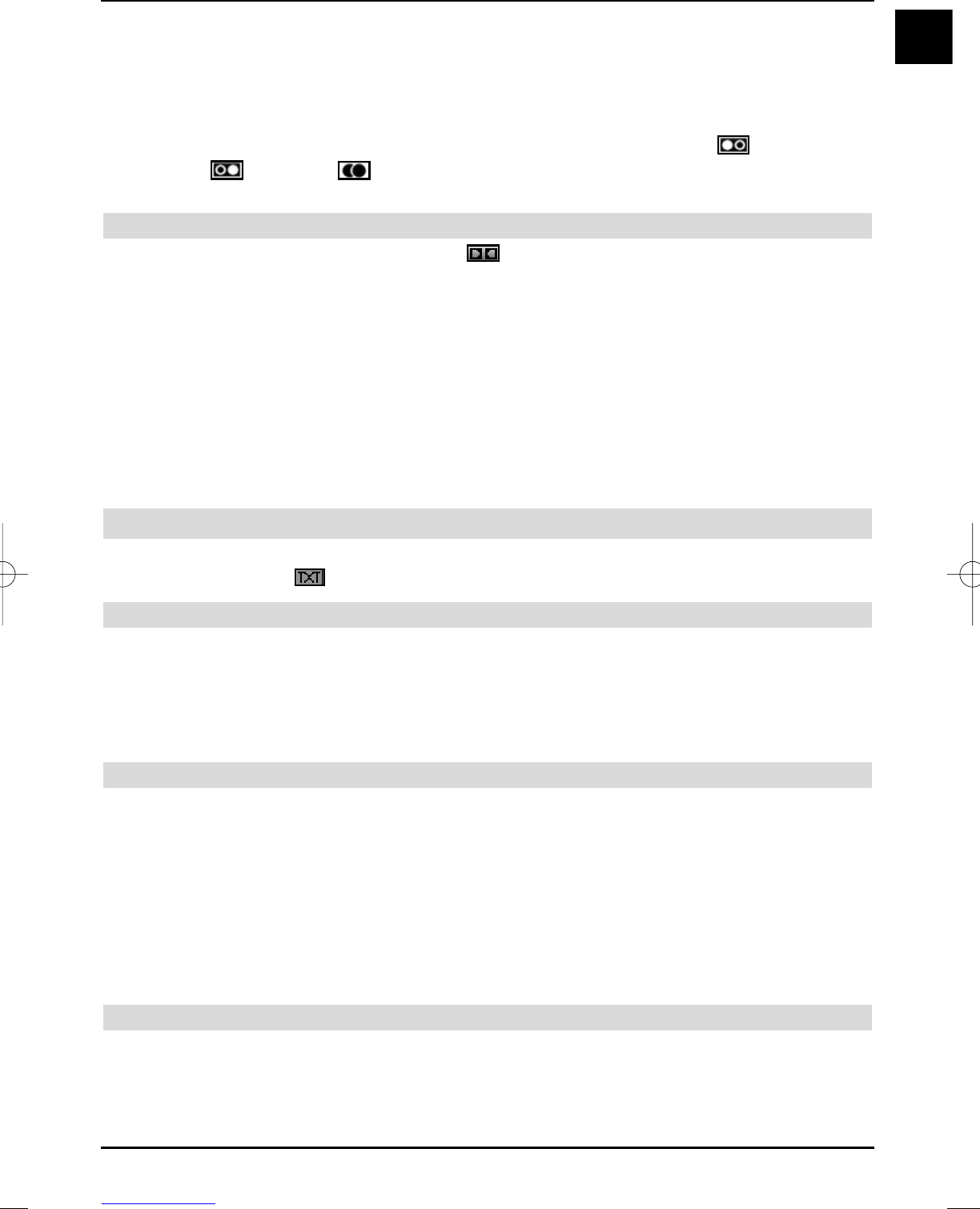> Press the Select language key.
A list of the currently broadcast languages is displayed on the screen.
> Use the up/down arrow keys to select the required language and acknowledge with
OK.
You can now hear the broadcast in the set language.
Your TV set can also receive mono broadcasts.
> Use the left/right arrow keys to select between mono channel 1 , mono chan-
nel 2 and stereo .
6.5.1 Dolby Digital (AC3 mode)
The Dolby-Symbol is displayed in the Infobox when turning a programme on, which is broa-
dcast in Dolby Digital sound.
If you have not activated the Dolby Digital AC3 function (Section 8.2)
, you can set your
device to AC3 mode as follows:
> Press the Select language key.
If broadcast, a list of currently broadcast languages and Dolby Digital (AC 3) will be
displayed on the screen.
> Use the up/down arrow keys to select the Dolby Digital line and acknowledge
with OK.
You can now hear the programme in Dolby Digital sound. If you would like your TV set
to automatically play in Dolby Digital, set your television as described in section 8.2 to
automatic AC3 playback.
6.6 Teletext
Your TV set can display teletext information on programmes, if these broadcast teletext data.
This is indicated by the Symbol in the Infobox.
6.6.1 Turning teletext on/off
> Select the programme, whose teletext you would like to look at.
> Pressing the Teletext key turns the teletext on.
This is displayed on page 100 (Overview), if the set station broadcasts teletext informa-
tion.
> Renewed pressing of the Teletext key returns you to the TV mode.
6.6.2 Page selection
> Enter the 3-digit page number on the numeric keyboard 0 to 9.
Your input is displayed in the upper left corner of the screen. This might take a few
seconds until your unit finds the requested page and displays it on the screen, since not all
teletext pages can be broadcast simultaneously.
or
> Use the red or green key to scroll forward or backward through the pages.
> Press the yellow control key to call up the teletext group displayed in the yellow win-
dow.
> Press the blue control key to call up the teletext block displayed in the blue window.
6.6.3 Teletext sub-pages
Many teletext pages consist of several sub-pages. This is indicated by two numbers separated
by a slash (current sub-page/number of sub-pages) in the teletext picture. A new available sub-
page is displayed automatically.
> In order to display a sub-page, press the OK key.
23
EN
37779_HDvisionPVR_EN_.QXP 16.2.2007 9:21 Str. 23