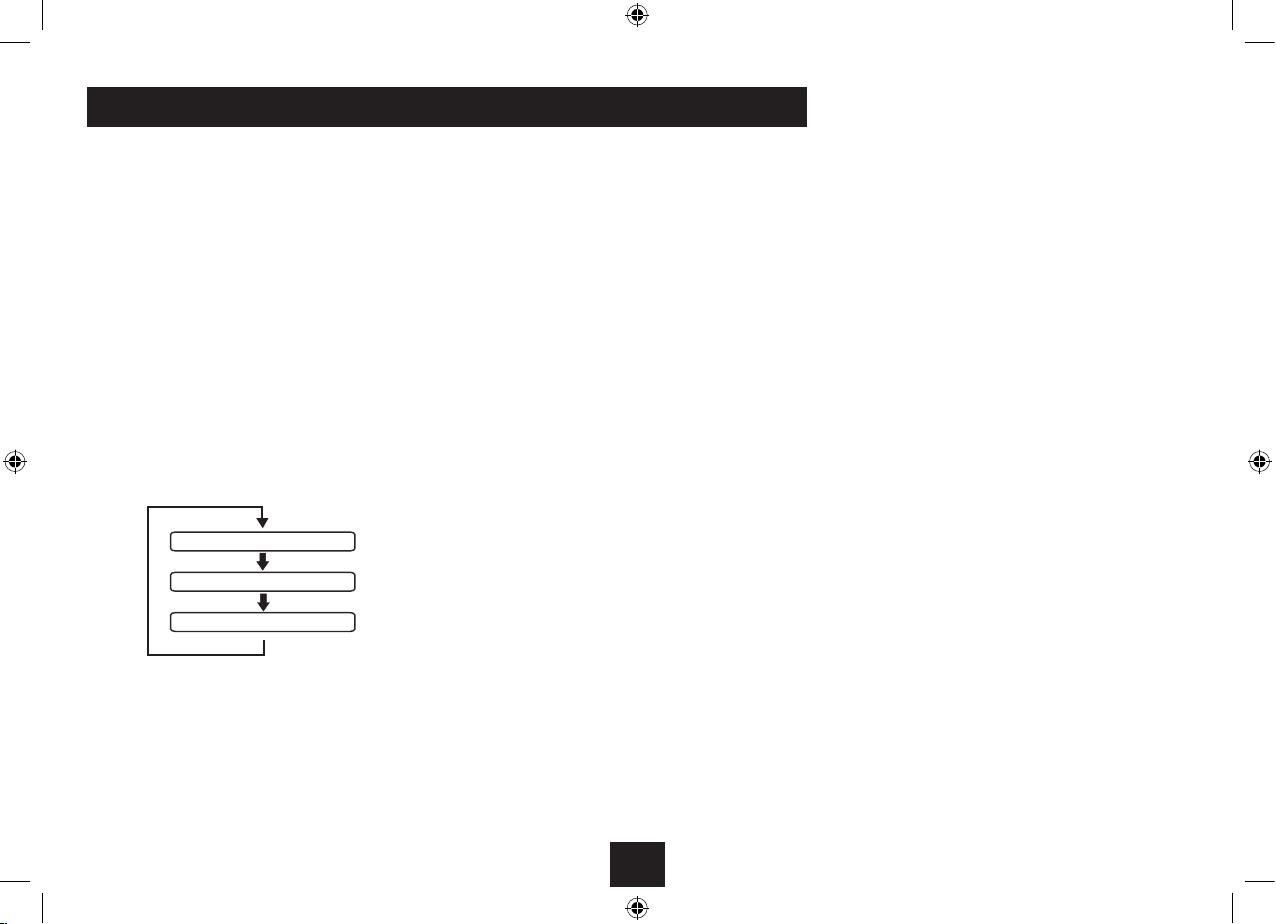10
FM SETTINGS MENU
There are some menu settings that are specic to FM
radio operation. These settings may be changed through
the Settings Menu.
To enter the FM Settings Menu
Set to FM mode.•
Press and • hold the MENU/INFO button.
The menu will be displayed.
Turn the• SCROLL control repeatedly to step through
the available options.
To choose an option from the menu, press the •
SELECT button.
Choose the ‘System’ menu option to open the sub-menu of
system options shown on the menu map below.
FM SETTINGS MENU
MORE DETAIL OF THE FM SETTINGS MENU
Scan Setting: With this menu option you can set the
scanning sensitivity of the FM radio to two dierent
levels- ‘Strong stations’ or ‘All stations’. Setting to ‘Strong
stations’ will exclude weaker stations resulting in a
quicker scan. If you set to ‘All stations’ the scan will stop
at every station detected, even if the signal is weak.
Audio Setting: This option enables you to set the radio
to ‘Forced Mono’ or ‘Stereo Allowed’. Setting Forced Mono
may be useful if the signal is weak and the broadcast is
noisy when listening in stereo via headphones.
System: The System sub-menu options are the same as
those described in the DAB settings section.