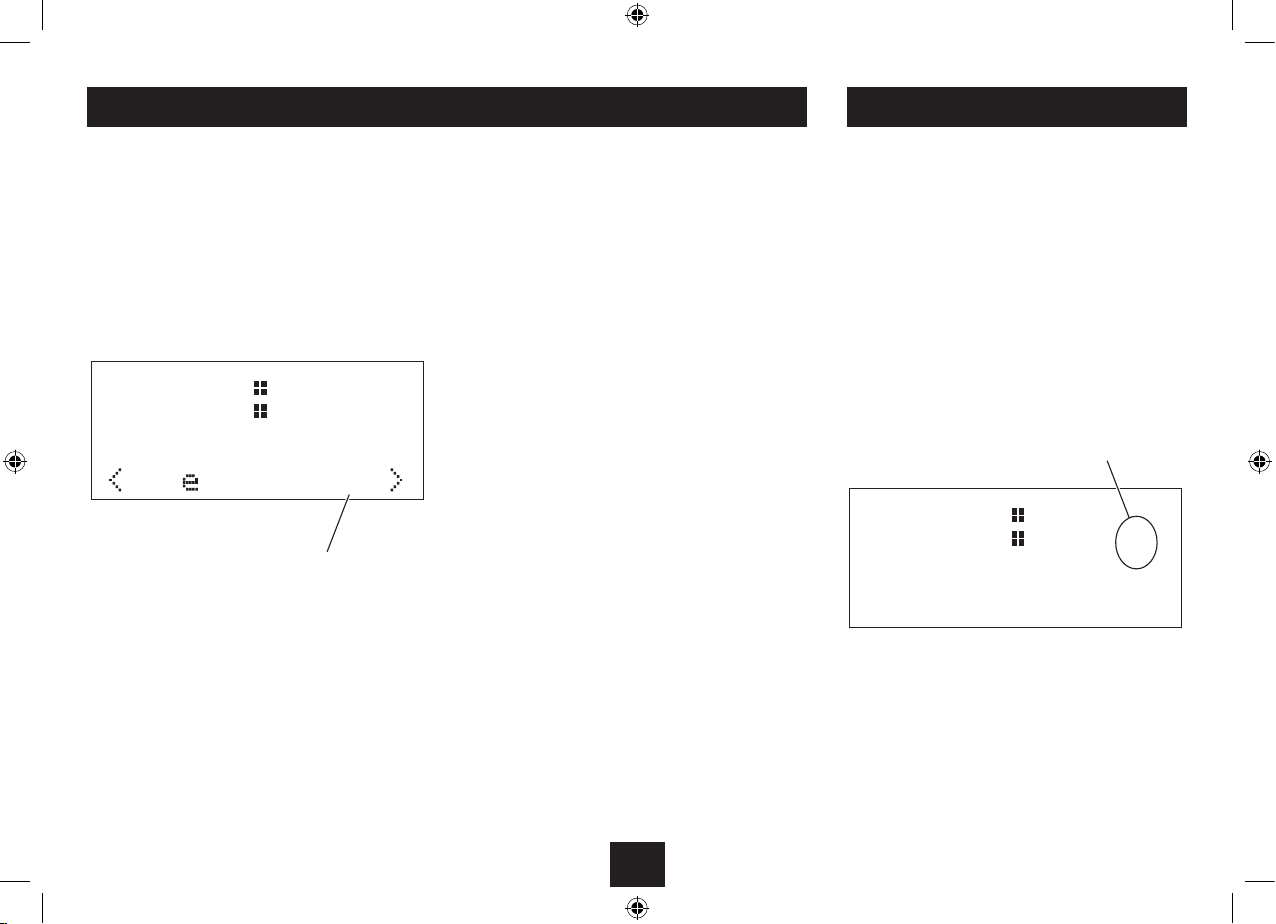11
STATION PRESETS
DAB and FM presets
Your radio can store up to 10 of your favourite stations as
presets on both the DAB and FM bands for quick recall.
To store any preset
Tune to the station you want to store as a preset.•
Press and • hold the PRESET button.
When rst used, ‘Save to P1’ will be displayed as shown to
indicate storage of preset number 1.
SLEEP FUNCTION
SLEEP TIMER
You can set the Sleep timer to play music for a set period
while you are falling asleep.
To set the sleep timer
Play your choice of music.•
Press the • SLEEP button repeatedly to step through
the sleep time options of Sleep O, 10 minutes, 20
minutes, 30 minutes, 60 minutes, 70 minutes, 80
minutes, 90 minutes.
Press the • SELECT button to conrm the sleep time.
The Sleep time set will be displayed (S1 = 10 minutes, S2
= 20 minutes etc).
Music will continue to play for the time you selected, then
the unit will set to Standby.
Turn the • SCROLL control repeatedly to change
the preset number if you want to store a dierent
number.
For each preset number the preset station name or
frequency currently stored will be displayed or ‘P#’ (where
# is the preset number) if no station is stored.
Press the • SELECT button to conrm if you want to
store the station in the displayed preset number.
To recall any preset
Press the • PRESET button briey.
The station stored in Preset 1 will be displayed.
Turn the • SCROLL control repeatedly to nd the preset
number you want to play.
Press the • SELECT button to play the preset.
The radio will re-tune and the preset number will be
displayed.
Preset number